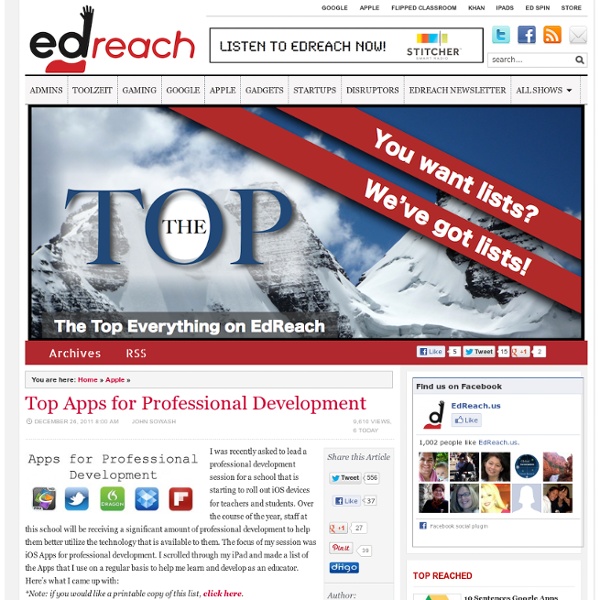Preparing Your School for an iPad Implementation
Planning is imperative for any technology initiative - iPad or otherwise. You need to ensure that you clearly understand and communicate how the technology integrates with your overall pedagogical objectives. Too many institutions purchase technology and then search for ways to utilize it ... or leave it collecting dust on the shelf.
Best Educational Apps For Students And Teachers - Education News
Derek Walter for RedOrbit.com As the newest iPad launches today, odds are that it will become an even more popular tool for use in the classroom. A wide range of powerful apps are distinguishing themselves in enhancing classroom instruction, managing student behavior, and organizing the unique chaos of planning for each school day. Educreations (Free): This whiteboard app is one of the best for putting a whiteboard in your hand. The interface is much like interactive whiteboard software found on a Smartboard or Promethean Board. Those who prefer a styles could pair their iPad with one of the many third-party styluses available for a better writing experience.
App Gems: Honorable mentions
It isn’t that hard to come up with a list of App Gems winners. The difficult part is keeping that list down to a manageable length. When Macworld editors first meet to discuss our awards for great iOS apps, the number of nominees runs in the triple digits. From there, we whittle down the names to just a handful of winners. The following apps just barely missed the cut—but they still deserve your attention if you’re on the lookout for outstanding apps for your iPhone, iPod touch, or iPad. AirPort Utility: Apple shrunk down its wireless network configuration tool to fit on iOS devices, offering a welcome mobile utility for setting up and troubleshooting your Wi-Fi network.
21st Century Educator
I recently found this article written by Richard Skemp that Gary Davis (@republicofmath) highlighted on his blog (update: link broken). I recommend reading the whole article. Skemp describes the difference between instrumental and relational understanding, and how the word understanding is used by different people to mean different types of understanding.
10 Educational Apps for iPhone
We’ve handpicked some of the most interesting educational apps for that autodidact in you. These apps will teach you a multitude of topics ranging from business to the elements. Check out our list and let us know what you plan on learning on our Facebook page! TED - for iPhone & iPad TED’s official app offers video lectures from some of the world’s most fascinating people. The app offers a library of over 900 TEDTalk videos covering technology, entertainment, design, business, science and global issues.
10 vital questions to ask before investing in classroom technology
There are so many new technologies and devices appearing on the education market every day now that it can become very difficult to determine where to spend your money, if indeed you should spend it at all. Before you make your next investment, ask yourself the following questions: Would more students get involved in the learning? Too many students spend most lessons sat there listening, watching, or reading – i.e. being passive. Will your new device(s) give more students the opportunity to get actively involved in their learning?
The iPad as a research tool
I’ve spent a lot of time on this blog lately reflecting on Big Education ideas. During that time, my little buddy the iPad has felt a little neglected and unloved. So I thought I’d get back to talking about everybody’s “favourite little tablet that could”. Today, I want to explore the possibilities the iPad has as a tool for researching information. As I’ve said many times, what I describe here can be done on laptops but the purpose of this post is to show how the iPad can be used for all tasks if you have decided to use iPads as your main computer.
30 Examples of Stunning iPad App Interface Design
The iPhone ushered in an era of beautiful interface design unlike anything we’d ever seen on a mobile device. This trend is now being revived and pushed further than ever on the iPad’s larger screen and the results are amazing. We’ve combed through the App Store to bring you 30 iPad apps with gorgeous interfaces.