


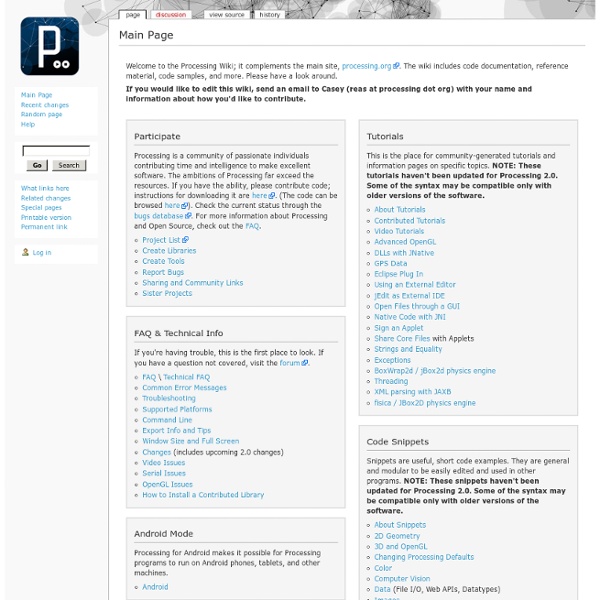
http://wiki.processing.org/w/Main_Page
Arduino Arduino is an open-source computer hardware and software company, project and user community that designs and manufactures kits for building digital devices and interactive objects that can sense and control the physical world.[1] Arduino boards may be purchased preassembled, or as do-it-yourself kits; at the same time, the hardware design information is available for those who would like to assemble an Arduino from scratch. The first Arduino was introduced in 2005. The project leaders sought to provide an inexpensive and easy way for hobbyists, students, and professionals to create devices that interact with their environment using sensors and actuators. Common examples for beginner hobbyists include simple robots, thermostats and motion detectors. Adafruit Industries estimated in mid-2011 that over 300,000 official Arduinos had been commercially produced,[3] and in 2013 that 700,000 official boards were in users' hands.[4] History[edit]
arduino meets processing - PUSHBUTTON The Arduino meets Processing project intends to make it as easy as possible for anyone to explore the world of physical computing. All you need is an Arduino board as well as the Arduino and Processing software, which you can download on their project websites. On this website we explain how to: set up electronic circuits with various kinds of sensors, control and measure the sensors with the Arduino board, send the data to the computer, and use the received values to generate computer graphics with Processing. XBee API Library for Processing NOTE: In my new book I’ve focused on using the more complete XBee-API libraries for Java created by Andrew Rapp. They cover both the Series 1 and Series 2 radios, providing a full suite of API interactions. Code examples that use these libraries are available on the Building Wireless Sensor Networks page. Dan Shiffman and I developed a Processing library for Digi’s XBee radios. Tom Igoe also contributed code. The library facilitates receiving multiple sample I/O packets in API mode (ATAP1) from both the 802.15.4 and Series 2 XBee radios, and returns an object that contains the analog values, digital values, sender’s address and RSSI values.
Top 10 DIY Arduino Projects and HOW-TO Tutorials! Arduino has been widely popular among hackers and DIY-addicts out there for modding/hacking things. For those of you just entering the Arduino world, here’s a bunch of great Arduino tutorials/projects that can help you jump-start your next project. 1) Did you know that you can program/flash your Arduino wirelessly? For those of you who are going to be making devices where the Arduino is hidden from easy access, read up on how you can program your Arduino wirelessly using Xigbee modules over at Lady Ada’s site. 2) Arduinome is a project the Monome for audio sequencers. Theses are minimalist input for any Arduino project so I think this is a great device to add-on to your project, even it’s not audio-related.
Using the Codeable Objects Processing Library Codeable Objects is a library for Processing that allows anyone to design and construct an artifact using geometric computation and digital fabrication. This tutorial will show you how to use the library to make a laser cut lamp. The library allows you to customize the size, shape and decorative patterns of the lamp. Processing Processing is an open source language/ development tool for writing programs in other computers. Useful when you want those other computers to "talk" with an Arduino, for instance to display or save some data collected by the Arduino. Simple Examples Arduino comes with some basic examples for communicating with Processing (in Examples > Communication).
How to make a remote-control sentient web-puppet by hacking Twitter, Google, Skype, Arduino and Processing! How to manipulate a physical object over the web just by using common web services and their accessible data feeds, with some added open source stuff to decode and manipulate that data, and ultimately use the data to move and control physical hardware. Twitr_janus - a prototype web-controlled puppet This Instructable describes Twitr_janus - a puppet I made to see if it was possible to mash up free digital web services (Twitter, Google Spreadsheets and forms, Netvibes and Skype) with open source hardware and code (Arduino language and environment, Processing and related Processing libraries) and use them to manipulate an object over the web. It turned out it was indeed possible!
Flocking \ Examples This example is for Processing 2+. If you have a previous version, use the examples included with your software. If you see any errors or have suggestions, please let us know. Flocking by Daniel Shiffman. An implementation of Craig Reynold's Boids program to simulate the flocking behavior of birds. Processing Controls R/C Car with XBee modules The presentation was divided into two parts, first part was about my few past works: Wireless (Bluetooth) Control Pop-BotMake Wired Robotic Arm Edge to "Wireless" with DIY Arduino + XBee andWireless Finger Drum,XB-Buddy and XB-Buddy Basic Kits And introduced a new project. (this instructable - Processing Controls R/C Car with Wireless XBee modules)