


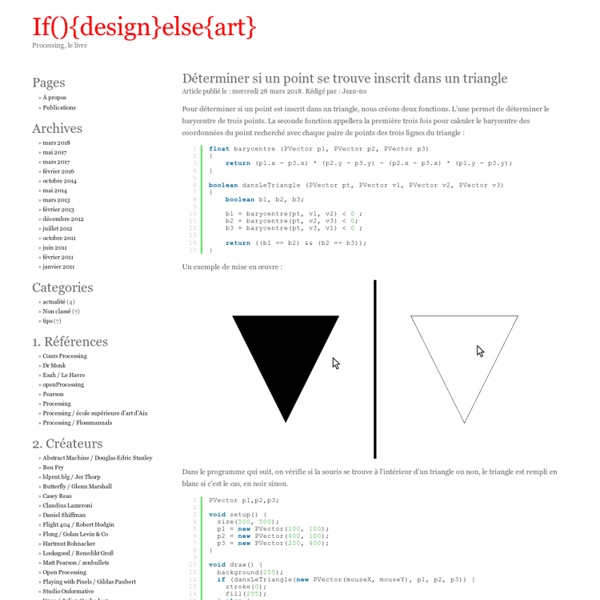
Audrey Lorel | Fonderie de l'image Il y a un peu plus de soixante ans, l’humanité a été libérée du nazisme. Au lendemain de la guerre, une seule justification: On ne savait pas. Aujourd’hui, on a en notre possession l’expérience de l’horreur, et l’ensemble des outils pour que plus jamaiscela ne se reproduise. My Processing Template Sketch Posted by Jan Vantomme on 29 November 2010. Tags: processing, teaching, workflow Processing makes it very easy to save your work in different formats. But writing the code to save movies, images and PDF files from the same sketch is boring. I’ve made a template sketch I can reuse so I don’t have to write this kind of code over and over again. template.pde Main template sketch.config.pde A configuration file with the directories to save images, PDF files, movies and the number of frames for the length of the movie.functions.pde Some functions to generate filenames for the PDF and video files. If you’re familiar with Processing, you should be able to figure out what everything in this sketch is doing. Main Template Most of the magic happens in the draw() method. I’m using the ANIMATION codec at LOSSLESS quality, Full HD so I usually end up with big video files. Configuration File bc. Functions getSketchName() returns a String with the name of the current sketch. User Interface Download
marie philippe | ESAG - Penninghen Mon objectif est de montrer que la banalité est source de création. L’ennui est fui comme un mal honteux… Loin des connotations négatives qu’il véhicule, l’ennui à petite dose est bon pour la santé et favorise la création. J’ai choisi de réaliser une série d’affiches accompagnées d’un livre retraçant mon processus de recherche. « La vie quotidienne est au centre de tout. » Cette phrase énoncée... par Guy Debord est le cœur de mon propos. J’ai ainsi choisi neuf situations qui peuvent être vécues comme vecteur d’ennui : le café, le métro, la salle d’attente, la rue, le parc, l’école, le bureau, le repas & la chambre ; auxquelles j’appliquerais les mêmes processus. C’est à partir de là que mon travail créatif commence. Les-Astuces / Processing Pour vous éviter certaines erreurs de base et aller plus loin dans l'utilisation de Processing, ce chapitre présente plusieurs astuces et morceaux de code qui permettent de résoudre une série de problèmes fréquemment rencontrés. N'hésitez pas à les utiliser dans vos programmes. Augmenter la mémoire Si vous créez des sketchs qui utilisent de la vidéo, de nombreuses images ou qui travaillent avec des données volumineuses, il peut arriver que votre programme génère une erreur pour cause de mémoire insuffisante. Voici l'erreur affichée par Processing dans la console. Pour résoudre ce problème, vous devez ouvrir les préférences de Processing et changer la quantité de mémoire allouée à votre sketch. Inverser la valeur d'un booléen (vrai/faux) Voici un mécanisme permettant d'inverser la valeur d'un booléen sans avoir à tester à l'aide de la condition if/ then si sa valeur est vraie ou fausse . Intervalomètre avec frameRate(), frameCount et modulo Créer une classe intervalomètre Quitter le programme
Agathe Boudin | Ecole Maryse Eloy Qui n'a jamais rêvé d'entamer un livre où bon lui semble ? Qui n'a jamais rêvé de sélectionner uniquement les parties plaisantes ou intéressantes d'un livre ? Pour cette relecture de la biographie de Balzac, j'ai choisi de proposer une lecture entièrement libre, de manière à donner envie de lire, dans une société où l'on oublie parfois le plaisir que procure cette lecture. Pour ce faire, j'ai... étudié les différents types de contenus qui composent les biographies, afin de les réorganiser, de les hiérarchiser d'une autre manière. Balzac, avec son œuvre monumentale, se dévoile à travers ses presque trois mille personnages.
Three.js - examples Three.js Examples The goal of this collection is to provide a set of basic and instructive examples that introduce the various features in Three.js. The source code for each page contains detailed comments. Hosted at GitHub. Basic Examples • Hello World • Template • Info Box • Materials - Solid • Color Explorer • Wireframe • Lines and Dashed Lines • Helpers • Outline Effect • Face/Vertex Colors • Shapes • Extrusion • Text3D Texture Examples • Textures • Texture - Repeat • Texture - Text3D • Translucence • Shadow • Subdivision Modifier - Cube • SkyBox • Reflection • Refraction • Bubble • Texture from Canvas • Texture Animation Sprite Examples • Sprites • Sprite Text Labels • Labeled Geometry Mouse and Keyboard Examples • Mouse Sprite • Mouse Click • Mouse Hovering • Mouse Tooltip • Keyboard Events Camera/Renderer Examples • Mesh Movement • Chase Camera • Multiple Cameras • Camera to Texture • Viewports - Dual • Viewports - Quad • Embedded HTML • Red/Blue Anaglyph Shader Examples GUI Examples Helpers
Maciek Janicki Hemesh Part 2 | Free Art Bureau Evolution of shape /////////////////////////////////////////////////////////////////////// ——— HEMESH Library by Frederik Vanhoutte ————- ///////////////////////////////////////////////////////////////////////Frederik Vanhoutte’s website Source Code :Sketches ProcessingHemesh Library In the following examples, we are going to look at how we can implement key input with Hemesh to modify our shapes on the fly. It’s not really practical to have to re-execute code constantly when working with systems for exploring form. 10 of the 13 Archimedean Solids We are also going to discover some new shapes with our creator classes in HE_MESH. Open the sketch entitled A_key_interface_01. Various render methods In our next sketch, B_key_interface_02, there are a number of modifications to the structure of the code that are worthy of note. As for the modifiers used in this example, we’ve added HEM_Wireframe and the HEM_Twist class. Iterations of twisted shapes
Scratchez dans la rue sur une affiche Rendre une affiche attractive fait partie des taches confiées aux créatifs. Si l’aspect graphique est primordial pour délivrer un message clair et lisible, une nouvelle dimension peut s’intégrer au support print. Depuis maintenant quelques mois, on observe de nombreux projets où le visuel est accompagné d’une touche sonore (voir « Nouvelle dimension dans l’affiche », étapes : 211). bit.ly/18RlKS0 À voir également "Une affiche interactive et sonore" : bit.ly/18zsv99 Ruby Processing: May 2011 Here is the toxiclibs InflateMesh verlet physics example demonstrating winged mesh class functionality. Although this was a P3D sketch in the example it looks best using OPENGL. Because there is still an issue with linux and ruby-processing OPENGL at less than full_screen, I have scaled some of the variables in the sketch (mainly annotated I think), anyway you should probably look at the original (included in the library download toxiclibs-complete version 0020). # <p>This example uses the attraction behavior to inflate a 3D mesh.# The mesh vertices are re-created as physics particles and connected# using springs. Upon mouse press the inflation force is applied,# counteracting the forces created by the springs, causing the mesh to# expand and deform.</p># # <p>Usage: Click and hold mouse button to inflate mesh</p># attr_reader :physics, :inflate, :box, :gfx full_screen def setup setup_opengl @gfx = ToxiclibsSupport.new(self) init_physics end
Dessiner, photographier et écouter Parmi les tendances actuelles, on observe la volonté des chercheurs, designers et graphistes d'attribuer une signification sonore à la création visuelle (voir l'article "Symphonie Graphique" dans le numéro 210 d'étapes: bit.ly/WxNq80). Du vinyle graphique, à la lecture laser d'objet, l'association image et son peut prendre différentes formes innovantes. Ed Burton, designer étudiant à l'Université Queen Mary de Londres, s'est récemment penché sur la question avec son projet "Tunetrace". bit.ly/10y0wlF via bit.ly/11zmk7W
Toxiclibs explorations: 3D sketching app - Pepf's Blob import processing.opengl.*; import toxi.geom. import toxi.geom.mesh import toxi.volume import toxi.processing ToxiclibsSupport gfx; TriangleMesh mesh; VolumetricBrush brush; VolumetricSpace volume; IsoSurface surface; float yRot=0; float xRot=0; PFont myFont; float mapY, mapX,xPos,yPos,zPos; void setup() { size(600,600,OPENGL); noLoop(); gfx = new ToxiclibsSupport(this); volume = new VolumetricSpaceArray( new Vec3D(600,600,600), 50, 50, 50 ); surface = new ArrayIsoSurface( volume ); mesh = new TriangleMesh(); ellipseMode(CENTER); brush = new RoundBrush( volume, 50 ); myFont = createFont("Arial", 16); textFont(myFont); volume.closeSides(); surface.reset(); surface.computeSurfaceMesh( mesh, .1 ); void draw() { xPos = mapX*cos(yRot); yPos = mapX*sin(yRot); zPos = -mapY*sin(xRot); background(0); lights(); pushMatrix(); translate( width/2, height/2, 0); rotateY( yRot); rotateX( xRot); scale(1); fill(255); stroke(255,0,0); line(0,0,300,0); line(0,yPos,xPos,yPos); stroke(0,255,0); line(0,0,0,300); line(xPos,0,xPos,yPos); stroke(0,0,250);
Fabercastell True Colours Advice Fontshop Fonts.com Typo Berlin Selekkt Codingpeople F1online Bölling. Galerie Verzeichnis Magazin Blog Jobs Facebook 35.071Google+ 32.708Twitter 9.380Newsfeed 7.519 Fabercastell True Colours Tweet Like Plus Marktplatz für junges deutsches Produkt-design selekkt.com Partner DesigntagebuchFontblogIgnantSlanted Freunde von Freunden Photocase Typo Berlin … DasaugeDesignbote Designjournal European Design Award FreistilGute Werbung MinimalissimoSalon.io Tempmagazin Toner-QuelleTypolution Druckereien BoellingSpezialist für Druckveredelungen ViaprintoOnline-Druckerei DeVegaPräsentationsmappen Shops SelekktJunges deutsches Produktdesign MyfontsFonts for Print, Products & Screens Artikel Druckveredelung Prägedruck Stahlstich boelling.com Info Agentur: Serviceplan Gruppe HamburgExecutive Creative Director: Matthias HarbeckChief Executive Creative Director: Alex SchillArt Director: Andereas Balog, Marijo SanjeCopywriter: Nicolas Becker, Lorenz LanggartnerGrafikdesigner: Fabian Halder Tweet Like Plus Mail