


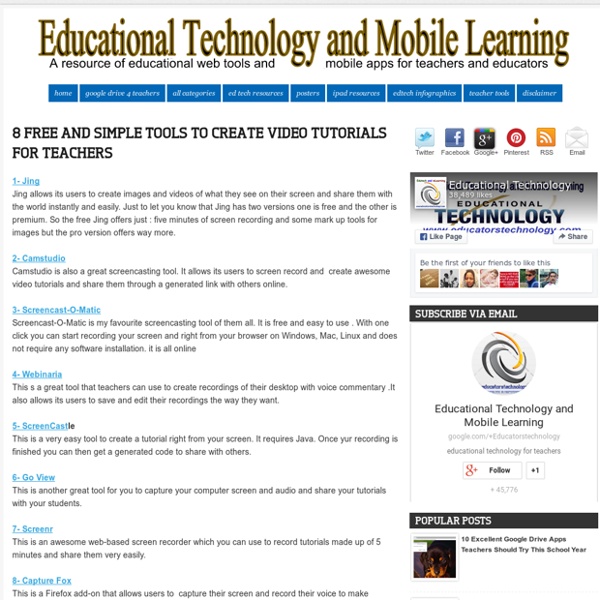
ScreenChomp A Beginner's Guide to Creating iPhone Videos for the Virtual Classroom 72 Flares Twitter 29 Facebook 0 Google+ 17 LinkedIn 26 inShare26 72 Flares × You have probably used your iPhone to make videos of your friends and family. Have you thought about using your phone to make educational videos for the virtual classroom? This post will show you how. Often, when videos are made on the iPhone, the sound quality is poor and the footage is shaky. Getting Good Video The quickest solution is to buy a tripod. iStabalizer makes a full gamut of tripod accessories that work well with your iPod. If you have any interest at all in taking videos of people while you are walking or moving, you must watch the tutorial, “DIY high quality cellphone camera stabilizer for iPhone, Android, Blackberry under $10” created by a young woman named Ritwika. There are other DIY options, though the pieces costs almost as much as it would cost to buy it new. Getting Good Audio The audio when you are making videos with your iPhone is not always what it needs to be for high-quality videos.
Windows Movie Maker The sights, sounds and action of a movie are a great way grab your students' attention and bring subjects to life. But who has time to teach and make movie magic? You do - with Windows Movie Maker. In just minutes, you can turn photos and video clips on any subject into interesting movies with special effects, sounds, and captions. Then share them with your class, on the Web, or DVDs so everyone can enjoy. Like57 Kelli Etheredge, educator at St. The simple, easy, fast way to make movie magic in class It takes just a few minutes to import still pictures, video clips, and music from your PC to Windows Movie Maker and create a polished movie. Engage, entertain, and educate by creating movies to teach varied subjects: System requirements: Operating system: 32- or 64-bit version of Windows 7, or 32- or 64-bit version of Windows 8 Release Preview, or Windows Server 2008 R2.
Cool and Credible Web Video: Old Rules, No Rules, or New Rules? (EDUCAUSE Quarterly Key Takeaways Producers of web-video instruction need to negotiate old and new rules of video grammar to remain credible (to the traditional video grammar) as they also strive to be cool (in the new media video grammar). The goal is to avoid violating traditional video grammar while tapping into new video aesthetics to gain ethos with web-savvy audiences (like students). This tutorial explains the best old and new practices in creating talking heads web video for maximum impact and effectiveness. Once the province of trained professionals with expensive equipment, video production now seems open to anyone. While the gatekeeping control of "broadcast quality" has been breached by the shoot-and-share culture of the web, the young people driving this new video culture not only are Internet savvy but also have grown up with intense exposure to television. The emerging grammar for the microscreen of web video proceeds along two trajectories: On Not Breaking Traditional Video Rules Framing Audio
50 Activities To Promote Digital Media Literacy In Students Literacy is changing–not at its core necessarily, but certainly at its edges as it expands to include new kinds of “reading.” Digital media is quickly replacing traditional media forms as those most accessible to most 21st century learners. The impact of this change is extraordinarily broad, but for now we’ll narrow it down to changes in how learners respond to the media they consume. The most fundamental pattern of formal academia is to read something and then write about it. Sometimes this writing comes in the form of responding to questions, while other time it’s in the form of an essay. And sometimes the reading is watching, playing with, or otherwise interacting with a digital media. Some of these tasks will look familiar, especially to English teachers. You also might notice that many of them apply to both traditional and digital media. I’ll be updating this list, revising it to add better examples, alter clunky phrasing, and so on. Image attribution flickr user flickeringbrad
Online Workshop Video in de Les Vergeet uw naam niet in te vullen. Vergeet uw e-mailadres niet in te vullen. Ja, ik wil op de hoogte blijven van ontwikkelingen rond de Online Workshops. Online Workshop Video in de Les Voor u van start gaat... De Online Workshop bestaat uit een aantal HTML pagina’s. Om uw voortgang te kunnen bewaren moet uw browser cookies accepteren. Vul hieronder uw naam (voor en achternaam) en e-mailadres in om te starten met de workshop. Videos Hans Rosling explains a very common misunderstanding about the world: That saving the poor children leads to overpopulation. Not only is it not right, it’s the other way around! The world might not be as bad as you might believe! Don’t Panic – is a one-hour long documentary produced by Wingspan Productions and broadcasted on BBC on the 7th of November 2013. Hans Rosling is debunking the River of Myths about the developing world. Instead of studying history one year at the university, you can watch this video for less than five minutes. Is there a relation between religion, sex and the number of babies per woman? What was the greatest invention of the industrial revolution? Hans Rosling uses Gapminder bubbles in CNN Global Public Square to show US converge with other countries. A one-hour documentary broadcast by BBC, where Hans Rosling says there’s nothing boring about stats, and then goes on to prove it. Hans Rosling explains why ending poverty is crucial to stop population growth.
Matterhorn Capture & Administration Matterhorn provides specs for building your own capture agent to automatically record audio, video and VGA signal, and a sophisticated set of administration tools to manage recordings. Media Processing Matterhorn's configurable media processing workflow system provides a scalable set of services for dispatching processing jobs across multiple worker nodes. Services include video encoding, metadata generation, scene detection, preview image generation, trimming and captioning and text analysis. Distribution Matterhorn can publish recordings for both progressive download and streaming server, including a local search index. Engage The engage player can be used as a standalone application, or embedded inside of other applications such as blogs, wikis or content management systems.
Answers Grockit Answers is just-in-time Q&A for video lectures. In Grockit Answers, interactions happen around video lectures, and participants ask and answer questions about specific points in the lecture. Since every question is attached to a specific point in time in the video, Grockit Answers displays a question and its answers at the point in the lecture that they are most relevant. And since the things that confuse you are likely to be the same things that confuse others, you'll find that answers to your own questions pop up on the screen just as you're starting to get confused.
index "Use your voice" Jott.com In 2006 Jott emerged as a leader in mobile voice-to-text applications. Now, nearly two years after Jott's acquisition and a successful integration into Nuance, we are officially ending the Jott service on May 3rd, 2011.This may seem counter-intuitive – success leading to a shutdown.But while it is an ending of sorts, the reality is that the technology, service, talent and imagination of Jott will continue on as part of a far broader set of services. The dramatic expansion of Nuance's voice-to-text services is clear evidence that consumers will respond to innovations that carriers offer, and with that in mind, we will focus our voice-to-text service investments on carrier and enterprise distribution, and no longer on Jott.com. Looking for a service like Jott? Dragon Dictation for iPhone, iPad and iPod touch from Nuance lets you to speak text for emails, text messages, status updates and more, and see your text appear instantly. Other partner options include:
iMovie for iPhone 4, iPhone 4S, iPhone 5, iPod touch (4th generation), iPod touch (5th generation), iPad 2 Wi-Fi, iPad 2 Wi-Fi + 3G, iPad (3rd generation), iPad Wi-Fi + 4G, iPad (4th generation), iPad Wi-Fi + Cellular (4th generation), iPad mini and iPad