


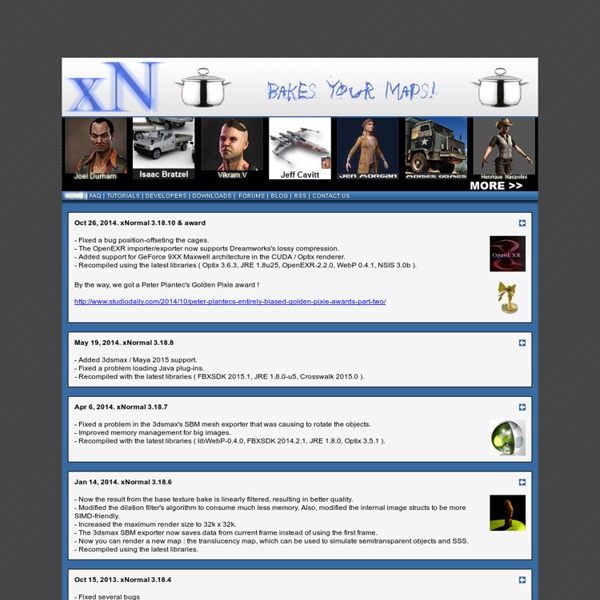
Ben Mathis Download PDF Normal Map Workflow This tutorial will explain my workflow when making a normal map for a character. I'll be using 3DSMax though most of it will transfer to any program. As with everything I write, take it with a grain of salt, compare it to what you know, and figure out what you want to use from it for yourself. First I'm going to explain what a normal map is and does, from an artists perspective. Next I'll explain how the "bake" works. The first thing I do when making an asset that will have a normal map, is to make a "sketch" model. Layers are extremely important when creating normal maps in max. I keep my sketch model on a layer called "low". Now comes time to tighten up your sketch model to match up with the high poly.
Workstation for Hire - 256 GB RAM dual 8core @2,7 GHz N. Purple, im set the price as you, and that JUST because im not want go down and create competition, im set i so that if one of us is overloaded or with long reconstruction front that the other can help clients and not steal clients..... My personal digging intro prices of it, show that could bring price much much lower as are now, and my idea was for repeating customers bring discounts up to 75 %.. Agisoft helped me reconstruct few of my models on ULTRA for free, to get better understanding to my workflow and correcting it, so i pay it back for them with help to others become better and better and use Pscan to its limits...... My idea is to give people some advice on workflows on it own datasets, what actually doing already..... And as have pointed out, STUDENTS ( Their schools too) get little lower price on Pscan, so they get training for better workflow and results just from start just because im like it when cutting edge technology is used in real work on right places.
Normal Mapping Tutorial by Ben Cloward - page 1 Introduction In the last 10 years or so we’ve seen lots of video games released that use low poly count models for the game play and then tell the story using pre-rendered cinematic sequences. The characters in the cinematics always look really nice with lots of detail and realism, but as soon as the game play starts again, the model is back to being low poly and very chunky looking. Before we continue, I would recommend that you download “Polybump Previewer” from the Crytek web site here. Note: I’ve learned most of this stuff on my own through research on the Internet and by using trial and error. How Lighting Works Before talking about normal maps specifically, it’s important that I give a general overview of the process of lighting a 3d model so you can have a good foundation for understanding what the normal maps are doing. So how does lighting work? That’s pretty much all there is to it. brightness = N dot L So how does this apply to real-time models? Back Next
Technology - FreeD How does it work The proprietary freeD™ technology, which stands for Free Dimensional Video, will enable the next evolutionary step in video and the moving image. Up until now, video, broadcasting, and film has consisted of cameras capturing two-dimensional image data, which is essentially a sequence of changing flat “pixels” that represent reality. These images are then processed by either post-production facilities, or by ever-growing consumer applications, and end up transmitted and shared digitally. Our technology works by capturing reality not as just a two-dimensional representation, but as a true three-dimensional scene, comprised of three-dimensional “pixels” that faithfully represent the fine details of the scene. This enables a far superior way of capturing reality, which allows breaking free from the constraints of where a physical camera with a particular lens had been placed, allowing a freedom of viewing which has endless possibilities. About The Cameras
Allegorithmic releases free parquet-creation tool Wednesday, April 25th, 2012 | Posted by Jim Thacker How to use Allegorithmic’s free MakeIt A Parquet tool to create a parquet floor via the Substance system included in Maya 2012. A 3ds Max 2012 version of the tutorial is available here on Allegorithmic’s website. Allegorithmic has released MakeIt A Parquet, its automated tool for generating realistically randomised parquet floors, as a free download. MakeIt A Parquet is based on the Substance procedural texture system built into 3ds Max and Maya from the 2011 Subscription Advantage Packs onwards, and can accept any type of wood grain as a source. The tool also forms part of Allegorithmic’s Smart Texturing Toolkit for Arch&Design product bundle. Download MakeIt A Parquet Note: we’re not sure how new this one actually is, but what the heck. Tags: 3ds max, Allegorithmic, free, MakeIt A Parquet, Maya, Smart Texturing Toolkit for Arch&Design, Substance
Software « FLIGHT RIOT Purpose One of the primary purposes of Flight Riot is to complete an openly available (for personal, research, and educational use) workflow for post-processing imagery captured by UAV in order to create orthorectified imagery and geographic data. The links under the software menu take you to pages describing each of the software packages that play a role (or will play a role) in the post processing open workflow. Acknowledgements and Resources I have to give thanks to Mark WiIllis (Palentier), Chanchang Wu (VisualSFM), Yasutaka Furukawa (CMVS) (CMVS Windows Binaries), Michal Jancosek (CMPMVS) and Michael James (SFM_georef) for there contributions. I have compiled a Zip file including VisualSFM and CMVS Windows 64 using NVIDIA graphics card. Click here to DOWNLOAD ONE ZIP FILE CONFIGURED WITH VisualSFM and CMVS for use with Post Processing Tutorial 1 NOTE: Be sure to extract zip file contents to a directory and do not try to launch from within winzip or any other zip program.