


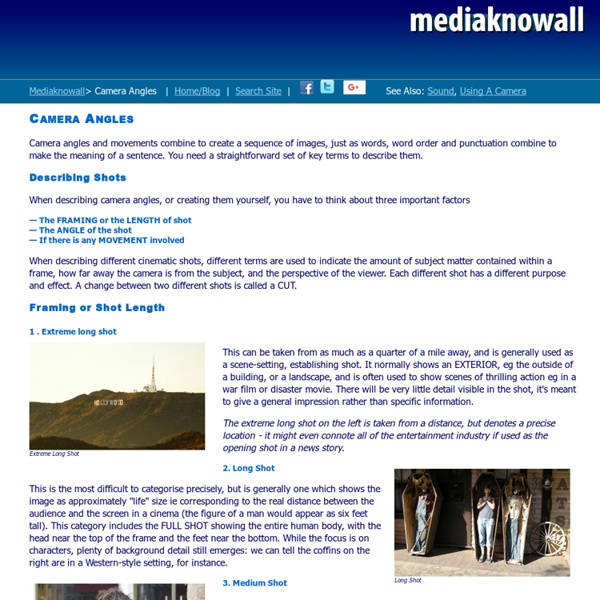
camera In 3D computer animation production, you *could* render each shot using multiple cameras and decide how to edit each scene later, but rendering would take a considerable amount of time, i.e. you would waste a lot of time and resources if you render frames without a good plan. Before you start animating or even start modeling, while you are in the pre-production stage, think about each scene and shot, and think about transitions between shots, and make a storyboard. Once you start animating, use hardware rendering, such as Maya's Playblast. Before starting rendering full-size frames, do a pencil test by using a smaller frame size (e.g., 1/2 or 1/4 size of NTSC or HD) and rendering every other frame. At this point, make a 3D animatic by compiling pencil tested shots with the transitions and sounds. When you are ready to render full size frames, render each shot using only the selected camera.
Camera Angles: Understanding the Power of Camera Placement Camera angles give the audience unique views of a scene... The "Angle" is the camera's, and more importantly, the audience's viewpoint of the scene. Let's take a look at these different angles and how to use them…! Advertisement The term “camera angles ” can mean slightly different things to different people in film and video production. But... the way I use the term here is... In other words... the "angle" is where the camera is placed in relation to the people and objects in the scene. It is determined by answering the question... From where will the audience be looking at this shot?... * Straight-on, or * Looking down at the subject or * Looking up at the subject etc. Simple...! "Angles" Versus Camera "Shot" Types… Some people use the term “Camera Angle” to include "Camera Shot Types"... They are not really the same thing... Framing the Subject The basic Camera Shots are really more about... "Camera Angles " on the other hand... High Angle Camera Shot Are more about creating an... * Impact and
Camera position and angle Different camera positions can help tell your storyShoot from above or below, as well as from eye levelFilm from different positions around the subject as wellMake sure your presenter or actors are looking in the right direction Don’t just vary your shot size: use different camera angles and positions as well. Instead of shooting everything from eye level, with the camera horizontal, try shooting with it pointing up or down. Crouch down below the subject, hold the camera above your head, climb stairs or use a tall tripod or ladder. You should also shoot from different positions around the subject, not just from directly in front or from the side. But to make sure that shots from different camera positions work together, you need to follow a few ‘rules’. Camera angle Low angle shots, where the camera points upwards from below, make people (and things) look bigger, more courageous and more important. High angle shots from above usually make people or things look weaker and less powerful.
Filmmaking 101: Camera Shot Types <div id="cf-challenge-error-title"><div class="h2"><span class="icon-wrapper"><div class="heading-icon warning-icon"></div></span><span id="cf-challenge-error-text"> Enable JavaScript and cookies to continue </span></div></div> www.bhphotovideo.com needs to review the security of your connection before proceeding. Did you know the first botnet in 2003 took over 500-1000 devices? Today, botnets take over millions of devices at once. Requests from malicious bots can pose as legitimate traffic. Occasionally, you may see this page while the site ensures that the connection is secure. Connection is secure Proceeding... <div id="cf-challenge-error-title"><div class="h2"><span class="icon-wrapper"><div class="heading-icon warning-icon"></div></span><span id="cf-challenge-error-text"> Enable JavaScript and cookies to continue </span></div></div> www.bhphotovideo.com needs to review the security of your connection before proceeding. Did you know the first botnet in 2003 took over 500-1000 devices?
The Best Camera Angles for a Video Interview - 12 Stars Media The interview is often the backbone of your video. When your goal is to provide relevant information to your audience, often times the easiest and most effective way is to interview someone with that information. Framing your camera shot can make or break your interview; if your shot is poorly done, distracting, or out of place, your audience isn’t going to care that your subject may have just said the most profound thing they’ve ever heard, they’re only going to care that there appears to be something in the background sticking up out of your subject’s head, or that the shot is so far away from your subject that they’re not even sure what they’re supposed to be focusing on. Here are some general rules to follow in order to get the best angles for interviews and help ensure that the how of your interview is just as good as the what. #1: “Are You Lookin’ at Me?” #2: “The Rule of Thirds” #3: “What’s Going on Back There?” When framing up your shot, consider the subject’s surroundings.
CAMERA HEIGHT, THE NEGLECTED VARIABLE by Lou LaVolpe DIRECTING MOVIES, CINEMATOGRAPHY FILM/VIDEO CAMERA TECHNIQUES Louis LaVolpe, Film School Online, FilmSchoolOnline.com, Online Film School The vertical position of the camera, known as "camera height," can have a significant impact on your audience because it helps shape their reaction and interpretation of the unfolding screen story. For example, a low camera angle can make a subject appear dominant or menacing, while a high camera angle can have the opposite effect. Camera height is an important variable in effective camera placement, yet it is a variable that is frequently neglected by the budding film director. Too often camera height is determined by the position that is most comfortable for the camera operator or the position that provides an interesting composition.
Camera Angles Objective and Subjective: How to Grab your Audience's Attention! By using objective and subjective camera angles you can do the one thing that every film or video maker wants to do with his audience… Grab and hold the audience's attention! Here's how…! Advertisement One way to draw the audience into your story is to give the audience unique views of the scene. Objective and subjective camera angles (in combination with the other angles) can be used to do this. You can create impact and real emotional reaction in your audience just by your choice of camera positioning and placement. By using different camera angles... The objective view (angle) is the most common view you will see in a movie. This is the exterior "observers" point of view. This angle gives your audience a viewpoint of being in the scene as though they were part of the action but also are "safely removed", as though they were there "invisible". The illusion is that the audience is like a "fly on the wall" and that the characters cannot see them. "Fourth Wall" Urban Dictionary (Top of Page)
Camera Angles Dutch Tilt: Setting a Darker Mood! The Dutch tilt camera angle is one of the most unique of all the camera angles. When used well it can have a tremendous impact on your audience…! Let's take a closer look...! Advertisement The tilted shot (Dutch tilt) is a cinematic tactic where the camera is tilted to its side so that the plane of the horizon meets the bottom of the camera frame at an angle. It is a "strange" angle for your audience to view from.. This type of slanted shot can be very powerful visually and emotionally to your audience. This Camera Angle Is Known by Several Different Names…! The Dutch Tilt ("Dutch" in this sense being a corruption of the word "Deutsche") is known by quite a few other names in film and video production lexicon. It is also called… The German Angle or Deutsche Angle: Was widely used in the German Expressionist art movement during the 1920s and the shot made its way into the German film industry of the time. The Effect of This Shot on Your Audience… It's obvious to the audience that… ... * Madness,
CAMERA ANGLES: the Art of Manipulation Eyelevel Angle An eyelevel angle is the one in which the camera is placed at the subject’s height, so if the actor is looking at the lens, he wouldn’t have to look up or down. Eyelevel shots are incredibly common because they are neutral. They often have no dramatic power whatsoever, thus they are ideal for romantic comedies and news casting. Low Angle Low angles are captured from a camera placed below the actor’s eyes, looking up at them. High Angle In a high angle, the camera is above the subject, looking down. Dutch Tilt Also called canted angle, a Dutch tilt has the camera leaning sideways, transforming the horizon into a slope. Point-of-View (POV) As the name suggests, point-of-view shots are angles in which the camera incorporates a character’s eyes. Needless to say, cinematographers will choose different angles for different scenes within the same movie depending of the scene goal or purpose. Sometimes different angles will be chosen to emphasize different elements in the screen.
'House of Cards' DP Reveals the Camera & Lighting Techniques of the Popular Netflix Series Television cinematography has come quite a ways in the past 10 years. In the arena of episodic television, where multi-camera shoots with high-key lighting were once the norm, incredibly cinematic single-camera cinematography has now taken hold. Although many of HBO's and AMC's offerings started the ball rolling with this delightful trend, the Netflix original drama House of Cards is the absolute epitome of dramatic cinematography in an episodic show. Igor Martinovic, the cinematographer from the second season of House of Cards, recently sat down with our friends at the GoCreative Podcast and he shared quite a bit about the cinematography of this world-class show. First and foremost, Igor Martinovic is a world-renowned cinematographer known for his fantastic work on the Oscar-winning documentary Man On Wire. Check out his reel below: And here's the trailer for the second season of House of Cards, which was released in its entirety on Netflix two weeks ago. Links:
Cinematography for Directors: Focal Length (Part 1) | Colton Davie Like the other departments of film production, cinematography is a specialized field. As cinematographers, we are required to fully grasp and utilize concepts and tools that may never be completely understood by other members of production. For instance, a director may never need to know how to read a waveform monitor, or the difference between griffolyn and ultrabounce. However, the choices the cinematographer makes regarding exposure, or his choice of bounce, or the myriad of other technical decisions ultimately have narrative and emotional impact on the film. Therefore, it is wise for directors to have a basic grasp of cinematographic techniques—as well as the other aspects like production design, sound, and editing—so that they can confidently and deliberately work with their collaborators to craft their vision. With that in mind, I’ve set out to write a series of articles on foundational concepts of cinematography, for directors. The Lens Framing Depth So now then… Practical Issues