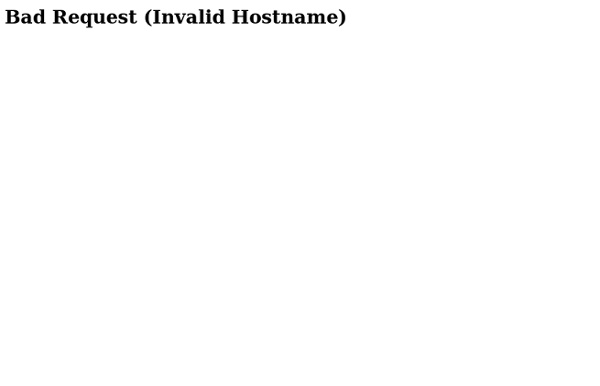FL Studio Tutorial - Pattern Window and Step Sequencer Basics
In this FLStudio Tutorial we will explain the Pattern window. The pattern window is pretty much the starting point for almost every type of project you will involved with. Any sound that you need to use inside FLStudio from VST to sample to built-in FLStudio generator can be accessed from the pattern window.
make music together
let's get started making music... 1draw on the grid with your mouse to make a beatshow me2 save your track and share it with friends. show me3 out of ideas? roll the dice and start remixing. show me4 explore the beatlab community show me For more tips, tutorials vidoes, and FAQs, check out our community wiki.
Sytrus - Basics of FM Tutorial
Basics of FM Synthesis Most of today's software synthesizers use a process known as 'subtractive synthesis' - a spectrum-rich oscillator (saw, square, triangle, etc.) is processed with a low-pass, band-pass, or high-pass resonant filter to produce the final sound. FM (Frequency Modulation) uses a different approach - pure tones (sine waves) processed in such a way that additional harmonics are created (one sine wave modulates the frequency of another) and added to the signal to produce the final sound. Unlike sub-synths, the basic module of the FM synth is called an 'operator', which includes a pure tone oscillator (sine wave) and an articulation section. At the basic level the articulation section is at least a simple ADSR volume envelope.
Mixing On Headphones
Technique : Recording / Mixing It's often necessary to work on headphones in the home studio, even when mixing. So what headphones should you choose, and how do you go about getting the best results? Hugh Robjohns At one time or another, we all resort to using headphones while trying to assess a mix.
Sytrus Tutorial
FM Synthesis is typically regarded as black magic by most amateur synthesizer programmers. The Yamaha DX-7, the first popular FM synthesizer, was reported to have 90% of maintenance returns complete with their presets intact. You have probably browsed through the presets in Sytrus, and wondered, 'how did they do that'?. The next step, then, is usually to search the Internet for FM synthesis tutorials, only to discover that most of them tell you how to program a Yamaha DX7, or a particular DX7-like FM synthesizer to achieve a handful of particular sounds. But there's no clear idea how those "FM fundamentals" apply to Sytrus'.
MusicBootCamp.com
Free Music Samples and Loops The following links will open doors to a wealth of loops, drum hits, acoustic, electric and just plain weird audio samples. Most are available in WAV format, but many are made available as MP3s and other formats. We only include sites that contain drum shots, kits or instruments, whether or not they contain loops.
FL Studio Tips, Tricks, and Secrets
Posted by ZXX on 2004-12-25 12:43:09 Do you struggle to find that swishing sound for the background in your tracks or you want to find that right explosion effect? Why spend your time looking for certain samples and effects on the internet when you can create the sample you desire with what you got in the libary combined wit effects, tweaks, and minor adjustments. I've been using FL Studio for up to five years and I was able to use some tricks in my music making process that I have learned through experience, and now I'm going to teach you a couple of them. All you need is an FL Studio 4 or higher to be able to do this. "Swishing Effects" - Ever listened to a Kid Creme or Junior Jack song with all the swishing effects and breakdowns and you wonder how you can do the same?