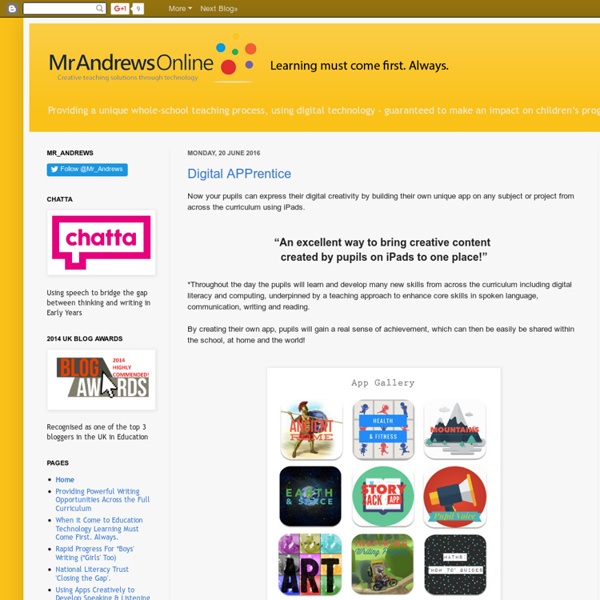25 Ways Teachers Can Use iPads in Their Classroom
Within Just a year and a half iPad has successed in establishing itself as a strong learning and teaching tool.This is mainly due to Apple's ingenuity in staffing their tablet with some of the best specs and apps that are of great relevance to educators. As you might have noticed here in Educational Technology and Mobile Learning, we , often times , provide you with posts containing reviews of iPad educational apps , resources and guides on how teachers can use this tablet in their classroom and we will definitely continue to do so . For today's post I am sharing with you a great work realized out of a partnership between TeachThought and Edudemic. They have produced a great visual that " functions as a kind of spectrum moving left to right, from passive consumption to more active collaboration, to original producation. Each activity or task is also paired with suggested app in bold, though other apps could fill the roles shown
Learning & Teaching Development @ York St John University
Presented by Sarah Montague, BBC Radio 4 have created a new three part series called ‘My Teacher Is an App’ that explores the changes in education being brought about by technology. York St John University staff and students can access the recordings using BoB (Box of Broadcasts). To listen to the recordings, click on the links below and […] Share this post!
English — Teaching and Learning at Cardiff High School
“But is that the right answer Miss?” June 10, 2012 — English, Main Activities, Tools, Uncategorized ‘If only we talked and taught a little less how infinitely better our students might learn a little more.’
Mantle of the Expert.com
The Mountain Rescue Team Above the snow line, a lone climber is in trouble. Seriously injured and loosing a lot of blood after a hard fall, things look bad as the weather suddenly takes a turn for the worst.
projectbasedlearning » Clint's Tech Integration Resources
I’ve been asked to present what students are doing with technology at the K-16 Alliance Meeting in St. George this week. With my co-presenter, Dr. Deb Hill from SUU, we’ll be discussing what technologies and apps are being used effectively in the classroom these days, and show some example projects that ANY student could create. The examples that I’ll be showing have come from the work we’ve done on the TEAM Grant. This grant has provided 5 iPads to Special Needs teachers in 8 schools from the SEDC region.
13 Free iPad Spelling Apps to Easily Teach Kids to Spell Correctly
I don't know if you share the same view or not but many people say that using technology, word editors and other online writing platforms that provide automatic spelling correction weakens our spelling skills and increases the chances of making spelling mistakes once using a paper and pen more than ever before. Well at least from my own experience as a blogger and having to always write three articles per day I do depend a lot on auto-correction and still I would get emails from people saying there are some typing ( not spelling ) mistakes in my posts ( I am sorry about this but my time constraints do not permit me to scrutinize every word I type in and I am sure you understand it ). Just to make things clear , typing mistakes are different from spelling mistakes, the latter are linguistic kind of errors and are consciously done . They are mostly attributed to a lack of proficiency in the writing skill but the earlier are unconscious and are due to mistyping.
Rebecca’s Teaching & Learning Blog
iPad and the Writing Process Our latest project is looking at ways we can harness the motivation and engagement properties of the iPad to raise standards in writing. Particularly in Boys’ writing. Targeting teachers that may not have worked on previous iPad projects, but are in schools that have rolled out iPads. We started by looking at how the iPad could be integrated within writing planning in such a away that it augments rather than intrudes on the process. We decided on a few basic principals: we needed to keep the apps to a minimum – we didn’t...
Tools for plugging ICT into any lesson: my top five resources
ICT shouldn't just be utilised within ICT lessons. There are many applications out there that allow teachers to dazzle their students with their ICT skills. There are so many, in fact, that its very difficult to know where to start. Furthermore, you don't want to be using your time and effort investigating something which might not be of any use to you. So here's a list of my top five, free, ICT applications.
25 Ways To Use iPads In The Classroom
In case you haven’t heard the news, we’re putting out a special mini-issue early next week. It’ll be available in the Edudemic Magazine iPad app and, best of all, FREE to subscribers! If you’re not (yet) a subscriber, it’ll be just $0.99. The following is an excerpt from just one of the articles in the mini-issue. It’s all about iPads in education, Apple’s role in the future of learning, and much more than that.