

Useful for my first IOS app. Matt Neuburg’s Home Page. Superlatives Elected to the MacTech Top 25, 2007 “The MacTech 25 honors the most influential people in the Macintosh community.

How do we know who these people are? You tell us! Once a year, we open up voting to you, the Macintosh community.” Best technical writer John Gruber: “I consider [Matt Neuburg] the best technical writer in the business…” “[The online help for Affrus] is quite simply the finest software documentation I have every encountered. iOS Programming book: Cary Champlin, on Amazon.com: “I don’t know how Matt Neuburg does it differently from other authors, but when I read his books on programming, I just understand the topics at a whole new level of comprehension.” AppleScript book: “Truth.” David Cortesi, on Amazon.com: “The first AppleScript book that tells the deep truth… [Matt Neuburg] has taken the time to test out every corner case and exception of the language, and he lays them all bare. One of the Macworld top maintenance and troubleshooting tools. The 10 Best Online Resources to Learn iOS App Development. Looking to learn iOS app development?

Here is our pick of 10 online resources for learning iOS programming, whether you are completely new to iOS app development or know the basics, these online resources will provide a strong foundation to help you learn the ropes of app development. Introduction to Apple iOS App Development. Google Objective-C Style Guide. Unlike C++, Objective-C doesn't have a way to differentiate between public and private methods—everything is public.

As a result, avoid placing methods in the public API unless they are actually expected to be used by a consumer of the class. This helps reduce the likelihood they'll be called when you're not expecting it. This includes methods that are being overridden from the parent class. For internal implementation methods, use a category defined in the implementation file as opposed to adding them to the public header. #import "GTMFoo.h" @interface GTMFoo (PrivateDelegateHandling) - (NSString *)doSomethingWithDelegate; // Declare private method @end @implementation GTMFoo (PrivateDelegateHandling) ... - (NSString *)doSomethingWithDelegate { // Implement this method } ... If you are using Objective-C 2.0, you should instead declare your private category using a class extension, for example: @interface GMFoo () { ... } Again, "private" methods are not really private.
Marketplace iOS Objects and Code. AppCode: Objective-C IDE done right. iOS Developer Library. Xcode Overview: Build a User Interface. You create your app’s user interface in Interface Builder.
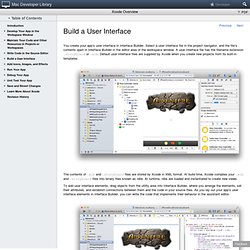
Select a user interface file in the project navigator, and the file’s contents open in Interface Builder in the editor area of the workspace window. A user interface file has the filename extension .storyboard or .xib. Default user interface files are supplied by Xcode when you create new projects from its built-in templates. The contents of .xib and .storyboard files are stored by Xcode in XML format. At build time, Xcode compiles your .xib and .storyboard files into binary files known as nibs. To add user interface elements, drag objects from the utility area into Interface Builder, where you arrange the elements, set their attributes, and establish connections between them and the code in your source files. Add User Interface Elements from the Object Library.
A Tasty Pixel » Blog. Loopy News!
I’m happy to announce Loopy HD 1.4 and Loopy 2.5 – a significant update that brings the features most frequently requested by users: Reverse and decay. Also – Loopy HD is 50% off! You can access the new effects via the track menu, which can now be rotated to access the new menu items. Reverse will play the track back in the reverse direction – you’ll see the position indicator move in the opposite direction. You can still do everything you usually can with reversed tracks, including position offsetting, overdubbing and merging.
Decay works while you are overdubbing a track: While it’s enabled, it will eat away at your track audio as you overdub new audio on top of it, fading away old layers as you make new ones. There’s also a change to the way you finish track recordings: Now, when you punch out, Loopy will count out to the next cycle.
Objective-C Math functions. Hi this is Marin - the author of Touch Code Magazine, I hope you are enjoying my tutorials and articles.

Also if you need a bright iPhone developer overseas contact me - I do contract work. Here's my LinkedIn profile Objective-C uses C’s math which you can find in math.h, however as we do program in different languages it is really annoying to remember by heart how the function names are abbreviated in each and every language. Thus comes here a short math overview of the math in Objective-C. double pow ( double, double ) - power of. NSURL on iOS 7 – number23.org. Learn iOS to create iPhone apps. Learn iOS Programming. iOS. iOSDeveloperTips.com - Code, tips and tricks for iOS developers. [iOS developer:tips]; Learn Objective-C: Day 1. Welcome to my series on coming to grips with the awesome language that is Objective-C.

Throughout this small series of articles, my aim is to take you from no prior experience with Objective-C to using it confidently in your own applications. CGRect, CGSize and CGPoint.