


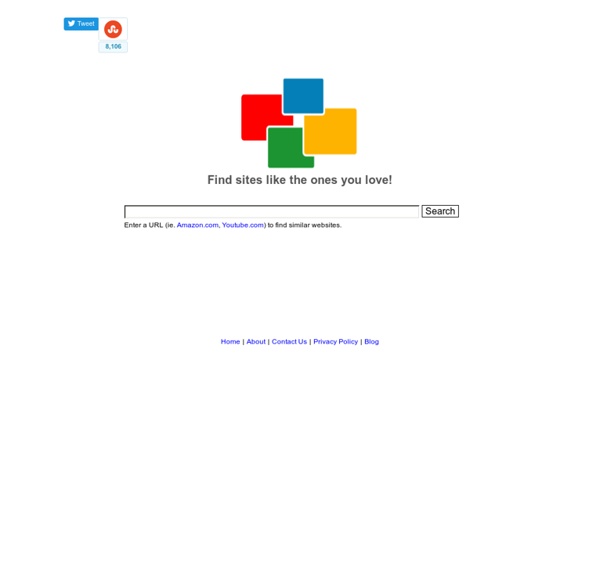
Similar Sites - Find Similar Sites Improve Your Google Search Skills [Infographic] - How-To Geek - StumbleUpon Don’t limit yourself to just plugging in simple search terms to Google; check out this infographic and learn a search string search or two. You don’t need to limit yourself to searching just for simple strings; Google supports all manner of handy search tricks. If you want to search just HowToGeek.com’s archive of XBMC articles, for example, you can plug in site:howtogeek.com XBMC to search our site. Get More Out of Google [HackCollege via Mashable] Jason Fitzpatrick is a warranty-voiding DIYer who spends his days cracking opening cases and wrestling with code so you don't have to. If it can be modded, optimized, repurposed, or torn apart for fun he's interested (and probably already at the workbench taking it apart).
Top of the Web Follow Springo on : Find top sites My top sites Top Sites News Copyleft Images... Evening Bloggerati, It seems that 2012 is the year that big companies try and flex their corporate muscles and try and stop the free-wheeling fun of the internet. So what are your options for not falling foul of the copyright laws when searching for images? Google Advance Image Search allows you to search under a number of different 'Usage Rights' options:- Reverse Dictionary <div id="needs_javascript"><center><b>Note: OneLook Thesaurus requires JavaScript.</b><br /><img src="/img/a.gif?q=omg_a_user_without_js"> If you have disabled JavaScript in your browser, please <a href=" it for this site</a> or use the <a href="/?w=entersearchhere&loc=revfp_legacy">old version of the reverse dictionary</a> here.</p><p></center><div> How do I use OneLook's thesaurus / reverse dictionary?
List of academic databases and search engines Wikipedia list article This article contains a representative list of notable databases and search engines useful in an academic setting for finding and accessing articles in academic journals, institutional repositories, archives, or other collections of scientific and other articles. Databases and search engines differ substantially in terms of coverage and retrieval qualities.[1] Users need to account for qualities and limitations of databases and search engines, especially those searching systematically for records such as in systematic reviews or meta-analyses.[2] As the distinction between a database and a search engine is unclear for these complex document retrieval systems, see: the general list of search engines for all-purpose search engines that can be used for academic purposesthe article about bibliographic databases for information about databases giving bibliographic information about finding books and journal articles.
The Best Websites for Finding Academic Books and Journals July, 2014 Instead of heading to the library to bury your face in the stacks, use these search engines to find out which libraries have the books you need, and maybe even find them available online. WorldCat: Find items from 10,000 libraries worldwide, with books, DVDs, CDs, and articles up for grabs. You can even find your closest library with WorldCat’s tools. Google Books: Lingo3G Document Clustering Engine Lingo3G Document Clustering Engine Lingo3G clustering engine organizes your search results into topics. With an instant overview of what's available, you will quickly find what you're looking for.
Google Scholar