


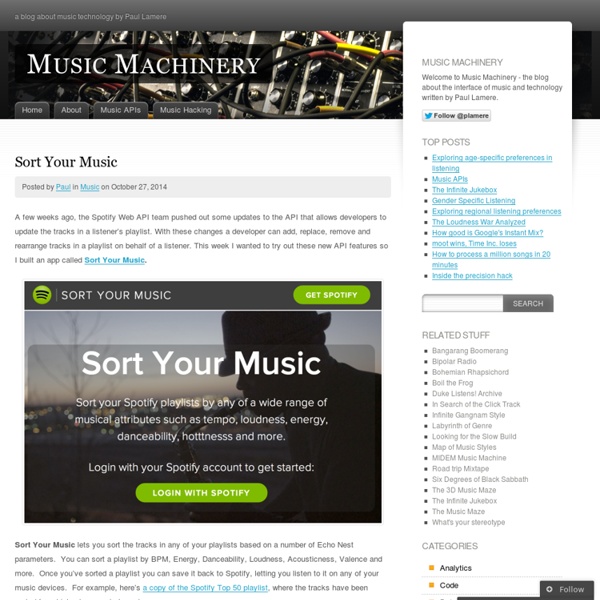
Le Blog de PV Nova Music Education Blog - Music Educators, Music Teachers and Music Technology MusicTech - Tutorials and reviews for producers, engineers & recording musicians | MusicTech Music Technology Project The Drone | Watching Music... Technology in Music Education How To Make Electronic Music An Incredible Way To Teach Music Using iPads In The Classroom [Video] What happens when you take a classroom of students, add 24 iPads as well as sound recording gear and then throw in a live band? A pretty catchy song that gives you hope for the future of music in the digital age. Sounding like a professionally recorded and mixed track, Neil Johnston of Store Van Music (UK), created the song in a british classroom as you can see in the video below. The song has gotten so much acclaim that it’s actually now on sale at iTunes ( iTunes link ). [FYI: Neil contacted Edudemic to let everyone know about the new experiment and how it's helping students with their music, rhythm, and learning. Store Van Music is actually starting a tour where they’ll go to schools in the UK and help the students create outstanding music using iPads and their minds. Their stated goal is to put a stop to the 80% dropout rate of students in the musical arts. Get It In Your School Store Van Music is planning a US tour of the northeast in November and a southwest tour in January.
Le Canal Auditif: le blogue québécois des musiques indépendantes The 4 Best iPad Apps That Can Make You A Better Musician We’ve posted the best iPad apps for musicians before but now, lets take a closer look at the best apps to help musicians learn a musican skill or develop their pre-existing skills. Here are the 4 best apps to make you a better musician: Karajan was featured on our list of the 5 best iPhone apps for musicicans a few months ago and now that there’s an iPad version of the app it may be the best mobile learning tool for music. The app provides lessons for learning to recognize intervals, chords, scales, pitch and tempo where you can either click the right answer or play it on a simulated piano or guitar thanks to the Multi-Touch screen. Now musicians can train their ear and work on their piano/guitar skills virtually anywhere. Price: $9.99 Guitar Lab is a great app for anyone learning to play guitar that doesn’t have the time or money to take guitar lessons. Price: Free Piano Man is Guitar Hero for pianists without the fickle virtual crowd. Price: Free