


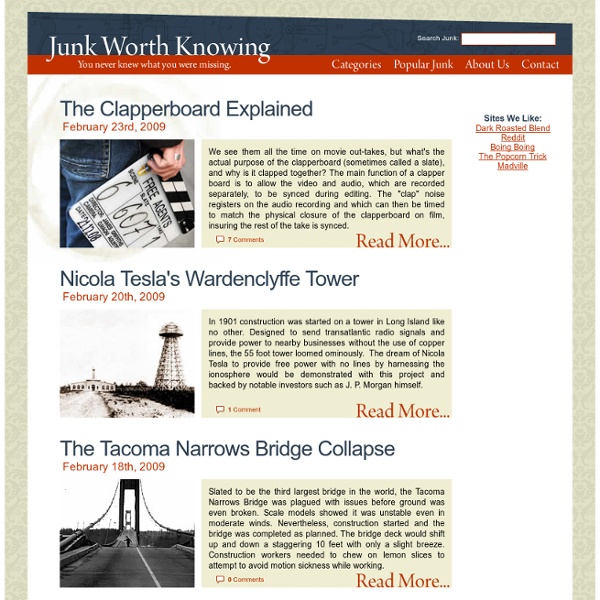
Interesting Website Collection Top 15 Most Popular Social Bookmarking Websites Here are the top 15 Most Popular Social Bookmarking Sites as derived from our eBizMBA Rank which is a continually updated average of each website's Alexa Global Traffic Rank, and U.S. Traffic Rank from both Compete and Quantcast."*#*" Denotes an estimate for sites with limited data. 1 | Facebook3 - eBizMBA Rank | 900,000,000 - Estimated Unique Monthly Visitors | 3 - Compete Rank | 3 - Quantcast Rank | 2 - Alexa Rank | Last Updated: July 1, 2017. The Most Popular Social Bookmarking Websites | eBizMBA 2 | Twitter12 - eBizMBA Rank | 310,000,000 - Estimated Unique Monthly Visitors | 19 - Compete Rank | 8 - Quantcast Rank | 8 - Alexa Rank | Last Updated: July 1, 2017. 3 | Pinterest23 - eBizMBA Rank | 250,000,000 - Estimated Unique Monthly Visitors | 29 - Compete Rank | 13 - Quantcast Rank | 26 - Alexa Rank | Last Updated: July 1, 2017.
The Blogs at HowStuffWorks Top 15 Most Popular Search Engines Here are the top 15 Best Search Engines based on popularity as derived from our eBizMBA Rank which is a continually updated average of each website's U.S. Traffic Rank from Quantcast and Global Traffic Rank from both Alexa and SimilarWeb."*#*" Denotes an estimate for sites with limited data. 1 | Google1 - eBizMBA Rank | 1,800,000,000 - Estimated Unique Monthly Visitors | 1 - Quantcast Rank | 1 - Alexa Rank | 1 - SimilarWeb Rank | Last Updated: June 1, 2023. 2 | Bing33 - eBizMBA Rank | 500,000,000 - Estimated Unique Monthly Visitors | 8 - Quantcast Rank | 40 - Alexa Rank | 43 - SimilarWeb Rank | Last Updated: June 1, 2023. 3 | Yahoo! 4 | Baidu54 - eBizMBA Rank | 480,000,000 - Estimated Unique Monthly Visitors | *150* - Quantcast Rank | 4 - Alexa Rank | 9 - SimilarWeb Rank | Last Updated: June 1, 2023. 5 | Ask205 - eBizMBA Rank | 300,000,000 - Estimated Unique Monthly Visitors | 329 - Quantcast Rank | 110 - Alexa Rank | 177 - SimilarWeb Rank | Last Updated: June 1, 2023.
AllExperts Questions & Answers 30+ Cool Content Curation Tools for Personal & Professional Use As the web becomes more and more inundated with blogs, videos, tweets, status updates, news, articles, and countless other forms of content, “information overload” is something we all seem to suffer. It is becoming more difficult to weed through all the “stuff” out there and pluck out the best, most share-worthy tidbits of information, especially if your topic is niche. Let’s face it, Google definitely has its shortcomings when it comes to content curation and the more it tries to cater to all audiences, the less useful it becomes. The demand for timely, relevant content that is specific to our unique interests and perspectives has given rise to a new generation of tools that aim to help individuals and companies curate content from the web and deliver it in a meaningful way. These new tools range from simple, application-specific types such as social media aggregators and discovery engines, to more complex, full-blown publishing solutions for organizations. Comments(65)
Questions & Answers by experts in their fields - ask an expert 9 Tactics for Rapid Learning (That Most People Have Never Heard Of) Whenever the subject of why some people learn faster comes up, I get a whole host of common answers: Some people are just naturally smart. (Often implying you can’t improve)Everyone is “smart” in their own way. (Nonsense, research indicates different “intelligences” often correlate)IQ is all in the genes. There may be some truth to these claims. Considering the upcoming launch of my rapid learning program, I wanted to share my favorite tactics to learn faster, retain information better or just enjoy the process of learning more: #1 – Pegging (or How Mental Magicians can Perfectly Recall Hundreds of Numbers) One of my favorite learning tactics, that is rarely mentioned, is pegging. The systems I’ve seen typically work with a special cheat sheet. From there, you can translate any series of numbers into a series of letters. Then, once you have your string of nouns, you just need to create a story that combines each of the nouns in a sequence. If you want to speed read, the basics are:
wiseGEEK: clear answers for common questions