


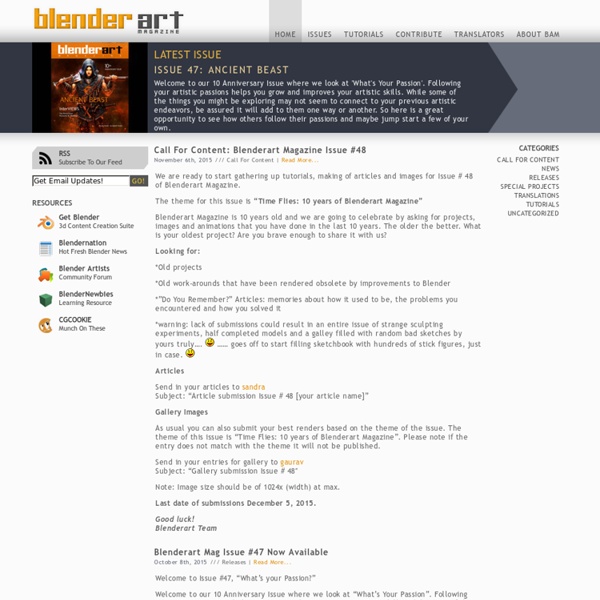
Blender Open Material Repository - download blender materials/shaders for free! News Forum Blender Blender 3D Design Course Blender 3D Design Course Note: Added new Lesson #13 - NURBS Surfaces / Meta Objects - April 27, 2013 Note: Added new Lesson #14 - Rigid Body Dynamics- June 1, 2013 Students: This course is also available for downloading to your iPhone or iPad via Tufts University iTunesU. (Install the iTunesU app / Search Colleges and Universities - Tufts University / Subscribe to "3D Design - Blender"). The video tutorials are also available on my Vimeo channel (Blender Video Tutorials - Neal Hirsig) Instructors: If you are an instructor and would like to download the 3D Design Blender 2.6X content (Syllabus, Video Tutorials, PDF Tutorials, Projects and Exercises), send me your name, e-mail address and the name of your school or institution. Neal Hirsig nhirsig@tufts.edu Syllabus Blender Cheatsheet Project 1A - Jewelry Project 1B - Robot Project 2A - The Way Things Work Project 2B - Wind Sculpture Project 3A - Architecture Project 3B - Reality 3D Project 4A - Animal Planet Project 4B - Set Design Links
KOPILOT - Tutoriels HD en francais - Video formation - Blender 3D - Accueil Blender 3D: Noob to Pro You are strongly encouraged (read as begged) to contribute to this book! There are many things you can do to help: edit existing modules (to correct errors, improve the writing, or make additions)add new modules (tutorials or reference material)upload new images (screen shots or sample renders)join the team responsible for this WikiBook How to Edit a Module To edit any wiki page (including this one): Click on the Edit tab at the top of the page.Make your change in the large text box.Type an explanation of your change in the Edit summary text box below.Click on the Show preview button below the edit summary to preview your change.If you're satisfied with the result, click on the Save page button. Your contribution will be reviewed before it is officially published. Things you shouldn't add to modules: external links that are not directly related to the modulecomments or questions regarding the text To ask questions and make comments about any module: How to Add a Module Images How to Join the Team
Blender3D Un livre de Wikilivres. En travaux Cette page est en travaux. Blender : La modélisation 3D libre Capture d'écran de Blender 2.36 Ce livre tente de documenter intégralement le logiciel libre de création 3D Blender au moyen de chapitres théoriques et de didacticiels pratiques. Contenus[modifier | modifier le wikicode] Restructuration du livre Ce livre est en cours de restructuration. Ce livre est organisé de manière à lier la théorie et la pratique. Vous pouvez en apprendre plus sur la manière de lire ce livre dans le chapitre Comment lire ce livre ?. Versions et évolutions[modifier | modifier le wikicode] Le support numérique à l'avantage d'être très souple et évolutif. Ce livre devrait, en permanence, refléter la version la plus actuelle. Index du livre (nouvelle structure)[modifier | modifier le wikicode] Avant propos[modifier | modifier le wikicode] Introduction à Blender[modifier | modifier le wikicode] Installer Blender La gestion des fichiers [modifier | modifier le wikicode] La modélisation
Sintel, the Durian Open Movie Project Tinker Code 60 Excellent Free 3D Model Websites 3D printers have immensely revolutionized the art and manufacturing industry. With advancements in the 3D printer technology, it is now not very difficult to own one, even in your home or office. Moreover, you don’t have to be an AutoCAD engineer to design a 3D model for your needs, as this job is taken up by numerous 3D model websites. So, either you want to create 3D furniture, a mechanical component, or even human or animal figurines, here are 50 of the best free 3D model websites to cover up all your needs. 10 Cheap and Affordable 3D Printers to Buy 10 Cheap and Affordable 3D Printers to Buy There was a time when 3D printers were a novelty - but not anymore. Pikbest Pikbest offers thousands of 3D models that are presented under various categories like decoration, wedding, appliances, bathroom, kitchen, furniture. GrabCAD GrabCAD Community Library offers 2.8+ million designs and models including CADs, thanks to its largest community of designers, engineers, and students. CGTrader Clara.io
blender-4d Tutorial 1: Your first scene - LuxRender Wiki From LuxRender Wiki This tutorial covers the basics of using LuxBlend and LuxRender 0.6rc3 in Blender to build a simple scene with a light source and a few simple materials. It is intended for users who are new to LuxRender, but who are somewhat familiar with Blender. Introduction LuxRender is an unbiased renderer that will handle your scene in a physically accurate way. In many render engines, there is a lot to take into consideration when setting up materials and lighting in a scene. These features can be very useful in making a scene look realistic. LuxRender works radically different and takes all the burden of faking away. Bear in mind that this luxury -like many other luxuries- comes with a price. This tutorial should get you started with the program. Scene setup We will start with a simple scene: first delete the standard cube and light, then create a plane, a camera and place 3 monkeys on it as shown in this screenshot: Light Next, we will add a LuxRender area light source. Materials