


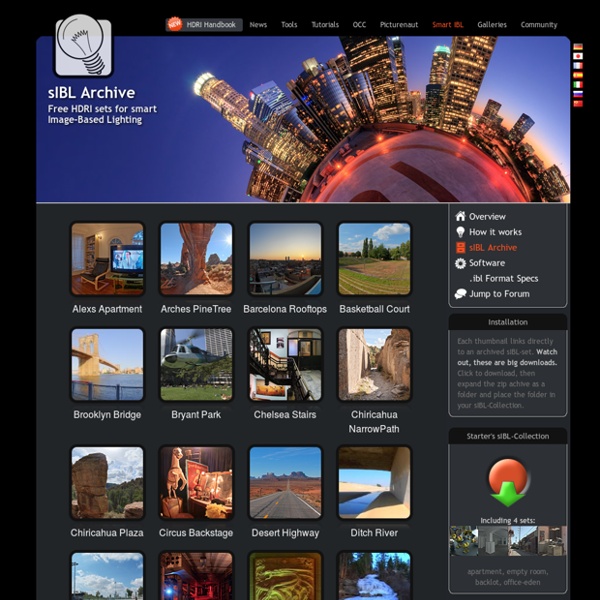
luGher Texture Library HDRI Hub - Free HDRI Environment Maps HDRI Hub, a provider of royalty free textures, is pleased to provide you free HDRI environments for download that you can use in your private and commercial projects. Our focus is on producing great quality maps with a very high dynamic range to help you with photo realistic lighting and shading. All our sets are created as sIBL packages, which enable you to set up your scene with a single click by using the sIBL software. What is sIBL? sIBL is a short name for Smart Image Based Lighting. In the free samples section you will find even more downloads. Also make sure to visit our store to find an even larger range of environment maps, ranging from day to night and urban or natural locations. Space Skies for games Above Cloud HDRI Skies for aircraft renderings
Gottfried Hofmann - Blender Network - Connecting Blender Professionals I'm a Blender trainer and VFX-artist from Erlangen, Germany and Founder of the Tutorial-Website BlenderDiplom.com. Up to today I have worked as freelance artist, one-on-one-trainer, instructor and author of numerous articles and tutorials on Blender. My main strength is to figure out complex problems related to simulations, shaders and compositing. Language: German, fluent in English References: Presentations / Talks: 2011 Blender Conference / Amsterdam: Think like an Engineer! Workshops: 2011 Blender Conference / Amsterdam: Simulation Masterclass 2013 Blender Conference / Amsterdam: OSL for Artists (and Developers) Training Courses: 2012 Three-Week Blender Course at Friedrich-Alexander University of Erlangen-Nuremberg 2013-2014 Basic and Intermediate Courses at VHS Erlangen Print magazine Articles about Blender: 9 Articles in c't (DE) 3 Articles in Linux Pro Magazine (EN) 5 Articles in LinuxUser (DE) 13 Articles in Digital Production (DE) Online Articles and News on Blender: Tutorials: Community:
CGArena releases 300 free animal reference images Wednesday, April 18th, 2012 | Posted by Jim Thacker Fleas to meet you: one of over 300 varied reference images of animals and birds available on CGArena. CGArena has added over 300 photographic reference images of birds and animals to its online library. The material, which is free to use, spans the usual range of dogs, cats and livestock, plus a fair range of birds and more exotic creatures. (Who knew that tortoises’ armpits looked quite like that?) Resolutions vary from image to image, but most of the files we tried were at least 4,000 x 3,000 pixels or greater, which should be plenty large enough for most purposes. Visit the CGArena animal reference image collection Tags: animal, bird, CGArena, free, high-resolution, photographic, reference images
Zorro2 (beta) Time for an update of Zorro. I think this release is much more polished than the first one. Plus, you now finally have the ability to render section cut views. New Features: -made cuts work with parallel projection views-added slice model at section plane (right click on a section plane for context menu)-added nested cuts using CTRL modifier-improved precision of cuts Somes notes on this release:- It is recommended to use 'Slice model at Section' on a backup of your SKP file. I am calling this a beta version so please post any bugs or requests in this thread.
Creating Realistic Grass in Blender Let’s welcome Jonathan Lampel to Blender Cookie Tutorial: Learning how to create realistic grass in Blender Hi guys, and welcome to this written tutorial about creating realistic grass in Blender. This blender tutorial is meant to teach you how to create and add grass to whatever scene you need, by showing you a simple and fast technique. A few things to note before starting: This tutorial is going to be using Cycles, but you could take the technique to Blender Internal if you wanted, but you will not be able to follow along exactly while creating the materials. Adding any kind of grass to a scene takes a lot of computer power. Part 1: Introduction to Grass While this part may not be necessary, I would advise that you do it if you want to ingrain in your head how to make your grass look natural. The best way to learn something is by observation – so that’s what you’re going to do! Part 2: Setting up a Scene (figure 2-1. (figure 2-3) (figure 2-4) (figure 2-5) Part 3: Creating the Mesh (figure 3-2)
BANG! The Anatomy of Explosions MUNITIONS - the Atomic Bomb Cont. Fission bombs use an element like uranium-235 to create a nuclear explosion, the fuel must be kept in separate subcritical masses, which will not support fission, to prevent premature detonation. The two or more subcritical masses must be brought together to form a supercritical mass at the time of detonation. To bring the subcritical masses together into a supercritical mass, two techniques are used; Gun-triggered and Implosion. The bomb known as Little Boy (left) was the first nuclear weapon used in warfare dropped on Hiroshima by the B-29 Enola Gay. It was a Gun-Triggered Fission Bomb where one subcritical mass of uranium was fired along a tube into another subcritical mass of uranium that had an explosive force (or yield) equal to about 20,000 tons of TNT. The Fat Man bomb was the second nuclear weapon used in warfare and was dropped on Nagasaki in 1945. Fission bombs worked, but they weren't very efficient.
Compositing V-ray Render Layers in Photoshop In this tutorial Ahmed Fathi takes a look at how to composite together V-ray render layers using blending-modes and masks in Photoshop. Once completed, this process allows you to change or tweak any aspect of your image in seconds without having to re-render a thing! Ahmed also covers a few extra post production techniques such as Chromatic Aberration and Depth Of Field, as well as how to emulate a Cross-processed look. Republished Tutorial Every few weeks, we revisit some of our reader's favorite posts from throughout the history of the site. Additional Files/ Plugins:Download the Project Files for this tutorial Step 1 As this is a compositing tutorial, not a lighting/rendering tutorial, I'll assume that you have at least a basic knowledge of V-ray, and that you are able to render out your own scenes already. In order to make V-ray render out the different layers, we first have to enable them in the V-ray Render Elements tab within the Render Settings window. Step 2 Step 3 Step 4 Step 5
Visualize Audio with your Music | Blender 3D Tutorial | Dark Scarab Visualizing Sound One of the more fun effects that I have discovered was the use of sound to animate different things in Blender. Basically, if it can be animated, it can be controlled by sound.To create a visualization for sounds or music in Blender 3D, we will set up some basic text and materials, animate our text using the sound of your choice in the F-Curve editor, and go over how to tweak the result with F-Curve modifiers. Scene Setup To start, let's delete everything in our scene except for the camera. Our final scene will consist of a camera, some text, and a plane to act as the backing wall. If you do a test run of your animation (Alt-A) you'll see that the scaling is pretty ugly.