

5 Tips for Better Materials. Shading (the process of setting up materials) is an often over-looked step in the CG pipeline.

I used to just play with the material settings until it looked a bit like what I was trying to make, and then move onto texturing thinking that that was all there is to it. A wood texture slapped on a diffuse shader. Bleh. However, in my never-ending quest for realism I’ve come to realize that shading is in fact the most important step in creating something believable.
Of course modelling, texturing, lighting and all the rest are also very important, but shading is what determines how tangible your surfaces appear – it shows your audience what it might feel like to touch; how soft, sticky, or flexible it might be, and what it might be like to live in this new world that you’ve created with your render. Now that’s a much more interesting surface! Lets take a simple ceramic teapot for example. OK, so it looks to be pretty much like a diffuse surface with a glossy coating right? So what is it? PS. Blender Sushi: UI / That pesky 3D Cursor! After a while, I realized that Procedural Animation is really different from Manual Animation.
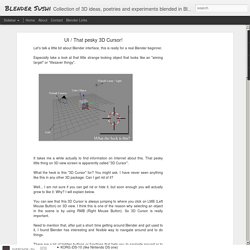
Both creates movements and beautiful visual that can entertain many, but the thinking is different. This is probably obvious for long time animators that got exposed to both. Not something that you need to think about, when working. It just happens. What I mean by Manual Animation in computer is what is rooting originated from Traditional Animation, frame by frame, pose to pose.
Procedural Animation, however, it is more like about automation. NOTE: If you happened to know any "Animation Mentor" students, they might mention "beats and rhythm in animation" while animating a character. I have personal interest in both manual and procedural animations. Talking about beats of music, I think creation of procedural animation can learn by observing electronic music, sampling and loops. Few apps for iPhone and iPad gave me this inspiration to write this article: Do you reckon you can make this? Elephants Dream. Big Buck Bunny. Yo Frankie! - Apricot Open Game Project - Yo Frankie! - Apricot Open Game Blog. Sintel, the Durian Open Movie Project. Mango Open Movie Project. Blender For Dummies Extras. Blender For Dummies Cheat Sheet When it comes to Blender, you can save time in many ways.
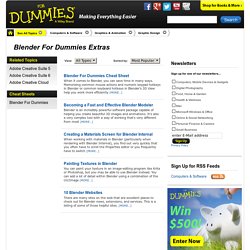
Memorizing common mouse actions and numeric keypad hotkeys in Blender or common keyboard hotkeys in Blender’s 3D View help you work more efficiently [more…] Becoming a Fast and Effective Blender Modeler Blender is an incredibly powerful software package capable of helping you create beautiful 3D images and animations. It's also a very complex tool with a way of working that's very different from most [more…] Creating a Materials Screen for Blender Internal When working with materials in Blender (particularly when rendering with Blender Internal), you find out very quickly that you often have to scroll the Properties editor or you frequently have to switch [more…] Painting Textures in Blender You can paint your texture in an image-editing program like Krita or Photoshop, but you may be able to use Blender instead.
Blender: Free, Open-Source 3D Software With a Steep Learning Curve. Blender (free) is pretty daunting to someone who's never used 3D modeling or animation software.

For me, using Blender 2.60a was somewhat like having to know exactly how my car works before I can drive it: a no-brainer for some people, but it's not for everyone. You start from scratch, and--unless you happen to be an Autodesk Maya expert--should expect that you are going to have to read the manual, follow the tutorials, and do lots of homework. Lots. But since Blender is entirely free, it's worth the effort if you are serious about 3D art and animation, whether amateur or pro, and have a lot of artistic talent and perseverance.
Unlike any 2D art or 3D design software I'm familiar with (Adobe Creative Suite, CorelDRAW, Xara Designer Pro, Poser 9, etc.), Blender seems to favor users who also are programmers or gamers, or at least engineering-inclined. One Blender feature that I wish more programs incorporated is the addition of hitting the + key on the number pad while in the save dialog. Manual Contents — Blender Manual. Index of / Blender For Dummies Cheat Sheet.