

Creating a 3D model for a paint over. Introduction When you start out as an artist it is a rewarding exercise to construct your own perspective drawings.
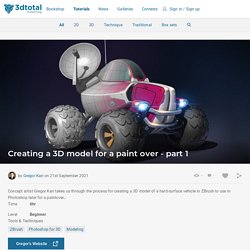
However, as you progress in your career, you will discover that it is not always feasible to draw everything from scratch. When you have to paint an illustration without an existing concept it gets challenging to create good quality in short time. In this tutorial, I am going to guide you through how I, as a 2D concept artist, use ZBrush in order to get a nice and clean reference model. Tutorial: Creating a Proximity Effect With Geometry Nodes in Blender. T1Materialien. Loftfenster - schmidt-visbek.de. Industriestil & Industrial Look. Get D-NOISE: AI Denoiser for Blender » Remington Creative. Virtual studio in Blender #b3d – Broadcast BLENDER. The Mandolorian has taken virtual sets to the extreme with it’s giant LED background screens.
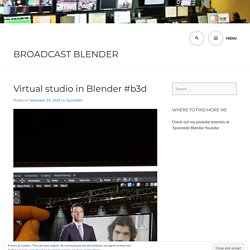
I also needed to create a virtual set for a Piece To Camera or PTC shot. This is where the journalist needs to impart information but we lack the pictures to illustrate their point. All I needed to do was give him somewhere interesting to stand. So we set up a green screen. I wanted the option of both a wide shot (feet up) and a mid shot (waist up), so we rolled out more green on the floor for a cheap cyclorama. Ground 003 on CC0 Textures. Blender 2.8 Tips and Tricks. Back to posts.

Below follows a collection of shaders, addons and general tips that I like to use when modeling and shading. Use Environment Map only for Reflections When creating a product visualisation, you might want to use an environment-map for your lighting. When you want to render you scene into an image with a solid background and still make use of an environment map, you have to use a transparent node with you world material.
You use a Light Path node and select the Is Camera Ray and connect that to the factor input of the Mix Shader. Floor Plane for a Product Display. Firewire-Kleinteile: Adapter, Stecker, Rohkabel, Staubschutzkappen. Firewirestecker 6-polig zum Löten, mit Zugentlastungsbügeln, für IEEE1394a / Firewire 400, Steckertyp: männlich (ohne Haube) Anwendung.

4 Pole Plug - NEUTRIK NL4FX. Blender nysa rocket – Recherche Google. (10) Blender Tutorial - Modeling A Wooden Bucket. Creating a Cycles Water Material in Blender » Matthew Lindley. This is a post I had previously published on Behance about creating a cycles water material in Blender, in August 15, 2014.

I am republishing it here (because, why not do everything I can to drive traffic to my own site, rather than another?) [02-08-17]: Not sure why I didn’t include the material. Here it is. Better Liquid Material – As always, be sure to scan the zip file before opening it. I do my best to screen everything and keep my site protected. Blender 2.8 Shortcuts. (12) Cédric Lepiller - Freelance 3D.
Making a Sled Animation with Dynamic displacement in Blender 2.78 - Part 1. Blender duplizieren entlang einer Kurve ohne Verformung. In diesem Tutorial erfahren Sie, wie Sie in Blender 2.8 Objekte entlang einer Kurve / eines Pfads ohne Verformung duplizieren.
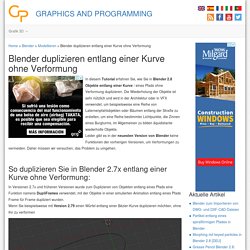
Die Wiederholung der Objekte ist sehr nützlich und wird in der Architektur oder in VFX verwendet, um beispielsweise eine Reihe von Laternenpfahlobjekten oder Bäumen entlang der Straße zu erstellen, um eine Reihe bestimmter Lichtpunkte, die Zinnen eines Burgturms, im Allgemeinen zu bilden äquidistante wiederholte Objekte. Leider gibt es in der neuesten Version von Blender keine Funktionen der vorherigen Versionen, um Verformungen zu vermeiden. Daher müssen wir versuchen, das Problem zu umgehen. How To Create a Scifi HUD Element in Blender! - Blender Tutorial.
Blender Beginner Tutorial Level 3 - Part 5: Condensation. Rope Tutorial - Blender Guru. Blender 2.8 Tutorial: Cloth Animation in EEVEE. Handbuch. Rendering - How to Construct a Diamond or Other Gemstone Material in Cycles. Dispersion is the phenomenon of multicolored highlights you see in most transparent substances, resulting from different colors (light frequencies) refracting at different angles (the prism effect).
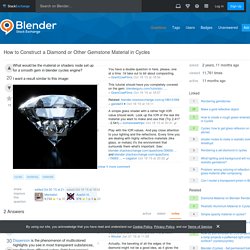
Your reference image does not have this, which makes it immediately noticeable as CG. Instead I would suggest by starting with a reference like this one. Kent Trammell explained this elegantly in a tutorial that was published on CGCookie but has since been removed. The first person to do it was probably Kirado, who shared the node setup.
Here is the basic node setup - note how the IOR values differ: Taking it further... After doing some renders with the above setup I felt that the material still looked too dark, so I decided to try mixing it with a plain white Glass Shader in a way that would not interfere with the colorful highlights. The IOR of diamond is 2.4175 and the dispersion is .044. Keep in mind that we are still "faking it" by having only three set IOR values (for red/green/blue). How we built a forest in an infinity cube. GUOCHENG Cloud Shaped Sensory Infinity Mirror Light Battery Operated Autism Tunnel Wall White Relaxing Desk Table Dresser LED Mood Lamp: Amazon.co.uk: Kitchen & Home.
Creating Realistic Grass in Blender. Collections. Kap. 5 2015 06 13. Realistic wine simulation. Blender- Das Handbuch - PDF. 1 Blender- Das Handbuch Kapitel 2.
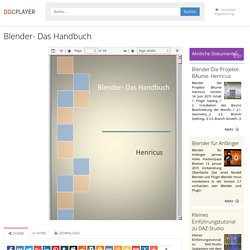
Objekte Henricus 2 Inhalt 2 Objekte Mesh (Standard) ZusÄtzliche Meshes (Addons) Landscape Bolt Factory Extra Objects...10 Polysphere...10 Pipe Joints...11 Gears (Getriebe)...12 Math Function...13 Torus Objects...15 Basic Objects...16 Misc Objects Curve Die Parameter der Kurven (Object Data)...21 Shape...22 Geometry...24 Bezier-Kurven als Formgeber Circle...25 Path...26 Object Data Surface Metaball Text Lattice Deformation Empty Armature Speaker Camera...30 Kameraeinstellungen Lamp Force Field Group Instance...37.
Modeling - How to round corners of plane? Current community your communities Sign up or log in to customize your list. more stack exchange communities company blog.
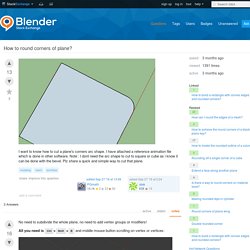
Glowing Circuit Board. "3D Blender": 3D фото композиции в Blender. Blender 3D Уроки. Уроки — Компьютерная графика и анимация — Render.ru. Fragen und Hilfe - Forum anzeigen. Gift box tutorial in blender (Digital GRID).mp4. Tutorial: How to create a wirenet in Blender 2.5. How to create a wirenet in Blender 2.5 In this tutorial i will show you how you can model a high poly wirenet in Blender 2.5.

I will also show you how to easily deform it later on to make it match your needs. The tutorial can be found by reading the rest of this post. Introduction A wirenet is a commonly seen structure, you find it in the covers of microphones, aswell as in cages, fences and so much more. Start. Modeling Hard Surface Panels on Curved Surfaces. Efficient workflow, no pinching. Paneling is a common technique and style to add more detail to objects. It can be used for car doors, sci-fi bulkheads, or about anything else. However, creating these panels can be tricky, particularly when surfaces aren’t flat. It’s even trickier when subdivision surfaces are introduced.
[CG Textures] - Textures for 3D, graphic design and Photoshop! A Simple Guide to Depth of Field. Blender 2.6 Topic Depth of field (DOF) Freestyle Tutorial. Урок по Blender 2.6. Слои рендера (Render layers) Создание самого популярного брилианта КР-57 Инструменты нарезки и удаления. Northwest Tech Experience. Создаем шахматы и шахматную доску в Blender 3D. Тела вращения. Для начинающих.
Ergebnis für. Blender 2.6 Modelling Tutorial - Making a Knight Chess Piece Part 2 Joining the Head to the Base. Ergebnis für. Ergebnis für. S.Kemters Videos. Blender - Freestyle Fun. Render Wireframes in Cycles with Freestyle. Google-Ergebnis für. Create a photo-real render with Cycles in Blender. 555 Blender Tutorials. In this feature we bring you 555 Blender Tutorials. That’s right, 555! Blender is a open source 3D graphics application. That means its free, so go download it! We’ll wait….. OK, now that you have your brand new software you may be asking yourself, what the hell does this thing do? This Blender won’t make you a kick ass margarita, but it has a robust feature set similar in scope and depth to other high-end 3D software such as Softimage|XSI, Cinema 4D, 3ds Max, Lightwave and Maya.
So now that you know what it can do, go try out some of the tutorials in the insanely long list below. Also check out: 606 Maya Tutorials Blender.org Wiki User Manual Blender.org Listed Tutorials Getting Started. How to Make a Beer in Blender. Model the Perfect Cup of Italian Coffee in Blender by Filippo Veniero. Step 4: Create Materials and Textures The next step is creating the materials and textures. You can download the textures that I've used here. Select the cup, jump into Edit mode and unwrap the mesh. Then export the UV layout, open the PNG file with Inkscape and create a nice graphic. For the material of the cup (and saucer), use a glossy shader mixed with a diffuse (90% diffuse, 10% glossy). Unwrap the coffee mesh, export the layout and then open the file with Gimp. Lighting Archives « Page 2 of 4. Blender 3D 2.6 TUTORIAL - Rigid Body Physics (deutsch) Www.cdschools.org/cms/lib04/PA09000075/Centricity/Domain/81/4th_Chapter21.pdf.
Creating a Rounded-off Square Form. Tutorial Archives - KOPILOT - Blender 3D vidéo tutoriels en français. Pour contrebalancer les traditionnels sapins, cadeaux et autres flocons dont je suis gavés à Noël, j’ai... Posted by: Thierry 13/12/2013 Ce vidéo tutoriel est dédié à la composition de diamants sur une texture cuir. J’adore les... Posted by: Thierry 13/10/2013 Ce vidéo tutoriel est dédié à une animation reproduisant quelques secondes du générique de Touche pas... Posted by: Thierry 31/7/2013 Ce tuto KOPILOT se penche sur la réalisation d'un coffre fort en forme de nuage et... Filippo Veniero portfolio. Blendertut-Collection. Blendertut-Collection » Christbaumkugel in Blender modellieren.
Evermotion TipOfTheWeek. Christmas bauble - Blender scene. Blender Basics tutorial - Sketchup to Blender and Cycles. Ergebnis für. Ergebnis für. Ergebnis für. Ergebnis für. How to render wireframes. View forum - Support & Feedback (Blender) How To Make A Fluffy Carpet In Blender. Creating Realistic Grass - Blender 2.6 - Part 1. UI Tip - Customizing Layouts in Blender. Realistic Grass Tutorial. [HD] How to Create Realistic Grass in Blender 2.6 (PART 1/3) Introduction to Hard-Surface Modeling in Blender - Citizen Series Part 1. Creating an Apple - part 2 texturing. Visualize Audio with your Music. Visualizing Sound One of the more fun effects that I have discovered was the use of sound to animate different things in Blender. Basically, if it can be animated, it can be controlled by sound.To create a visualization for sounds or music in Blender 3D, we will set up some basic text and materials, animate our text using the sound of your choice in the F-Curve editor, and go over how to tweak the result with F-Curve modifiers.
Scene Setup To start, let's delete everything in our scene except for the camera. Our final scene will consist of a camera, some text, and a plane to act as the backing wall. Let's position our camera before moving on. You can do this by changing the Location and Rotation settings in the right hand toolbar in the 3D View window. Ergebnis für. Creating Realistic Grass in Blender.
Let’s welcome Jonathan Lampel to Blender Cookie Tutorial: Learning how to create realistic grass in Blender Hi guys, and welcome to this written tutorial about creating realistic grass in Blender. This blender tutorial is meant to teach you how to create and add grass to whatever scene you need, by showing you a simple and fast technique. A few things to note before starting: This tutorial is going to be using Cycles, but you could take the technique to Blender Internal if you wanted, but you will not be able to follow along exactly while creating the materials.
sIBL Archive. Installation Each thumbnail links directly to an archived sIBL-set. Watch out, these are big downloads. Click to download, then expand the zip achive as a folder and place the folder in your sIBL-Collection. Starter's sIBL-Collection Including 4 sets: apartment, empty room, backlot, office-eden. Download Free HDRI Maps. Free HDR Images. 3D Haus Part 2 - Treppe und Tür - Blender Tutorial. How To Model A Spiral Staircase In Blender. Wendeltreppe modellieren mit Blender 2.5 Teil 1. Wellengittertafel.png (460×203) Creating a 3D Speaker Box Icon. Microphone Modelling in Blender. Ergebnis für. How to Create a Water Bottle with Blender 2.6 and Paint.NET. Animated speaker - Blender tutorial.