


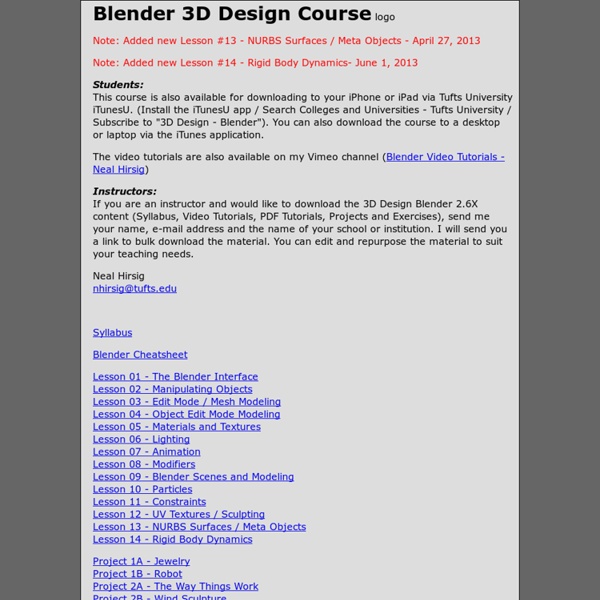
3dzentrale Apricot After Orange and Peach, Blender Institute continued with a new open project: Apricot. This time it wasn’t a movie but a 3D game! Starting february 1st 2008, a small team of again the best 3D artist and developers worked on a game jointly with the on-line community. The main character in the game has been based on the short 3D animation open movie Peach. The original project goal was to work on a cross platform game (at least Linux, Windows, OS X), using Blender for modeling and animation, Crystal Space as 3D engine and delivery platform, and Python for some magic scripting to glue things together. Halfway during the project, we noticed the great advances made in Blender’s internal Game Engine, so we’ve added delivering the project entirely in Blender as a target for Apricot as well. - Validation: create full functional game prototype, industry quality - Crystal Space development: HDR lighting, game logic, character animation Sponsors who have helped realizing Apricot:
25 Useful Blender tricks that aren't so obvious | Blender Articles Automatically add a number to the end of your .blend filename In the ‘Save As’ window, press ‘+’ to add a number to the end of the name. This is very useful if you are saving multiple versions. If there is a number already in the name, blender will automatically increase that number by one.Preview textures The feature you always wanted was right under your nose! Hold Ctrl while moving a slider to move it in 0.1 increments (hold Shift + Ctrl to move it in even smaller increments) Have I covered everything? Video presentations - HaskellWiki Collected videos of Haskell tutorials and conference presentations, sorted by topic. For more recent videos, check: Maintained by the community. 1 Introductions to Haskell Part 1 (Download) Part 2 (Download) Slides Simon Peyton-Jones, OSCON, July 2007. Haskell is the world's leading purely functional programming language that offers a radical and elegant attack on the whole business of writing programs. Functional Programming Fundamentals - Erik Meijer Erik's 13 part lecture series on Haskell, using Programming in Haskell by Graham Hutton. Programming language nirvana Simon Peyton-Jones, Eric Meijer, MSR, July 2007. Escape From the Ivory Tower: The Haskell Journey, From 1990 to 2011 Simon Peyton-Jones, Yow, December 2011 Taming Effects - The Next Big Challenge Simon Peyton-Jones at Ericsson, February 2008. Faith, Evolution, and Programming Languages Phil Wadler, April 2007. Haskell in the Hallway An interview with SPJ at OSCON, Sep 2007. Simon Peyton Jones on Functional Programming and Haskell (Audio)
Box of Goodies I’ve realized that the only way to create realistic outdoor scenes is by adding lots and lots of nature elements. Things like trees, flowers, bushes, rocks etc. are essential in making the scene look “believable”. But I also know that creating these things by hand takes a very long time. And not everyone has time to sit down for hours on end and create tree after tree after tree. Which is why I’ve done the hard work for you :) The Box of Goodies! Inside this box of goodies you’ll find 9 nature models that you can keep. As well as this you’ll find a collection of grass reference photos that will help you to better create it in blender. Eg. What will you do with yours? Drop your email address in the box to the right and I’ll send the Box of Goodies your way.
Totally Blended!!! Blender Tutorial: Creating a Logo (This tutorial is also available in German and Italian) About Blender Blender is the open source software for 3D modeling, animation, rendering, post-production, interactive creation and playback. You can download Blender free of charge on www.blender.org. Introduction Well, this time things aren’t going to be as exciting as the ride in the mines, but I’m sure I can show you all some very useful Blender techniques. This kind of stuff is actually the kind of work that pays computeranimators. The techniques that you will learn in this tutorial include: Rotoscoping (tracing a background image)Working with curves Tracing your logo Note before you begin: unfortunately as of Blender 2.37 the Background Image that is used below is broken. The most tedious part of creating a logo animation is tracing the logo. In this case, I just ripped a cool looking logo from the internet. Fire up Blender and remove the plane from the middle of the screen. Select a file, and load your logo into Blender.
Blender Game Making Challenge "By luck, I stumbled upon your site, and of course I wanted to try it out. I went on to deposit $500 on OneTwoTrade, then opened 5 positions and won 4. Took out the $500 and still have the profit of $288 to trade with. Shelly Green - New York "I began with $200 on OneTwoTrade and I went down to $100 the first day. John Bates - Los Angeles "I didn't know what to think about this system at first, as I have always looked at trading as too complicated and only for professionals... obviously I was wrong. Julia Moore - Chicago "Just started trading binary options a month ago. Scott Parker - Miami