

How to Create an Epic Steampunk Machine in Blender (15 Step Complete Guide) Have you ever tried to create an epic steampunk machine of your childish dreams in Blender?
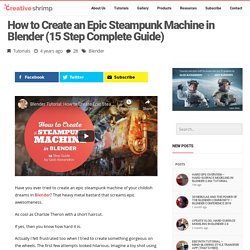
That heavy metal bastard that screams epic awesomeness. As cool as Charlize Theron with a short haircut. If yes, then you know how hard it is. Actually I felt frustrated too when I tried to create something gorgeous on the wheels. The first few attempts looked hilarious. But eventually (years passed!) After watching this 15 step steampunk tutorial you’ll be inspired to created your own steel monster.
Download the sources from Blender Cloud Steampunk Tutorial Step by Step 1. Get inspired. One more time. If you need to invent the time machine, travel to future and see your work published in a magazine, do it. 2. Good is not enough. So take your time and visit Pixabay and Flickr. Search by keywords that sound steampunk to you. Locomotives? Steam? 3. All joking aside, starting from scratch is insanely hard. We live in the epoch of compilation and remix.
(398) Blender 2.8 Set Up a Camera Rig and Animate On A Path. (16) Create a mountain in blender 2.8. (16) Blender 2.8 Timelapse: Creation of Low Poly Snow Landscape. (398) Blender 2.8 Set Up a Camera Rig and Animate On A Path. StormyOcean. Installed. Eyedropper - get the color of any pixel or area on the page An advanced Color Picker similar to ones that can be found in Photoshop and Paint Shop Pro Webpage Color Analyzer - analyze DOM element colors on any Web page, locate corresponding elements Ultimate CSS Gradient Generator Palette Viewer with 7 pre-installed palettes Color History of recently picked colors Also Displays element information like tag name, class, id, size etc.
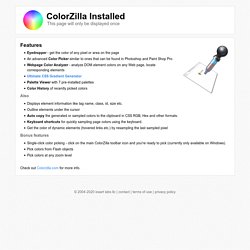
Outline elements under the cursor Auto copy the generated or sampled colors to the clipboard in CSS RGB, Hex and other formats. Keyboard shortcuts for quickly sampling page colors using the keyboard. Get the color of dynamic elements (hovered links etc.) by resampling the last sampled pixel Bonus features Single-click color picking - click on the main ColorZilla toolbar icon and you're ready to pick (currently only available on Windows). Check out Colorzilla.com for more info. Blender 2.66a Keyboard Shortcuts. It looks like you're using an ad blocker!

I really need the income to keep this site running. If you enjoy BlenderNation and you think it’s a valuable resource to the Blender community, please take a moment to read how you can support BlenderNation. Waldo Bronchart shares an über useful Blender keyboard reference! About Author Bart Veldhuizen I have a LONG history with Blender - I wrote some of the earliest Blender tutorials, worked for Not a Number and helped run the crowdfunding campaign that open sourced Blender (the first one on the internet!). Related Comprehensive keyboard shortcut overview Katsbits has published an updated comprehensive list of Blender's keyboard shortcuts. July 17, 2014 In "Tutorials" Blender Cycles Tutorial - Lights! 45 Epic Blender Tutorials. Create your own PBR Material [Fixed!] Photorealism Explained. 33 brilliant Blender tutorials. Creating 3D art can be expensive.
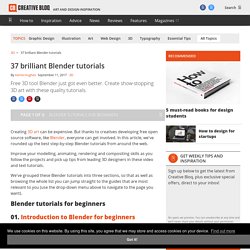
But thanks to creatives developing free open source software, like Blender, everyone can get involved. In this article, we've rounded up the best step-by-step Blender tutorials from around the web. Improve your modelling, animating, rendering and compositing skills as you follow the projects and pick up tips from leading 3D designers in these video and text tutorials. We've grouped these Blender tutorials into three sections, so that as well as browsing the whole list you can jump straight to the guides that are most relevant to you (use the drop-down menu above to navigate to the page you want). Blender tutorials for beginners 01. Get started with the basics of Blender with this free video tutorial series from Blender Foundation-certified trainer Jonathan Williamson. 02. Before you start creating anything in Blender, you need to master the basics. Passer domesticus (House Sparrow) - Vogelfedern und Gefiederkunde - Federbestimmung.de. Schutzbestimmungen: nach WA und EG ungeschützt.

Textures. Modelling. Composition. Simulation. Animation. Tutorial. Alpha_mapping. Material.