


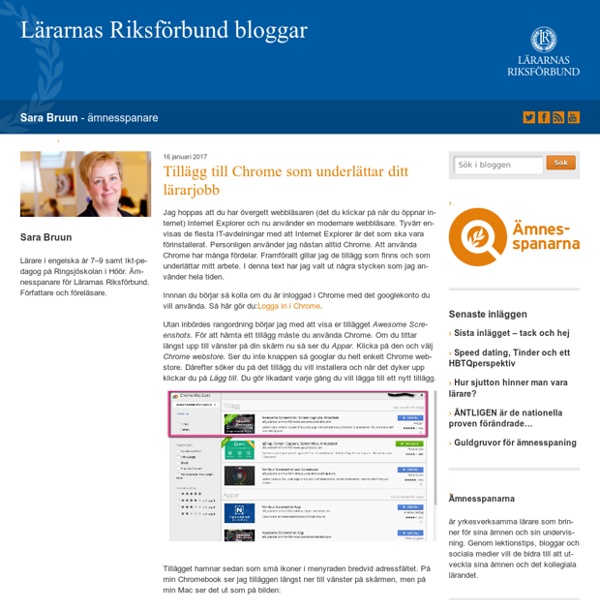
http://lrbloggar.se/sarabruun/tillagg-till-chrome-som-underlattar-ditt-lararjobb/
Related: Using • Digitala verktyg för lärande och digital kompetens • Digital tools and literacy • Ikt2 • riikkamalmbergDigital tools for educators and students Today I dove into an ocean of web sites, apps and other digital tools during my study day. I'm looking to refresh my digital skills and I had lots of ideas pop up today, while looking at some old and new web pages. Here I've tried to collect many of the ones I was introduced to today and I've also commented on some tools that I've used myself, at least a few times.Digital tools for responses/quizzes/surveys/exit tickets: (* = my favorite ones right now) AnswerGarden * A web whiteboard 6 new ways to play a Quizlet Live game Vocabulary is important for every subject and even more so in the age of high stakes testing. Early on in my teaching career, I moved rather quickly towards using Quizlet to create and manage the vocabulary that my students would need to learn. Quizlet is by no means limited to just vocabulary though; as study questions, diagrams, pronunciation, and pictures make it a powerful tool. Quizlet allows you to turn any picture into a study set, which significantly broadens what you can do with it. Quizlet has several other diagram examples for every subject here. I remember the first time that I played Quizlet Live and it was glorious.
Now with Video Clips! Meet the New Adobe Spark Video Now with Video Clips! Meet the New Adobe Spark Video Aubrey Cattell | Let’s face it—video was everywhere in 2016. It used to be a cause, a business, a brand was invisible if it didn’t have a website. Now video is the new standard. 6 Tips For Getting Started With Google Classroom - 6 Tips For Getting Started With Google Classroom by TeachThought Staff Google Classroom has become one of the most popular trends in edtech. Pernilla's English Classroom: Templates and posters Here I have gathered some templates and posters that you are free to use. :) All templates designed by me. EXIT and ENTRY TICKETS: Entry and exit ticket by pnillaelanderEXIT by pnillaelander
Teaching without a photocopier You’ve spent hours preparing your lesson and there’s a power cut! You now have no access to the photocopier or the computer in the classroom. You are left with a lesson plan and no handouts, no slide presentation and no internet. What can you do? Copy Comments to Google Classroom Docs and Slides Several months ago I shared a blog post about "How to Force a Docs Copy WITH Pre-Loaded Comments to Help your Students". The post explained a URL trick you can use to not only make a copy of a document, but to also copy any comments you have made in the Doc. This can also be a creative way to provide additional resources, links, and assistance to your students in their projects.
The Four Things Students Need to Create Good Book Trailers Creating book trailer videos is a great alternative to a traditional written book report assignment. In a book trailer video students highlight their favorite elements of a story and try to entice viewers to read the book themselves. Much like a movie trailer that tries to get viewers to watch the full movie, a book trailer should give viewers just enough to be interested in the full story without giving away the conclusion to the story. If you have heard of book trailers and wanted to try having your create book trailers, here are the four things they'll need to get started after reading a book. A script/ outline: Before I let students start to assemble a video, I make them write a script or outline for the video.
10 Epic Tools Busy Teachers Need to Be Aware of Robert A. Heinlein once said, “Progress is made by lazy men looking for easier ways to do things.” And he was right. 10 Funny English Expressions & Their Literal Meanings – Bored Teachers Ever think about the literal meaning of some of the English expressions we use every day? Check out these awesome illustrations by artist Roisin Hahessy, who came up with the idea while teaching English as a foreign language in Brazil! 1. ...and "bob's your uncle!" 2. Flash Fiction meets Banksy A flash fiction text is only 150 words short/long. Some say it is 75 words long and others say 1500, but we will write 150 words. In this text you remove all extra words like adjectives, adverbs, names, personifications and metaphors. That means that you as a writer leaves the reader to read outside the text and to create his or her own images of the characters and setting in the text.
10 ways icons from The Noun Project can impact learning Icons can help students construct understanding and remember new ideas. The Noun Project has the hook-up. Here’s how! m.facebook Back in 2015, when we published our lesson plan Fake News vs. Real News: Determining the Reliability of Sources, we had no way of knowing that, a year later, the Oxford Dictionaries would declare “post-truth” the 2016 word of the year; that fake news would play a role in the 2016 presidential election; that it would cause real violence; and that the president-elect of the United States would use the term to condemn mainstream media outlets he opposes. Back then, to convince teachers that the skill was important, we quoted Peter Adams of the News Literacy Project on the “digital naïveté” of the “digital natives” we teach. Now, however, we doubt that we need to convince anyone.
Educational Technology and Mobile Learning: A Comprehensive Collection of Som... January 4, 2015 Google Drive has proved to be an indispensable tool in teachers digital toolkit. It provides everything teachers need to write up a document, create a quick presentation or spreadsheet and design beautiful visuals and drawings, creative possibilities in Google Drive are endless. Additionally, Drive works across different devices and platforms so you can easily continue working on your documents anywhere you go and without even the need for Internet connection. In 2015 Google Drive has known a lot of improvements with the addition of a number of key features. We have covered all of these features in Drive for Teachers section here in EdTech and mLearning.