


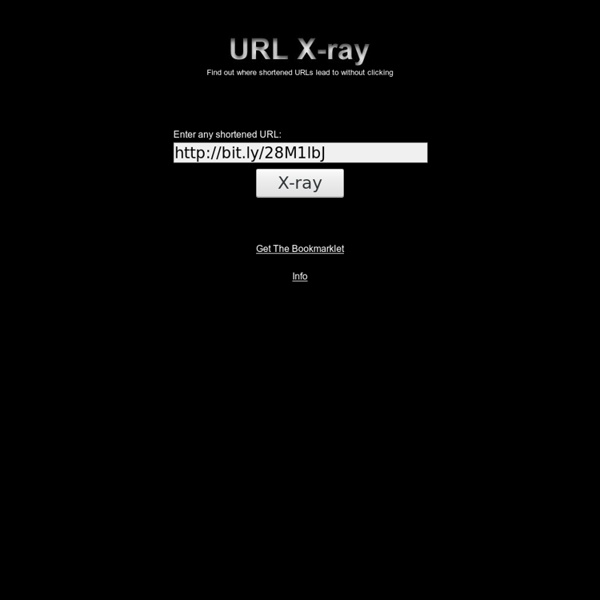
LongURL | The Universal Way to Expand Shortened URLs WatchThatPage - Monitor web pages extract new information gle URL Shortener Unshorten any URL - unshort.me Is it Down Or Just Me? - Check If Website Is Down How Online Scammers Poison Your Search Results Imagine the following scenario: A user is looking online for that perfect gift this holiday season. He's tried several different searches and, on one attempt, winds up on an online casino page after clicking on what claimed to be a link to a retail site. Sound familiar? The practice is called "black hat SEO" or "SEO poisoning." The goal of black hat SEO is to snare a user "for malicious purposes," especially when that user was looking for something else, said Patrik Runald, director of security research at Websense in San Diego. Cybercriminals work hard to have their malicious sites indexed highly in search results returned for highly trending topics, Runald said. That Christmas spirit With the start of the official holiday season, cybercriminals are targeting shopping-related keywords such as "coupons" and "holiday sales." There are many ways to poison search results. Many scammers still insert links to the payload site on websites with comment and form fields. Tools of the trade 0 of 10
URFIST - Accueil - URFIST de Lyon Portail:Sécurité de l'information Une page de Wikipédia, l'encyclopédie libre. La sécurité de l'information est un processus visant à protéger des données contre l'accès, l'utilisation, la diffusion, la destruction, ou la modification non autorisée. La sécurité de l'information n'est confinée ni aux systèmes informatiques, ni à l'information dans sa forme numérique ou électronique. 1 493 articles sont actuellement liés au portail