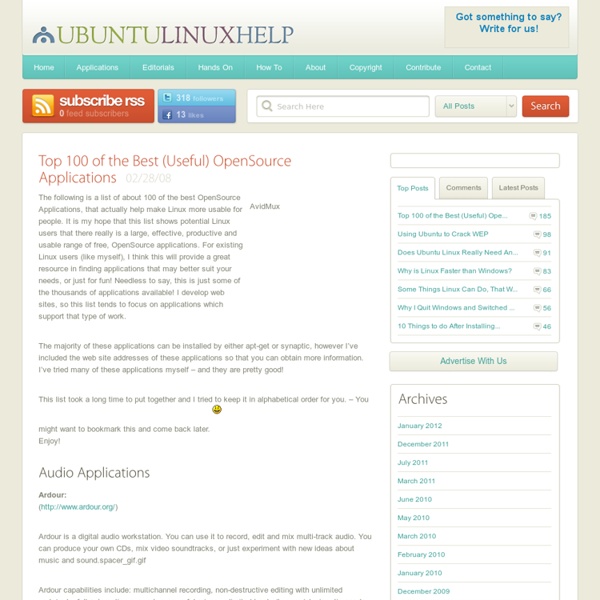LMMS: free, open source music sequencer & multitracker
LMMS is a free, open source music production software inspired by commercial apps such as FL Studio (FruityLoops) . It enables you to create melodies and beats and to create, mix, and arrange sounds and samples, and will even import Fruityloops project files. It allows access to LADSPA effects and is compatible with many standards such as SoundFont2, VST(i), and GUS Patches, and offers full MIDI/MIDI project files support. LMMS is multiplatform (Windows, Linux). If you’re a musician or just curious about creating music, and if you’ve been looking for a viable freeware/open source alternative to paid music creation software then take a look at this one. LMMS (short for Linux MultiMedia Studio, but yes it runs on Windows) is an ambitious open source project that, although still in its early stages, nonetheless manages to deliver a complete music authoring platform that comprises the following:
Best 60 Ubuntu Linux Applications For Year 2011 [Editor's Pick]
At the beginning of each year, we at AddictiveTips compile a list of the best applications from numerous platforms, to deliver a summary of the most useful applications (of the previous year) for our readers. We have already brought you a compilation of the best Windows applications, Mac OS X applications, Windows Phone 7 applications, Android and iOS apps of 2011. Additionally, we also brought you a list of the best Cydia tweaks, as well as the best browser extensions and web apps of 2011.
Top 10 Ubuntu app downloads for September 2012
Here’s another installment of our monthly app charts. Stay up to date with all that’s new in the Software Centre and check out last month’s top 10 Ubuntu app downloads! Top 10 paid apps Top 10 free apps Would you like to see your app featured in this list and on millions of user’s computers? It’s a lot easier than you think:
Five Essential Ubuntu Modifications
I like to run the latest software, so every 6 months when a new Ubuntu debuts I upgrade my system. To keep everything running smoothly I like to start with a clean install, but I always find myself repeating the same modifications. Some of these modifications are essential to get certain features to work, one of them is something I couldn't do without. Here are my five essential Ubuntu modifications.
10 Things To Do After Installing Ubuntu 12.10
After the thrill of downloading it, and the jagged nerves from installing it, you may be wondering what to do next with your freshly installed copy of Ubuntu. That question is especially true if you’re new to Ubuntu or haven’t used it for a while. So, to help get you settled, we’ve listed our top 10 post-install must-dos…
Pirate Tattoo Designs: Outlaws of the Sea - Tattoo Meanings
Tattoos have two historical connotations for most people: sailors and criminals. It stands to reason, then, that the combination of the two ? pirates ? would be a logical connection. Tattoos have two historical connotations for most people: sailors and criminals.
List of Latin phrases (C)
This page lists English translations of notable Latin phrases, such as veni vidi vici and et cetera. Some of the phrases are themselves translations of Greek phrases, as Greek rhetoric and literature reached its peak centuries before the rise of ancient Rome. This list covers the letter C. See List of Latin phrases for the main list. Jump up ^ cacoēthes. Charlton T.
12 Free Design Programs
How would you like a chance to find amazing graphic design software, free of charge? This selection of cool image and photo editing software is your 12-way ticket to create cool vector graphics, graphic design artworks, digital sketches and paintings, photo manipulations, logos, original clip art, cartoons, animations and web graphics. Impressive effects and brilliant drawing tools are just a few clicks away with these amazing open source programs, add-ons and tools with capabilities similar to Adobe Photoshop, Illustrator or CorelDraw - but without a heavy price tag. Take a look at this list of stunning alternatives to the pricey programs, download them for free and start creating fabulous designs. The availability of a wide selection of free tools enables graphic designers, illustrators and web developers on a tight budget to learn graphic design and present their work in a similar manner as if they would work with purchased software.
20 Vector Graphics Editors Reviewed
Advertisement By Sachin Dhall and Smashing Magazine Editorial In computer graphics images can be represented in two ways — using raster graphics (or bitmap) or vector graphics. The former is the representation of images as an array of pixlels, and the latter uses paths, points, lines, curves and shapes or polygons (which are all based upon mathematical equations) for the same purpose. Raster images are based on pixels and thus scale with loss of clarity, while vector-based images can be scaled indefinitely without degrading. In other words, vector graphics are resolution-independent and thus can remain the highest quality at any scale.
Ingen
Ingen (formerly Om) is a modular audio processing system for GNU/Linux audio systems using the Jack audio server and LV2 or LADSPA plugins. Ingen is built around LV2 technology and a strict separation of engine from user interface. The engine is controlled exclusively through a protocol, and can execute as a headless process, with an in-process GUI, or as an LV2 plugin. The GUI can run as a program which communicates over a TCP/IP socket, or as an embeddable LV2 GUI which communicates via LV2 ports. The protocol uses the same Turtle syntax and vocabulary as saved files, though others are possible.