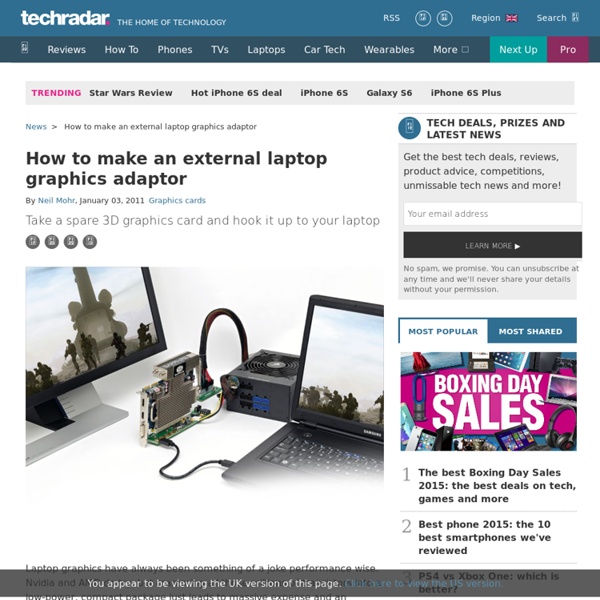The 50 Best Registry Hacks that Make Windows Better
We’re big fans of hacking the Windows Registry around here, and we’ve got one of the biggest collections of registry hacks you’ll find. Don’t believe us? Here’s a list of the top 50 registry hacks that we’ve covered. It’s important to note that you should never hack the registry if you don’t know what you’re doing, because your computer will light on fire and some squirrels may be injured.
10 Xbox 360 tricks Microsoft won't tell you
1. Connect your Xbox 360 to two screens at once If you've got one of the component/composite dual video cables – the one that comes in the box with most 360s – you can have your console display its gamey goodness on two TVs simultaneously. The trick is to flick the cable's switch to Standard Definition but hook up the composite (yellow) cable to one screen and the component (the red, green, blue) cables to another. It won't be high-def, but it could be handy if you're staging a mini LAN party and want to set up a display for bored spectators to point their eyes at. 2.
How do I turn off the prompt to launch in safe mode?
I noticed that since Firefox 18 on Windows 8 I have observed the safe mode window here: pop up when Firefox crashes asking me to launch in Safe Mode. This window is useful, but I would like to turn it off. The circumstances under which I'm using Firefox require that it just loads into the browser window immediately (I'm doing automated browser testing.
Top 5 Most Creative Uses for LCDs
5. DIY Wireless LCD Max shows us how to build your own wireless LCD screen in just “5 minutes” using ACODE-300 Bluetooth modules.
The 32 Totally Essential (and Free) Apps for Every New PC
You have to admit, Windows is a pretty barebones operating system, feature-wise. After a fresh install of XP or Vista (perhaps following a Clean Start), you're faced with a barren Start Menu and an empty desktop that's beaming with limitless potential. The problem is that it's up to you to hunt and download those applications that you really need in your day-to-day computing experience. And chances are, it's often difficult to find good software that's also free.
Send-It-Quiet Command Line sendmail tool
Description Send-It-Quiet is a tool for sending emails from the command prompt.Send-it-Quiet is a console application. Works under windows console. You can send automated emails from the command line. It is also very useful for scheduled tasks. For example sending periodic backups to a mail account.
Open Source Software Deployment and Distribution
From WPKG | Open Source Software Deployment and Distribution This is not a complete installer package, it's a collection of methods you can use to perform operations depending on the windows version you are using The following examples show you how to determine which version of Windows you are running.
it.megocollector.com » DOS Batch - Find and Replace all occurrences of a string with another string
Home > Scripts > DOS Batch - Find and Replace all occurrences of a string with another string A fantastic writeup for a batch file, DOS Batch - Find and Replace, that allows string substitution in a text file. It parses each line of a text file for a particular string and replaces it with another string. For example, to replace all occurrences of "red" in "color.txt" with "blue" and put the output on the screen. The script is called BatchSubstitute.bat. BatchSubstitute.bat (original script)
Convert Base 64 encoded data to ASCII Text
Go to Base64 Convertor What is Base 64 Encoded Data? Put simply, base64 encoded data is a string of character that contains only a-z, A-Z, 0-9, + and / characters and is often used in situations when sending non-text information via a text only transmission protocol. Why use Base 64 Encoding? The transport system of e-mail protocol is designed for sending plain ASCII text.
PayPal India
Q: Why do I need to add a Purpose Code, PAN and bank account in India? In order to comply with the RBI Guidelines all PayPal users in India must add a Purpose Code, PAN and bank account in India to receive export-related payments into their PayPal account and withdraw money. Q: Who needs to add PAN, Purpose Code, bank account in India and update postal address? Those who receive payments into their PayPal account and withdraw money, and Those who pay for online purchases and currently have balance in their PayPal account. Note: All customers can continue to use their PayPal accounts with a card linked to it to safely make online purchases.