


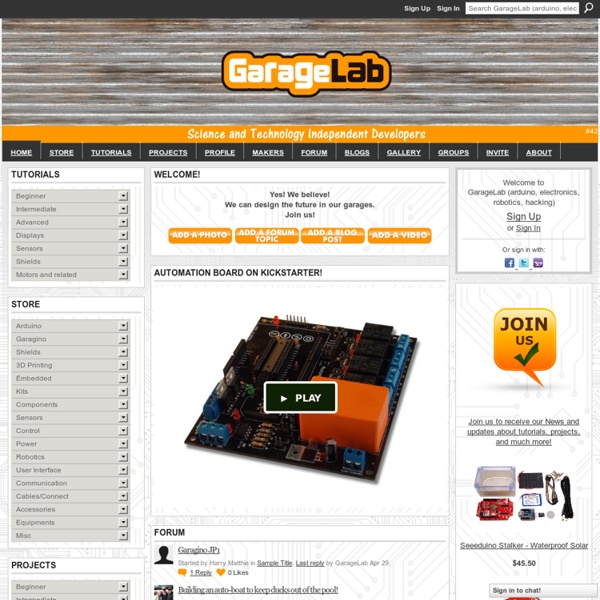
RF24Network for Wireless Sensor Networking | maniacbug RF24Network is a network layer for Nordic nRF24L01+ radios running on Arduino-compatible hardware. It’s goal is to have an alternative to Xbee radios for communication between Arduino units. It provides a host address space and message routing for up to 6,000 nodes. The layer forms the background of a capable and scalable Wireless Sensor Network system. At the same time, it makes communication between even two nodes very simple. Today, I managed to get 17 nodes running on a single network. Hardware The fastest way to get RF24Network-compatible hardware is to build the Getting Started board, or the ProtoShield board as explained in other posts, attached to commercially-available Arduino. Ultimately, I wanted something smaller, cheaper and more power-efficient, so I built a Low Power Wireless Sensor Node. Simple Transmit/Receive The Hello World examples illustrate how simple it is to communicate between two nodes. There are three simple sections: Static Initialization setup() Receiver loop()
The Ham Whisperer: Ham Courses Here is a compilation of all the course lessons done so far. If you have trouble with one of the questions on the quizes or practice exams, take note of which section from the question pool your question is associated with and find the lesson below. If you ever have any questions, please leave them in the comments box. Thanks! Technician Class License Course (Valid through June 2018) Lyrical English | Free Song Based Lesson Plans Blog | Hackaday | Fresh hacks every day | Page 2 Does your dog or cat wake you up every morning, demanding to be fed? Maybe you feed Sparky in the evenings instead. But doesn’t that limit your spontaneity? It sure limited [Jorge]’s after-work plans. He has two dogs that eat the same type of food, but in different quantities. [Jorge] started by modeling his requirements in 3D. The dispenser is designed around a PIC18F2420. If you want to dispense single doses of food on a timer, check out this automatic cat feeder made from scavenged parts. Continue reading “Dual Pet Food Dispenser is Doubly Convenient” The ESP8266 is an incredible piece of hardware; it’s a WiFi module controllable over a serial port, it’s five freaking dollars, and if that’s not enough, there’s a microcontroller on board. The most common version of the ESP, the -01 version, only has a 2×4 row of pins for serial, power, configuration, and two lines of GPIO. As a proof of concept, it’s great, but there’s more than one ESP module out there. Video below.
Better (Free) Graphical IDE Than Arduino...? OK, here's an example I'm currently using on the desktop side of things. Let's say I want to transmit data from the host to the micro, arranged in packets. Let's say I have the following defined data structures in C: Code: typedef struct _SPositionData { double latitude; double longitude; double height; } SPositionData; typedef struct _STimeData { uint64_t unixTime; uint32_t nanoseconds; } STimeData; And I want to transmit these data structures: // Serialise the position data to a byte array void Serialise_PositionDataPacket(SPositionData *data, uint8_t *buffer, uint32_t *length); // Serialise the time data to a byte array void Serialise_TimeDataPacket(TimeDataPacket *data, uint8_t *buffer, uint32_t *length); Using C, I need to explicitly call one of these functions myself, based on the type of data I want to send, and then send it. What if I didn't care what was the actual data structure I was sending - all I cared about was that I was sending a packet? class CPacket { public: protected:
What does a lake of molten aluminum have to do with renewable energy in Germany? Germany is a renewable energy powerhouse. In the past years, they've been breaking all kinds of records, and while others are now bigger drivers of clean energy adoption (China, U.S.), the country still has a huge installed base of wind and solar power. The challenge is now to better integrate these intermittent sources of power with the rest of the grid. Intermittent doesn't mean entirely unpredictable (it's possible to have fairly sophisticated wind and solar radiation forecasts a few hours in advance), but it does mean that they can't be controlled directly at will. That's where molten lakes of aluminum, among other things, come in... Wikimedia/CC BY-SA 3.0 Smelting aluminum takes a lot of electricity. What if we could use Trimet's molten aluminum lakes as a kind of virtual battery to help absorb supply volatility from the grid? It's the same principle as other demand response projects that are enabled by smart grids. Flickr/CC BY-SA 2.0 Via Bloomberg
‘Incredibly intrusive’: Windows 10 spies on you by default Microsoft’s new Windows 10 operating system is immensely popular, with 14 million downloads in just two days. The price of the free upgrade may just be your privacy, though, as changing Windows 10’s intrusive default settings is difficult. Technology journalists and bloggers are singing Windows 10’s praises, often using the words such as “amazing,”“glorious” and “fantastic.” The operating system has been described as faster, smoother and more user-friendly than any previous version of Windows. According to Wired magazine, more than 14 million people have downloaded their upgrade since the system was released on Wednesday. While the upgrade is currently free of charge to owners of licensed copies of Windows 8 and Windows 7, it does come at a price. According to Zach Epstein of BGR News, all of Windows 10’s features that could be considered invasions of privacy are enabled by default. “Who are the trusted partners?
Windows 10 Might Be Free, but Your Privacy Is Priceless By Mick Meaney / acclaimednews.com Although free, Windows 10 comes packed with some concerning new ‘features’. As Windows 10 is launched and downloaded across the globe by early adopters eager to experience the new operating system, a word of caution is needed. Microsoft, who are no stranger to privacy issues, have installed some worrying new features as default on Windows 10. You may recall that in 2013 it was revealed that Microsoft worked closely with the National Security Agency (NSA) to allow them to access encrypted messages in Outlook and Hotmail. It granted NSA and FBI access to SkyDrive, and after purchasing Skype the company actually tripled the amount of video calls the NSA were recording via the service. So what are the problems with Windows 10? Firstly, it will automatically sync with the Microsoft servers and silently pass along and store information about you including; your browser history, favourites and the websites you’re currently viewing. Sources: