

How To Prototype In Xcode Using Storyboard. The purpose of prototyping in Xcode is to be able to create a super high fidelity flow using the exact same software that builds iOS Apps.
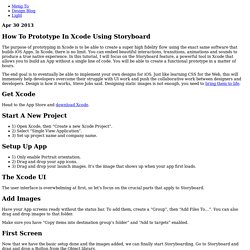
In Xcode, there is no limit. You can embed beautiful interactions, transitions, animations and sounds to produce a true native experience. In this tutorial, I will focus on the Storyboard feature, a powerful tool in Xcode that allows you to build an App without a single line of code.
Hardware. Version. Les applications iPhone sous en plusieurs langages. Mobile Phone Cross Dev. Adobe Flash / Apple iPhone. iOS Dev inside. NSLog. Un kit de création clé en main d'applications pour iPhone. Iwac permet de mettre au point une application ou une version mobile de son site en quelques étapes.

Ce, même sans posséder de compétences en programmation. Pour aider les petites entreprises à être présentes sur iPhone, Iwac (pour IPhone Web Application Creator) a mis au point un outil de développement de sites et d'applications mobiles pour le téléphone à la Pomme et les iTouch. L'intérêt, c'est que le système propose un kit de création permettant à tout un chacun de mettre au point sa plate-forme. Celui-ci est accessible sans téléchargement de plug-in, sous Windows, Mac et Linux OS.
Signature – best companion to your Mail App – iPhone App Index. 2Y Factory today is pleased to announce Simple Period Free for iOS, their monthly menstruation tracking calendar application. With a calendar that allows users to track information on menstrual cycles, symptoms, dates of intimacy, basal body temperature, and more, this Health & Wellness application provides detailed information on menstrual periods and predicted ovulation and fertility calculations. Providing accurate daily tracking, Simple Period, celebrating its 2nd anniversary as an international favorite, gives women accurate information to make informed decisions about reproductive health.
Simple Period users can conveniently manage menstrual cycles, expected period dates, anticipated ovulation days, and more with this easy to use application. With the calendar diary, users may input information on the day that a period starts, ending date, weight, customized symptoms, daily memos, contraception, dates of intimacy, and more. Apple’s iPhone AppStore digital application signatures explained.
We already know that Apple plans to lockdown the development environment for iPhone applications made with the iPhone SDK and distributed through the AppStore.

But, the question is, just how does Apple plan to keep such a tight leash on all those oncoming applications, and how does that play into the plan to charge a 30% royalty and $99 developer-fee? Digital Certificates and FairPlaySecurityDeveloper Costs Digital Certificates and FairPlay Roughly Drafted’s Daniel Eran Dilger has outlined Apple’s digital signing methods and explains Apple’s fees. Be - ARToolKit v4.4 running on iPhone. Astuce pour debugger un problème d'autorelease pool. Développement iPhone : première application avec Interface Build. Comme je vous l’ai promis hier soir, voici le nouveau tutoriel pour débuter avec le SDK.

Il fait suite à l’étape précédente sur la présentation des concepts. Ce tutoriel débute par l’installation du SDK. Si vous ne l’avez pas déjà installé, rendez-vous sur le Dev Center. Le temps du téléchargement, reprenez le tuto précédent, faites un tour sur le blog, prenez un café… Bref, patientez. Voila le SDK est installé et téléchargé, lancez maintenant XCode. Entrez le nom de projet “iPodTutoFast” puis choisissez un emplacement, vous arrivez alors sur l’interface principale d’Xcode. Pour les connaisseurs du C, on retrouve le .h pour définir l’interface et .m pour l’implémentation des méthodes.
Oops. Crypto Example. Complitation pb. Launch Application. Icons. Tools. ITunes Connect. Mac App Store : Les exigences d’Apple - Gizmodo - C'était à prévoir et ça n'étonnera sans doute personne, Apple vient de publier l'ensemble des conditions qu'il faudra respecter pour rester sur son nouvel App Store dédié au Mac.

Converting .app to .ipa ! How do you create an .ipa file? Objective-c. Introduction à l'Objective-C.
Let's explored also this. Iphonearkit - Project Hosting on Google Code. Storyboards Tutorial in iOS 7: Part 1. If you're new here, you may want to subscribe to my RSS feed or follow me on Twitter.
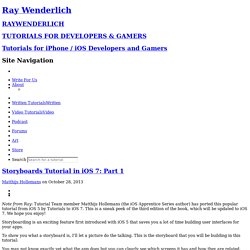
Thanks for visiting! Note from Ray: Tutorial Team member Matthijs Hollemans (the iOS Apprentice Series author) has ported this popular tutorial from iOS 5 by Tutorials to iOS 7. This is a sneak peek of the third edition of the book, which will be updated to iOS 7. We hope you enjoy! Storyboarding is an exciting feature first introduced with iOS 5 that saves you a lot of time building user interfaces for your apps. To show you what a storyboard is, I’ll let a picture do the talking. You may not know exactly yet what the app does but you can clearly see which screens it has and how they are related. If you have an app with many different screens then storyboards can help reduce the amount of glue code you have to write to go from one screen to the next.
Storyboards have a number of advantages over regular nibs: Not everything is perfect, of course, and storyboards do have some limitations. Using Xcode Storyboarding (iOS 6) From Techotopia Storyboarding is a feature built into Xcode that allows both the various screens that comprise an iOS application and the navigation path through those screens to be visually assembled.

Using the Interface Builder component of Xcode, the developer simply drags and drops view and navigation controllers onto a canvas and designs the user interface of each view in the normal manner. The developer then drags lines to link individual trigger controls (such as a button) to the corresponding view controllers that are to be displayed when the control is selected by the user. Having designed both the screens (referred to in the context of storyboarding as scenes) and specified the transitions between scenes (referred to as segues) Xcode generates all the code necessary to implement the defined behavior in the completed application.
The style of transition for each segue (page fold, cross dissolve etc) may also be defined within Interface Builder. Applications - Check the version of an app installed on iPad - Ask Different. Debugging - Whats the dSYM and how to use it? (iOS SDK) dSYM - How to deal with an iPhone crash report - Noverse.