

Ios - How to set iPhone UI View z index? Objective c - Restoring a BOOL inside an NSDictionary from a plist file. Iphone - iOS: Access app-info.plist variables in code. Objective c - How to convert NSData to NSString? iPhone - NSData from local file's URL. Iphone - How to check if a file exists in Documents folder? Adding Blur Effects on iOS - Tuts+ Code Tutorial. With iOS 7, we saw a shift in Apple's design paradigm for mobile devices.

Not only did they adopt the so-called flat design, Apple also added a few elements to this pattern themselves. One of these additions is the use of blurred-translucent backgrounds to convey the notion of depth and context. Take Control Center for instance, it blurs the contents of the view behind it as it gets pulled up. This gives the user the sense that it is positioned above other content on the screen and deserves focus. It does so without making the user lose track of where she is in the app. Even though blur and translucency are used throughout the operating system on iOS 7, the iOS SDK doesn't provide us with any APIs to achieve a similar effect. Our sample app will have a view at the bottom, which can be revealed by pulling it up.
The app that we're going to build will display a photo along with the photo's name and author, displayed in a white circle. Take a look at the above image. iOS: Is it possible to add a triple tap gesture recognizer to a MKMapView? Ios - How to convert UIColor to HEX and display in NSLog. Mise à jour : Comment obtenir son numéro D-U-N-S pour une société Française ?! CCR Webform : Home. Download - Enterprise app deployment doesn't install on iOS 8.1.3.
Thinking like a Bézier path. Rounded corners is a very common visual style on iOS.

Since every view on iOS is backed by a layer, it can be acheived in just one line of code. myView.layer.cornerRadius = myCornerRadius; But that wont work if we only want to round one corner. The cornerRadius property on CALayer is not like CSS. There is no topLeftCornerRadius or equivalent property. UIBezierPath *path = [UIBezierPath bezierPathWithRoundedRect:rect byRoundingCorners:UIRectCornerTopLeft cornerRadii:CGSizeMake(radius, radius)]; But what if we wanted to round two corners with two different radii? Construction of a Bézier path is very similar to using pen and paper to draw the same shape.
Lets start by drawing the full path. The path consists of a few straight lines and two arcs. Now we have all the necessary points and can start translating out sketch into a Bézier path. A path starts by moving to some point. The next thing from that point is an arc. Custom Controls for iOS and OS X - Cocoa Controls. Elements design: ipad showcase template (psd) Everything you do with iPad, you do through its large, beautiful display.

And when the display is better, the entire iPad experience is better. The Retina display on iPad features a 2048-by-1536 resolution, rich color saturation, and an astounding 3.1 million pixels. - apple High res (4096×4096) iPad showcase template. Enjoy! Downloadsource Tags: ipad, retina, apple, tablet, design, presentation, layout, interface, psd, elements, template, mockup, mock-up. Uiviewcontroller - How to switch views programmatically in a ViewController? (XCode iPhone) Open Source iOS Control For Creating A Google Chrome Inspired Tabbed View Controller. Instantiate a view controller using a storyboard identifier in Xcode. In order to instantiate a view controller using a storyboard identifier in Xcode, you first need to assign a Storyboard ID to your view controller.
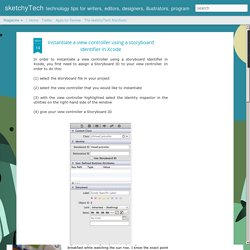
In order to do this: (1) select the storyboard file in your project (2) select the view controller that you would like to instantiate (3) with the view controller highlighted select the identity inspector in the utilities on the right-hand side of the window (4) give your view controller a Storyboard ID (5) now wherever you need to instantiate the view controller you simply write the following code (making sure that the strings you pass to storyboardWithName: and instantiateViewControllerWithIdentifier: match the name of the Storyboard and the Storyboard ID exactly, because Xcode won't catch any errors in these, it will instead crash at runtime)
Provision iOS IPA App for In-House Enterprise Distribution « Apple « Johannes Luderschmidt's Blog. Provisioning an iOS app for in-house distributione is damn complicated.

As my efforts to do so were eventually successful, I decided to prepare this comprehensive tutorial documenting my best practice approach for future reference. You found the right tutorial if you want to be able installing an app on an arbitrary iOS device from Safari, without putting it on the App Store, without installing it via iTunes and without using the MDM approach (although for the MDM approach you should be able using the IPA and the manifest that are created in this tutorial). After performing the steps of this tutorial, you will just enter an URL in Safari on the iOS device, click a link on the site and an app automagically installs on your device. Before you get started with enterprise provisioning, you need the following: You have to be (at least an admin) team member of the iOS Developer Enterprise Program. The following presents the approach that worked with my setup.
If the arrow is missing. Objective c - Define a method that has many (or infinite) arguments. Iphone - Xcode UIWebView local HTML. Objective c - iOS 7 parallax effect in my view controller. Proposer une application sur l'App Store. L'organigramme ci-après représenté à la figure suivante résume les principales étapes nécessaires pour proposer une application sur iTunes.

N'hésitez pas à vous y référer tout au long de ce chapitre pour suivre votre avancement. La première étape consiste bien entendu à écrire votre application et à la mettre au point dans le simulateur. Si vous lisez ces lignes, c'est que votre application a été testée et retestée et qu'elle est prête à être diffusée dans le vaste monde (ou alors que vous êtes juste curieux). Pas de précipitation !
Deux étapes préalables sont nécessaires. Avoir souscrit au programme de développement standard (ou supérieur) ;vous connecter sur le site iTunes Connect, entrer les informations administratives nécessaires et obtenir un certificat de distribution pour l'application. Iphone - Xcode UIWebView local HTML. Objective c - iOS 7 parallax effect in my view controller. TheLevelUp/ZXingObjC. Mokapp — Mokapp 2014 - Online i biglietti. Gali8/Tesseract-OCR-iOS. KOKeyboard/KOKeyboardRow.h at master · adamhoracek/KOKeyboard. Soumission d’une Application développée sous XCode sur l’App Store.
La soumission d'une application iPhone ou iPad sur l'Appstore comporte de nombreuses étapes.

Lorsqu'on ne l'a encore jamais fait ça peut être assez décourageant ! Je détaille dans cet article chaque étape. On considère que nous avons déjà un certificat de Distribution ! Animate in Xcode Without Code — Learning Xcode As a Designer. Custom Fonts Blurred Background Light Status Bar iOS 7 makes it pretty hard to change from a black Status bar to light.
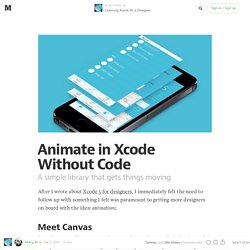
In addition, the loading screen’s theme is separate from the main app’s. Iphone - How to change inside background color of UISearchBar component on iOS. Uibutton - How to initialize UIColor from RGB values properly? 5 approach to load UIView from Xib - eppz! Custom views are best maintainable in separate Xib files, so a convenient workflow for loading UIView from Xib is gold.

If you’re not feeling that explorous, you could skip to the article that tops up these methods introducing Simplest way to load UIView from Xib. After the past few years I found that the only manageable way for creating/maintaining view (or any UI element in more general) is to instantiate the UIView from Xib file. Creating/designing is far more intuitive in Interface Builder than write layout code, defining layout constants (dimensions, colors), or even worse introduce magic numbers to nudge the elements all around. I’m planning to introduce 5 methods below, I’ve been used each of them in different circumstances over the times. 1.
This approach works only in really the case when you don’t need anything else just a view assembled in Interface Builder without any communication bindings. Xerxes235/HyperImageView. Creating Circular Profile Picture and Rounded Corner Image in iOS. Fascisme. Un article de Wikipédia, l'encyclopédie libre.
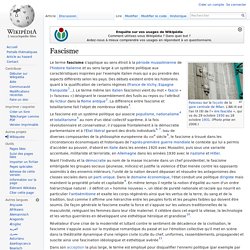
Le terme fascisme s'applique au sens étroit à la période mussolinienne de l'histoire italienne et au sens large à un système politique aux caractéristiques inspirées par l'exemple italien mais qui a pu prendre des aspects différents selon les pays. Des débats existent entre les historiens quant à la qualification de certains régimes (France de Vichy, Espagne franquiste[1]...).
Le terme même (en italien fascismo) vient du mot « fascio » (« faisceau ») désignant le rassemblement des fusils au repos ou l'attribut du licteur dans la Rome antique[2]. La différence entre fascisme et totalitarisme fait l'objet de nombreux débats[3]. Idéologie[modifier | modifier le code]
CocoaPods.org - The Dependency Manager for Objective C. iPhone GUI PSD. iOS Custom Pull-to-Refresh Control Tutorial (Updated for Swift) What’s the worst part about any internet technology? Wait times. Loading screens. Progress bars that drive you to smash your printer and spike your iPhone. On the technical side, some things you can do to reduce response times is optimize backend logic or implementing cache policies.
But many times there’s factors outside of our control, especially if we’re integrating external services. The flip side, which is always under our control, is to keep the user occupied on the front-end. The Concepts. Iphone - UISearchbar clearButton forces the keyboard to appear. How to Add Table View Search in Swift. So much data, so little time. Update note: This tutorial was updated to iOS 8 and Swift by Brad Johnson, and checked against Xcode 6 beta 7! Original post by Tutorial Team Member Nicolas Martin. In the mobile app world, people want their information fast, and they want it now! Objective c - How to check for an active Internet Connection on iPhone SDK? NSCookbook/Recipe-16.2-Populating-a-UITableView-With-Data-From-The-Web. Xcode: How to Save and Load Data. Cocoa - NSURL Encoding in ObjC. Années/Mois/Jours/Heures/Minutes/Secondes entre 2 dates.
Iphone - NSScanner Loop Question. Ios - How do I check if a string contains another string in Objective-C? How to split string into substrings on iPhone? Rechercher dans une chaine. How to Write An iOS App that Uses a Node.js/MongoDB Web Service. Learn how to create an iOS app that uses a Node.js/MongoDB server as its back end! Welcome back to the second part of this two-part tutorial series on creating an iOS app with a Node.js and MongoDB back-end. In the first part of this series, you created a simple Node.js server to expose MongoDB through a REST API. In this second and final part of the series, you’ll create a fun iPhone application that lets users tag interesting places near them so other users can discover them.
As part of this process you’ll take the starter app provided and add several things: a networking layer using NSURLSession, support for geo queries and the ability to store images on the backend. Getting Started First things first: download the starter project and extract it to a convenient location on your system. The zip file contains two folders: server contains the javascript server code from the previous tutorial.TourMyTown contains the starter Xcode project with the UI pre-built, but no networking code added yet. Rechercher dans une chaine. Writing a parser using NSScanner (a CSV parsing example) Introduction CSV parsers for Cocoa already exist: Drew McCormack at MacResearch has a good article covering his implementation of a CSV parser and cCSVParse will also do the job. Instead of CSV and the implementation itself, I'm going to try and focus on reading a parser grammar and adapting that into a program of your own. Most common solutions for parsing CSV files involve quick parsers which don't consider the full format and instead just split strings into lines using -[NSString componentsSeparatedByString:@"\n"] and then split lines into columns with -[NSString componentsSeparatedByString:@","].
This will work for some cases but it does not handle all aspects of RFC4180 and is limited to simple CSV files. The technical description of a CSV file. Objective c - Replace occurrences of NSString - iPhone.