


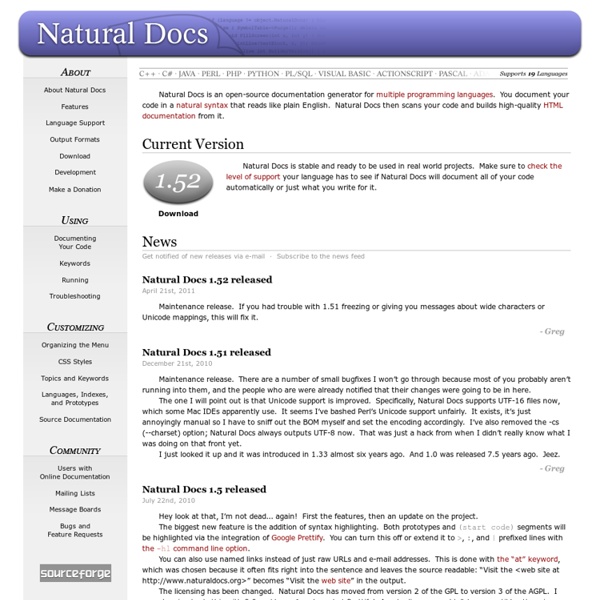
Timmon - Time Monitor wtfjs CPU-Z Advertisement What is CPU-Z CPU-Z is a freeware that gathers information on some of the main devices of your system. CPU Name and number. The CPU-Z's detection engine is now available for customized use through the CPUID System Information Development Kit, a professional SDK built for the Microsoft Windows operating systems. ^ back on top ^ Install & configuration Install and Remove Since version 1.51, CPU-Z includes an installer. The installation creates program entries in the start menu and on the desktop. Installation Run the setup executable file, and let it guide you for the installation process. Removal You can remove the program either from the Add or Remove Programs window (from Settings, Control Panel), or choose Uninstall CPU-Z from Start menu, Programs, CPUID, CPU-Z. Configuration file CPU-Z uses a configuration file, cpuz.ini, that allows to set several parameters for the program. Set to 1, uses the display driver to read the display adapters information. 0 to dosable. with:
Xuse - Yahoo! Friday, September 17th, 2010 Progressive enhancement using nothing but JavaScript? Progressive enhancement is still a confusing matter for a lot of people who are very excited about the capabilities of JavaScript in modern browser environments. It can feel anachronistic to write your solutions for a non-JS environment and then once more enhances in JavaScript. Wednesday, August 11th, 2010 Free talk at Yahoo on the 27th about the software revolution that is JavaScript Yahoo invites to their campus in Sunnyvale, California on the 27th of August to hear Douglas Crockford talk about “Loopage”. Friday, January 29th, 2010 Addmap.js – automatically analyse a text for geo locations and add a map As part of an upcoming article on geo location I am putting together a few Geo Toys for myself and here is the first one. Monday, January 11th, 2010 Using YQL as a proxy for cross-domain Ajax OK, this is nothing shockingly new, but I found it pretty useful. Tuesday, January 5th, 2010 YUI 3 Is Out!
Security Tips: Defend Your Code with Top Ten Security Tips Every Developer Must Know -- MSDN Magazine, September 2002 Security Tips Defend Your Code with Top Ten Security Tips Every Developer Must Know Michael Howard and Keith Brown This article assumes you're familiar with C++, C#, and SQL Level of Difficulty 1 2 3 There are many ways to get into trouble when it comes to security. Security is a multidimensional issue. 1. Even if you don't read the rest of this article, remember one thing, "don't trust user input." Trusting that input is well formed can lead to buffer overruns, cross-site scripting attacks, SQL injection attacks, and more. Let's look at each of these potential attacks in more detail. 2. A buffer overrun occurs when the data provided by the attacker is bigger than what the application expects, and overflows into internal memory space. Take a look at the following C++ code snippet: void DoSomething(char *cBuffSrc, DWORD cbBuffSrc) { char cBuffDest[32]; memcpy(cBuffDest,cBuffSrc,cbBuffSrc); } What's wrong with it? 3. How many of you have seen code like this? There are two ways to avoid this. 4.
AurigaDoc IEBlog : IE JavaScript Performance Recommendations Part 2: JavaScript Code Inefficiencies Hello again, this is Peter Gurevich, Performance PM for IE. We have gotten a lot of good feedback from our first post on IE + JavaScript Performance Recommendations so I am eager to hear what you think of our second installment. This is the first of two posts concerning inefficiencies in Javascript code itself. JScript Code Inefficiencies – Chapter One There are plenty of ways to use JScript (and other Javascript engines) inefficiently since the interpreter performs almost zero optimizations when interpreting code. Optimize String Manipulations by Avoiding Intermediate Results Most JScript code used for manipulating the IE DOM requires some sort of string manipulation. The first piece of erroneous code comes in using the standard string concatenation operator + when working with strings. Performance articles often note this type of construct is slow. var myRatherLargeString = smallerStrings.join(‘’); Not only is the code simpler, but it is also much faster for this case. Thanks,
How to use Xcacls.vbs to modify NTFS permissions There is an updated version of the Extended Change Access Control List tool (Xcacls.exe) that is available as a Microsoft Visual Basic script (Xcacls.vbs) from Microsoft. This step-by-step article describes how to use the Xcacls.vbs script to modify and to view NTFS file system permissions for files or for folders. You can use Xcacls.vbs from the command line to set all the file system security options that are accessible in Microsoft Windows Explorer. Xcacls.vbs displays and modifies the access control lists (ACLs) of files. Note Xcacls.vbs is only compatible with Microsoft Windows 2000, with Microsoft Windows XP, and with Microsoft Windows Server 2003. Xcacls.vbs is not supported by Microsoft. Set Up and Use Xcacls.vbs To set up and to use Xcacls.vbs, follow these steps:Obtain the latest version of Xcacls.vbs from the following Microsoft Web site:Double-click Xcacls_Installer.exe. Syntax for the Xcacls.vbs Command The following output of the xcacls.vbs /? xcacls.vbs c:\test Examples
Writing Software Requirements Specifications Here’s the scenario: You’re finishing up your latest HTML Help project…no more late nights or weekends…back to a “normal” 50-hour work week. That’s when the development team lead strolls into your office and says she just got your manager’s okay for you to help the development team “put together the software requirements specifications template for the next major project.” “A what?” For technical writers who haven’t had the experience of designing software requirements specifications (SRSs, also known as software functional specifications or system specifications) templates or even writing SRSs, they might assume that being given the opportunity to do so is either a reward or punishment for something they did (or failed to do) on a previous project. This article will describe what the software requirements specifications document is and why it’s important, discuss how and why technical writers should be involved with them, and discuss the critical elements for writing an SRS. Conclusion
Objectifying JavaScript The web professional's online magazine of choice. In: Columns > Behind the Curtain By Jonathan Snook Published on September 18, 2006 When I first began programming with JavaScript, I created my variables and then encapsulated any functionality I needed to reuse into a function. In JavaScript, a function is an object; creating a function creates an object. As scripts get larger, functions become more interrelated. In a true object-oriented sense, an object represents a thing. The important idea here is simply that objects encapsulate related functionality. In JavaScript, we often perform a series of tasks on existing objects. We’ve established that objects are good and useful, but how do we go about creating them? using the object literalusing the new keyword with a function Let’s shed some light on these options, and the advantages and disadvantages of each. Using the Object Literal Creating a new object using the object literal syntax is very straightforward. Example: Creating Objects Prototype
Sky Charts, Free Astronomy software , Celestial atlas New version 3 of Cartes du Ciel / Skychart is now available! You will be automatically redirected to the new page in 10 seconds or click this link. If you want to access the old version 2 pages click this link now. If some link of the old site are brocken try to add "oldversion" in the URL path. Linux Installation Guide 1. Introduction This guide contains all the commands you should use to complete a stage3 installation of Gentoo. You need a connection to the Internet to download the stage3 and Portage snapshots. Timing output follows all commands that take more than a couple of seconds to finish. 2. Installation Media Download a CD from one of our mirrors. Burn the CD and boot it. Booting the CD Press F2 at the boot screen to find out what boot options exist. Optional: loading modules If you used the nodetect option, once booted, load the required modules. Network Configuration If your network does not work already, you can use net-setup to configure your network. For wireless access, use iwconfig to set the wireless parameters and then use either net-setup again or run ifconfig, dhcpcd and/or route manually. If you are behind a proxy, do not forget to initialize your system using export http_proxy, ftp_proxy and RSYNC_PROXY. Alternatively, you can start networking manually. Preparing the Disks Chrooting Reboot