


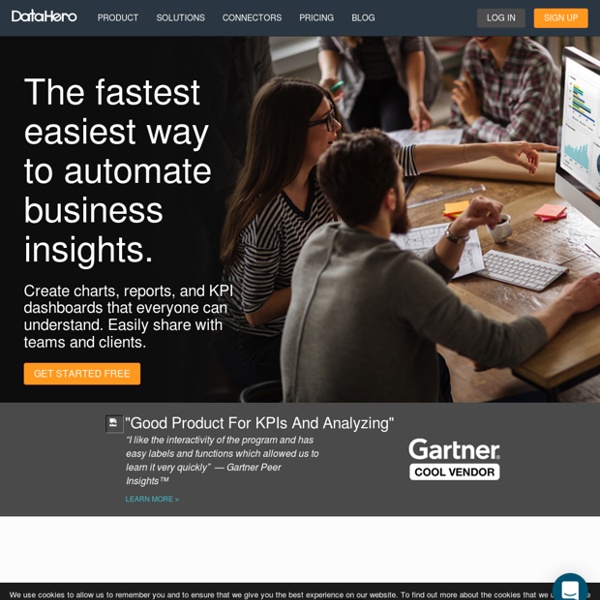
Project Storytelling without limits. Whitey Bulger WBUR Boston Issue 9 | May 2013from Rhetoric for Carpenters (proverbs) by Toby Altman“Father’s Day” by Bobby Fischer“The Beast Deer” by Cassandra de Alba“[What Happens in this Town Stays in this Town]” by Katie Byrum“If You Never Get to Mendocino County” by Matthew Wade Jordanfrom Rhetoric for Carpenters (proverbs)Toby Altman(a) Do not allow insult:language should be a thimbleto shield your brother’s thumb.(b) Do not tell your firstbornthe story of Isaac:you just never know.(c) Do not let yourself speakabout the unknowable.
free statistical software click here to return to methods page click here to return to social change page This page lists primarily statistical software, along with mapping, spreadsheets, database, stuff to do data analysis or management. All of the packages are free to use, that is: there is no charge for individuals to use them. Many of the websites say that individuals are free to download and use the packages. Using Google Charts Google Charts provides a perfect way to visualize data on your website. From simple line charts to complex hierarchical tree maps, the chart gallery provides a large number of ready-to-use chart types. The most common way to use Google Charts is with simple JavaScript that you embed in your web page. You load some Google Chart libraries, list the data to be charted, select options to customize your chart, and finally create a chart object with an id that you choose. Then, later in the web page, you create a <div> with that id to display the Google Chart.
Images by Circos in Publications: Newspapers, Magazines, Books and Journals Images created with Circos in published literature, except in cases of citations to other software that implements a Circos-like display. For a list of papers that used Circos, see Circos citations. The images here and the list of citations hasn't been updated for quite some time. But if you're looking for examples of how Circos can be used, there's something here for everyone. Online Charts Builder Hohli Online Charts Builder Load From Image URL: Chart Data can't equal to original, but very similar to it. Only for images on chart.apis.google.com Weka 3 - Data Mining with Open Source Machine Learning Software in Java Weka is a collection of machine learning algorithms for data mining tasks. It contains tools for data preparation, classification, regression, clustering, association rules mining, and visualization. Found only on the islands of New Zealand, the Weka is a flightless bird with an inquisitive nature. The name is pronounced like this, and the bird sounds like this.
PSPP - GNU Project GNU PSPP is a program for statistical analysis of sampled data. It is a Free replacement for the proprietary program SPSS, and appears very similar to it with a few exceptions. The most important of these exceptions are, that there are no “time bombs”; your copy of PSPP will not “expire” or deliberately stop working in the future. Neither are there any artificial limits on the number of cases or variables which you can use. There are no additional packages to purchase in order to get “advanced” functions; all functionality that PSPP currently supports is in the core package.
Recharts Recharts A composable charting library built on React components Install v0.22.1 5 Great Online Tools for Creating Infographics Professional infographic designers rely primarily on a core vector graphics software program to create their infographics designs. The main advantage is that all the icons, charts, images, illustrations, and data visualizations are treated as separate objects that can be easily moved, resized, overlapped, and rotated. No matter where you create the individual design elements, the final infographic design is usually put together in a vector graphics program. Creating infographics using online tools has never been easier. In the last few years a number of online tools have emerged that allow anyone to create great visual content.
Datawrapper Easy to use Upload your data, choose a chart or map and publish - done. There are options to use this tool for free and paid services for single users, teams and organizations. Tangle: a JavaScript library for reactive documents Tangle is a JavaScript library for creating reactive documents. Your readers can interactively explore possibilities, play with parameters, and see the document update immediately. Tangle is super-simple and easy to learn. This is a simple reactive document. Top 10 Spreadsheet Secrets From A Nonprofit Data Nerd Note from Beth: I made a personal goal for myself to get past my dislike of spreadsheets and become more fluent. First I had to “Stop Fearing the Spreadsheet” and then started to interview nonprofit data nerds about their Excel secrets. Why get good at Excel? Even if you are using a paid tool measure your results, knowing how to use a spreadsheet well will be invaluable to your measurement program. While writing the “Measuring the Networked Nonprofit,” and now teaching workshops on strategy and measurement for networked nonprofits, I realize that knowing how to use excel to set up and automate a dashboard, integrate data from exported from different programs, get insights, and make it visual are basic data literacy skills. And, knowing a few secrets will help you save time.