


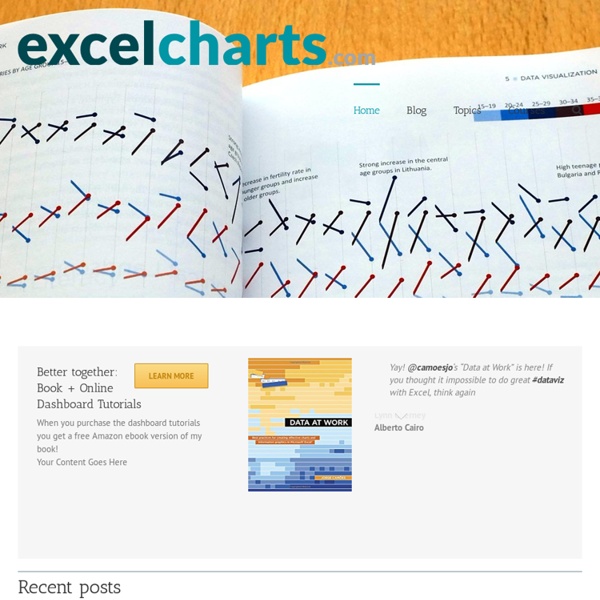
How Pop Chart Lab Made That Amazing Apple Infographic Robby Stein remembers when Kevin Systrom was just another startup guy, who’d created a photo sharing app called Instagram. They knew each other working at Google. Systrom’s idea for the thing was all around instant sharing—to capture fleeting moments, like a dog you met or going to the park. They had seemed like such an obvious thing to add. The solution was Instagram Stories, a way of quickly sharing videos and pictures that disappear after 24 hours. Different Space Means Different Rules Instagram revolves around the story feed—a stream of images and captions that users scroll past. Those rules, ultimately, flowed from the idea that Stories would have to have different incentives and feedback loops if it was going to nudge people into sharing things without overthinking them. What would happen if you were watching someone’s Story? The principle of emphasizing self-expression works its way into the UI in more subtle ways as well.
Making Sense of the Data This post is an adaptation of my presentation at the 2011 HOW Interactive Design Conference in San Francisco. I included a variety of slide transitions in my talk, so in some cases below, I’ve consolidated slide groups into animated GIFs. Keep your eye out for those so you don’t miss any details. Do you remember your last yearly physical? After the exam, my doctor and I had the following exchange: Me: Should I go ahead and schedule next year’s appointment? Stuff. Stuff? A few days later, I got the results of my blood work in the mail. And that, right there, is the connection I want to make with measurement. Here’s an example for you to see; a page from an actual KPI that one of my clients paid for a few years ago: Ugh. I thought it was so important that you see this that I was willing to contaminate this beautiful page by including it. I like smart people. “Where’s my KPI report? you’ve got a ready response: “Oh, you mean the…” Actually, maybe don’t say that. Dysfunctional Measurement 1. 2. 3.
Easel.ly Debutes Online Editor of Infographics San Diego-based start-up Easel.ly [easel.ly] is offering a beta service that allows lay people to design and implement their own "infographics" via an online editor. The user-based customization of infographics seems to be the next phase after the automatic generation of infographics, and has already been promised by community websites like visual.ly. For now, easel.ly allows users to drag and drop predefined and uploaded vector images on pre-designed canvases and themes for easy creation and customization of infographics. According to the founders Patrick Alcoke and Neil Harris, all themes have been designed by graphic designers to ensure the highest quality for their users to start with. The service is currently still in beta and thus free.
lunis suppe Advertise here via BSA In this article, we’ll get rolling on developing plug-in free by creating bar graphs and similar graphics, using NASDAQ’s current web site as an example. But we won’t be creating merely a picture of a bar graph, but a real, interactive bar graph. If you have Flash installed, you’ll see a fancy line chart. If you don’t have Flash installed, then the site just shows you a graphic image. Now, we’ll build something similar. The General Layout In general, when you develop web sites, you often want to break up your code files. The first line is important and required; the doctype tells the browser which version of HTML to use. Gathering the Data At the heart of any good software program is the data. Just before the closing </body> tag, insert an open <script> and closing </script> tag along with the following code as shown inside the script tags. This code is an array of JavaScript objects, where each object holds information about a day’s stock price and volume. Sponsors