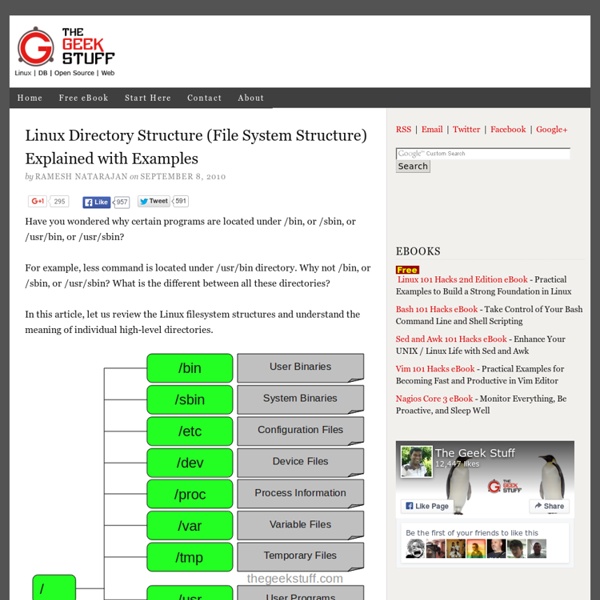Learn Linux, 101: The Linux command line
Overview This article gives you a brief introduction to some of the major features of the bash shell, and covers the following topics: Interacting with shells and commands using the command lineUsing valid commands and command sequencesDefining, modifying, referencing, and exporting environment variablesAccessing command history and editing facilitiesInvoking commands in the path and outside the pathUsing man (manual) pages to find out about commands This article helps you prepare for Objective 103.1 in Topic 103 of the Junior Level Administration (LPIC-1) exam 101. The objective has a weight of 4.
Basic vi Commands
What is vi? The default editor that comes with the UNIX operating system is called vi (visual editor). [Alternate editors for UNIX environments include pico and emacs, a product of GNU.] The UNIX vi editor is a full screen editor and has two modes of operation: Command mode commands which cause action to be taken on the file, and Insert mode in which entered text is inserted into the file. In the command mode, every character typed is a command that does something to the text file being edited; a character typed in the command mode may even cause the vi editor to enter the insert mode. In the insert mode, every character typed is added to the text in the file; pressing the <Esc> (Escape) key turns off the Insert mode.
50 Most Frequently Used UNIX / Linux Commands (With Examples)
This article provides practical examples for 50 most frequently used commands in Linux / UNIX. This is not a comprehensive list by any means, but this should give you a jumpstart on some of the common Linux commands. Bookmark this article for your future reference.
Linux: Init Process and PC Boot Procedure
PC Boot and Linux Init Process: BIOS: The Basic Input/Output System is the lowest level interface between the computer and peripherals. The BIOS performs integrity checks on memory and seeks instructions on the Master Boor Record (MBR) on the floppy drive or hard drive. The MBR points to the boot loader (GRUB or LILO: Linux boot loader).
Learning the shell.
Why do you need to learn the command line anyway? Well, let me tell you a story. Many years ago we had a problem where I worked. There was a shared drive on one of our file servers that kept getting full. I won't mention that this legacy operating system did not support user quotas; that's another story.
Forget WiFi, Its LiFi: Internet Through Lightbulbs
Whether you’re using wireless internet in a coffee shop, stealing it from the guy next door, or competing for bandwidth at a conference, you’ve probably gotten frustrated at the slow speeds you face when more than one device is tapped into the network. As more and more people—and their many devices—access wireless internet, clogged airwaves are going to make it increasingly difficult to latch onto a reliable signal. But radio waves are just one part of the spectrum that can carry our data. What if we could use other waves to surf the internet? One German physicist, Harald Haas, has come up with a solution he calls “data through illumination”—taking the fiber out of fiber optics by sending data through an LED lightbulb that varies in intensity faster than the human eye can follow.
insserv - Enable an installed system init script
maverick (8) insserv.8.gz Provided by: insserv_1.14.0-2_i386 insserv - Enable an installed system init script insserv [-v] [-c <config>] [-p <path>] [-d] [-f] [[/]path/to/init.d/]script ... insserv [-v] [-c <config>] [-p <path>] [[/]path/to/init.d/]script[,start=<lvl1,lvl2,...>,stop=<lvl1,lvl2,...>] insserv [-v] [-c <config>] [-p <path>] -r [-d] [-f] [[/]path/to/init.d/]script ... insserv -h Currently there exists nine options for insserv. -v, --verbose Write out what is currently going on.
PostgreSQL Database Server Configuration in Debian
PostgreSQL is a fully featured object-relational database management system. It supports a large part of the SQL standard and is designed to be extensible by users in many aspects. Some of the features are: ACID transactions, foreign keys, views, sequences, subqueries, triggers, user-defined types and functions, outer joins, multiversion concurrency control. Graphical user interfaces and bindings for many programming languages are available as well. Postgresql Database Installation in Debian
How to Find Keywords For Effective SEO
In other words, keywords are tools used to help you improve your search rankings. Their strategic use in Internet marketing is one of the most important search engine optimization (SEO) strategies. A highly visible and successful site depends on your understanding of keywords (choosing the right ones, where to find them, best ways to use them).
Business Intelligence (BusinessObjects) - Crystal Reports 2008 - Version and Download information for SPs and FPs
Skip to end of metadataGo to start of metadata For a current AND temporary download of SP 5 please see the CR 2008 reference page ** Note; Service Pack 2, contains all earlier fixes up to and including FP1.5. To install SP 2, you must install SP 1 first.