


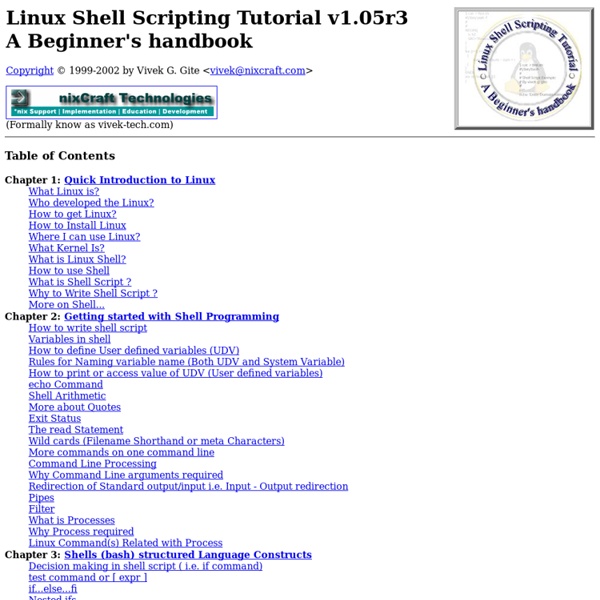
http://www.freeos.com/guides/lsst/
Linux Directory Structure (File System Structure) Explained with Examples by Ramesh Natarajan on September 8, 2010 Have you wondered why certain programs are located under /bin, or /sbin, or /usr/bin, or /usr/sbin? For example, less command is located under /usr/bin directory. Save Commands - GNU Emacs Manual 18.3.1 Commands for Saving Files These are the commands that relate to saving and writing files. C-x C-s Save the current buffer to its file (save-buffer). C-x s Save any or all buffers to their files (save-some-buffers).
documentation The most useful software is sometimes rendered useless by poor or altogether missing documentation. Vim refuses to succumb to death by underdocumentation. With a book to extensive help files to a tips archive, all audiences should be pleased. Vim's online documentation system, accessible via the :help command, is an extensive cross-referenced and hyperlinked reference. Writing Your Own Toy OS (Part I) "Linux Gazette...making Linux just a little more fun!" By Krishnakumar R. This article is a hands-on tutorial for building a small boot sector. The first section provides the theory behind what happens at the time the computer is switched on. It also explains our plan. The second section tells all the things you should have on hand before proceeding further, and the third section deals with the programs.
Vi Lovers Home Page "The Vi Lovers Home Page ... this makes a great starting point." (Learning the vi Editor, 6th Edition, O'Reilly, page 300) Contents IntroductionThe authorShould I use Vi?Vi versionsVi pages/manuals/tutorialsVi FAQsVi FTP sitesVi macrosVi...Other Introduction Understanding Middleware with Apache ActiveMQ Even though “middleware” might seem like a close cousin of Tolkien’s Middle Earth, it’s a fairly modern term in computer software and services, and has nothing to do with hobbits, wizards or adventures involving a ring. Middleware is nothing but software that literally sits “in the middle”, like a bridge, between other software. Read on as I shed light on one specific example of middleware, Apache ActiveMQ.
Org Mode - Organize Your Life In Plain Text! Okay, I admit it. I'm a clocking fanatic. I clock everything at work. Org-mode makes this really easy. I'd rather clock too much stuff than not enough so I find it's easier to get in the habit of clocking everything. Basic UNIX commands Note: not all of these are actually part of UNIX itself, and you may not find them on all UNIX machines. But they can all be used on turing in essentially the same way, by typing the command and hitting return. Note that some of these commands are different on non-Solaris machines - see SunOS differences. If you've made a typo, the easiest thing to do is hit CTRL-u to cancel the whole line. But you can also edit the command line (see the guide to More UNIX). UNIX is case-sensitive.
Get that Search Button Working with Apache Solr! Search is probably the most important component of an application when it comes to finding valuable data, and that is precisely what Solr has been made for. Let this article guide you with setting up your own search server that will handle all the search needs of your Web application, whichever language it happens to be built in — Java, Python, PHP or anything else! Solr is an open source search server that was originally developed at CNet, and then donated to Apache.