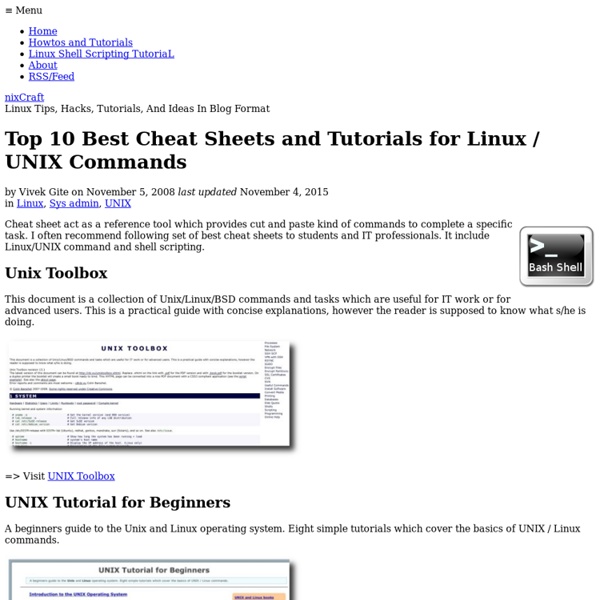Brandieself added: Top 10 Best Cheat Sheets and Tutorials for Linux / UNIX Commands
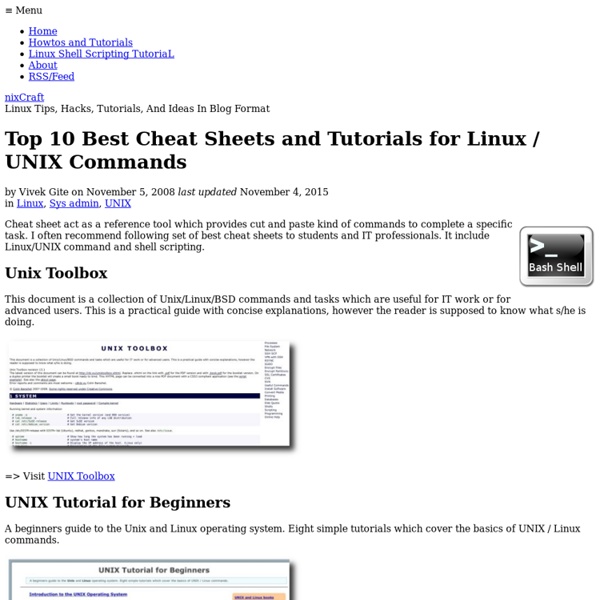
Cs0rfe added: How to Boot a Linux Live USB Drive on Your Mac
Think you can just plug a standard Linux live USB drive into your Mac and boot from it? Think again. You’ll need to go out of your way to create a live Linux USB drive that will boot on a Mac. This can be quite a headache, but we’ve found a graphical utility that makes this easy. You’ll be able to quickly boot Ubuntu, Linux Mint, Kali Linux, and other mainstream Linux distributions on your Mac. The Problem Apple’s made it difficult to boot non-Mac OS X operating systems off of USB drives. There are several ways around this. rEFInd should allow you to boot those USB drives if you install it on your Mac. Use Mac Linux USB Loader A tool named “Mac Linux USB Loader” by SevenBits worked well for us. Note: Be sure to move the Mac Linux USB Loader application to your Applications folder before running it. First, insert the USB drive into your Mac and open the Disk Utility application. Next, open the Mac Linux USB Loader application you downloaded. Booting the Drive
Fear of Public Speaking — Public Speaking Coach Lynda Paulson of Success Strategies
As the CEO of a major financial institution, he was called on daily to make decisions that moved millions of dollars. The man at the podium had just introduced him, and hundreds of expectant faces turned toward him. But the executive was frozen with fear, unable to deliver the talk that he'd rehearsed a dozen times, unable to even get out of his chair. "This executive's fear of public speaking is a common complaint; it often attacks people of prestige and power," says Lynda Paulson, president of Success Strategies Inc., a speech coaching firm. "It's ironic that we've talked to people since we were age two," she comments, "and yet we get in front of a group of people and we're asked to speak about some subject we're an expert on, and we become something we're not: we fidget, we squirm, we sweat, we panic." Ms. "That's what happened to this banker," she explains. Studies confirm that fear of public speaking ranks No. 1 among phobias cited by business people. Facing Your Fears
Related:
Related: