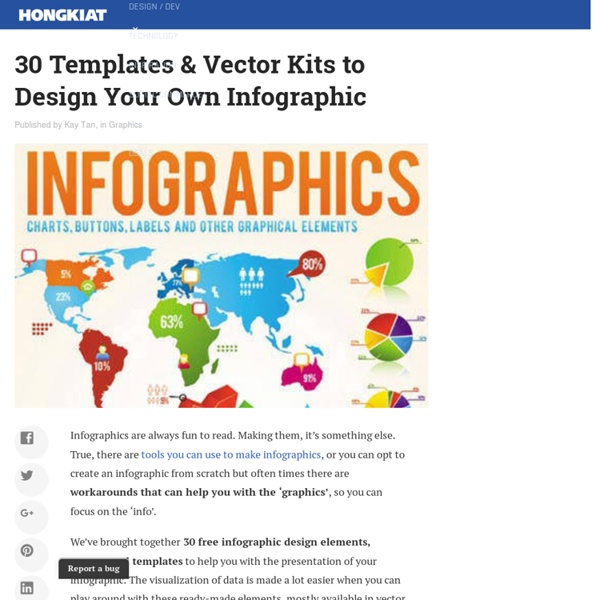Illustrator
Understanding the concepts of a new software program is usually a challenging activity. This is especially true when you are dealing with a program which is as powerful as Adobe… Share
Infographic
Infographic template design 67,784 509 3 months ago Infographic template design 43,620 267 3 months ago Education infography in flat design 99,941 711 8 months ago Pack of four colorful infographic banners 71,244 311 4 months ago Round infographic template 255,594 1037 2 years ago New
10 Of The Best Tools For Creating Infographics
The invention of fire and the wheel – nice. But from the first cave paintings to the beginnings of logographs, and then of course the alphabet, human achievement has been tied closely with how we put our thoughts across. Come to think of it, we are still learning how to communicate. Twitter and Facebook are bringing in subtle lifestyle changes that future sociologists will put under the lens. The Wikipedia page captures the history of this visual science (or art) and tells us that infographics is by no means an invention of the digital culture. The only difference between then and now is the amount of information we are swamped with.
100+ Infographic Elements (Vector)
Vector free Info-graphics including charts, maps, graphics, icons, timelines, layers and other data visual graphics. Infographics is about data visualization. It is a way to show your numbers in term of graphics, charts and other visual drawings.
How to Create Good Infographics Quickly & Cheaply
Everyone is building infographics, why not me? I actually asked myself this question the other day, and my initial answer was, "Because I have absolutely no graphic design ability at all." Well, honestly that answer kind of pissed me off. I'm a smart girl, I can figure this out without paying a fortune, right? Who Cares About Your Infographic? Now, no infographic post is complete without the requisite section where we talk about the "Who Cares?"
Tagxedo - Word Cloud with Styles
10 free tools for creating infographics
Done right, infographics can be a great way to make sense of complex data. The best infographics transform complex information and data into graphics that are both easy to grasp and visually appealing. The only problem is, infographics that look like they were simple to make are often anything but.
Best Infographics Software to Create Motion and Static Infographics
Presenting your data visually is one of the most effective ways to explain complex information, numbers and concepts. Infographics can be a great way to explain your brand, products or services and create engaging site content. There many websites such as visual.ly or infogr.am, offering you free service to create your own simple infographics. These websites providing you free infographics software online, but unfortunately creation possibilities are limited. So what if you need to create powerful, unlimited visualizations or motion infographics?
8 Visual Content Apps to Create Stunning Images and Videos
Do you want to present visual messages in new ways? Are you looking for new design tools to help you create visual content? Social media is nothing without images. From simple blog graphics to memes and videos, visuals help us communicate with and engage our audiences.