


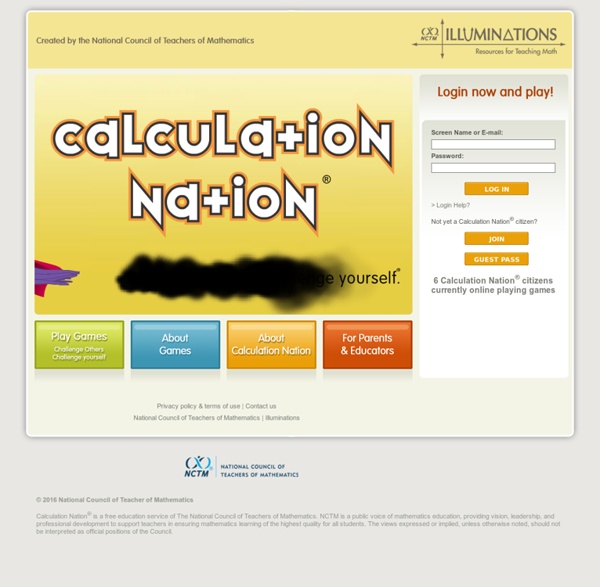
http://calculationnation.nctm.org/
Fun 4 the Brain - Beyond the Facts Have fun while diving into some factoring and fractions! Greatest Common Factor Sketch lives in a wonderful world drawn on notebook paper. But, mean erasers are trying to erase his world. Help Sketch collect pencils and paints while doing finding the GCF to help save his world! Least Common Multiple Reading Games Rearrange the letters to make a word. Use the clue below to help to reveal the mystery word. Rearrange the letters to make a word. Correctly spell the Back To School words below each picture. Activities Start ActivityFood Groups Our Food Groups activity is a great way to explore and understand more about nutrition. This activity uses food labels and familiar foods to help you think more about the foods you eat. Use the food... [More] Start ActivityMenu Maker
Math Baseball Advertisement One Player Pick the kind of game and level you wish to play. Click "Play Ball" to begin. How to Play: FUNBRAIN will give you a math problem. Educational Games – Free Online Learning Games for Kids – Knowledge Adventure Mangahigh.com OCSD Interactive Games Design Your Own Games Pre-Made Games Matching Game Directions- In this game you can match up words. You have two columns to work in . Type in your words in the first column and the matching words in the second column. Math Games