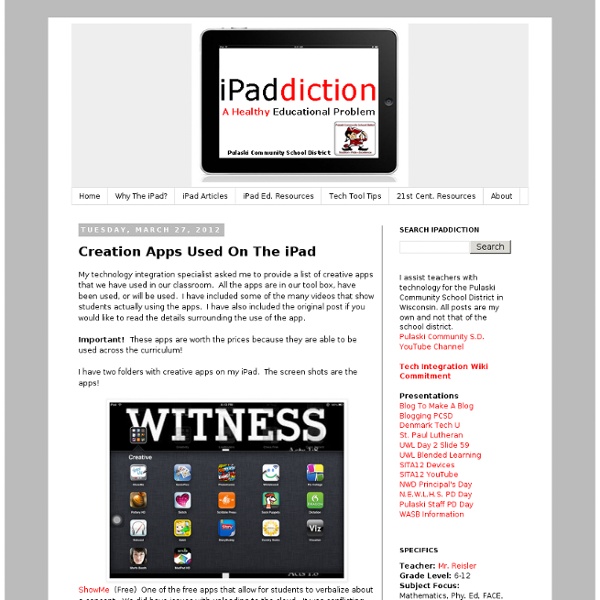iPad Apps and Bloom’s Taxonomy
I felt it was worthwhile to update the Top Post (over 25,000 views) on Langwitches: Bloom’s Taxonomy for iPads I have added links to each app represented on the visual.
50 Fantastic Free iPad Apps
We all love getting something great for free! However, hunting down the good free iPad apps from the terrible ones in the jungle of the App Store can be a difficult job. Fortunately for you, I’m here to help.
Free Mobile Mind mapping Apps for Teachers
After the wide popularity of the article Free Mind Mapping Tools for Teachers, I got several emails from some educators asking for some of free apps that can do the same job but this time on mobile devices. In fact most of the mind mapping apps for mobile are paid but there are quite a few that are free and below is a list of such apps. Free Mind mapping apps for iPhone /iPad
Apps to Use as Student ePortfolios
I have yet to find the perfect Digital Portfolio app that I think I would use exclusively in a Visual Arts class. Some apps can be used as graphic portfolios or as beautiful sketchbooks, others are great at sharing. Not all of the apps available are great at all of these things. I have spent a heap of time trying to find one and would be more than happy for someone to send me the name of one they are using successfully.
Beyond Minecraft: Games That Inspire Building and Exploration
By Tanner Higgin, Graphite The success and popularity of Minecraft in and out of classrooms is no surprise. It’s one of the best examples of the potential of learning with games because it embraces exploration, discovery, creation, collaboration, and problem-solving while allowing teachers to shepherd play toward any subject area. But Minecraft is not the only game of this kind. Take a look at some of these.
10 iPad Apps for Web Curation
Curation vs. Aggregation? Curation is such a necessity these days.
10 Revolutionary iPad Apps to Help Autistic Children
Teachers and doctors are using iPads as a tool to reach out to children with Autism or Asperger Syndrome and the results are remarkably great. Autistic children are showing tremendous improvement after playing fun-filled exercises on iPad which is less stressful and more fun for both the teachers and the students. Below is the list of 10 best iPad applications to give Autism a voice. Photo Credit: Kelly Nikolaisen
1,000 Education Apps Organized By Subject & Price
How Students Benefit From Using Social Media 13.56K Views 0 Likes A lot of criticism has been leveled at social media and the effect it has on the way students process and retain information, as well as how distracting it can be.
10 Apps For Inquiry Learning
This post will show 10 apps or ways that iPads and iPods become powerful learning tools in an inquiry-based learning environment, tied to sound research by a leading education network, the Galileo Network. They offer up a rubric to determine how well a lesson aligns with the inquiry learning process. According to the rubric, there are 8 dimensions of inquiry: AuthenticityAcademic RigorAssessmentBeyond the SchoolUse of Digital TechnologiesActive ExplorationConnecting with ExpertsElaborated Communication