


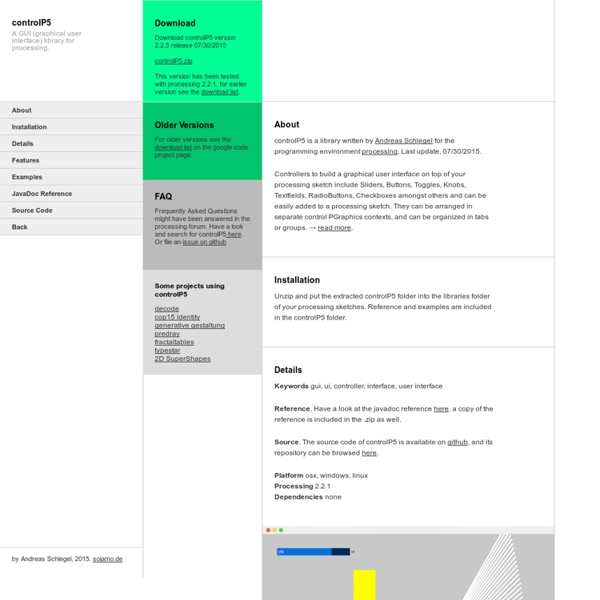
http://www.sojamo.de/libraries/controlP5/
GUI for Processing This library provides a rich collection of 2D GUI controls for your sketch. It also supports multiple windows and a simple but customizable event handling system. G4P now uses double buffering for all visible controls and although it reduces the workload on the processor it requires more memory. When creating a control it is now necessary to specify a rectangular area of the display for the control, and the control must fit inside this area.
Brain-Controlled Color Grid Saturday night: time for some new NeuroSky tests! I programmed an Arduino to take MindFlex headset input and visualize it as colors of a 3D gridded box. For this, I used Eric Mika’s brain control library and Ira Greenberg’s 3D cubic grid sample code. Amnon P5 - Experiments with Processing by Amnon Owed 25 life-saving tips for Processing Posted by Amnon on January 28, 2012 · 37 Comments Well, perhaps they won’t literally save your life. Drawing forests on a fantasy map - 3 styles - Fantasy Worldbuilding In this tutorial, I will be showing you how to draw forests on your fantasy map in three styles! Style 1 This first style uses repeated tree shapes to create a forest.
Download THE iGeo SOFTWARE IS PROVIDED TO YOU "AS IS," AND WE MAKE NO EXPRESS OR IMPLIED WARRANTIES WHATSOEVER WITH RESPECT TO ITS FUNCTIONALITY, OPERABILITY, OR USE, INCLUDING, WITHOUT LIMITATION, ANY IMPLIED WARRANTIES OF MERCHANTABILITY, FITNESS FOR A PARTICULAR PURPOSE, OR INFRINGEMENT. WE EXPRESSLY DISCLAIM ANY LIABILITY WHATSOEVER FOR ANY DIRECT, INDIRECT, CONSEQUENTIAL, INCIDENTAL OR SPECIAL DAMAGES, INCLUDING, WITHOUT LIMITATION, LOST REVENUES, LOST PROFITS, LOSSES RESULTING FROM BUSINESS INTERRUPTION OR LOSS OF DATA, REGARDLESS OF THE FORM OF ACTION OR LEGAL THEORY UNDER WHICH THE LIABILITY MAY BE ASSERTED, EVEN IF ADVISED OF THE POSSIBILITY OR LIKELIHOOD OF SUCH DAMAGES. By downloading the software from this page, you agree to the specified terms. Beta Version 0.9.1.0 (release 2014-06-23)--> Beta Version 0.9.1.3 (release 2014-09-21) - Note for update v0.9.0.1
Creative coding — Monash University Learning to program is no longer just for computer specialists and software developers. People from many different backgrounds now want to understand the basics of programming, because it’s both fun and an increasingly valuable skill. One of the most exciting ways to learn programming is through authoring your own creative programs. Known as “creative coding,” this growing field uses computer software as a medium to develop original creative expression.
Drawing a map of distributed data systems Designing Data-Intensive Applications, the book I’ve been working on for four years, is finally finished, and should be available in your favorite bookstore in the next week or two. An incomplete beta (Early Release) edition has been available for the last 2 1/2 years as I continued working on the final chapters. Throughout that process, we have been quietly working on a surprise. Something that has not been part of any of the Early Releases of the book. In fact, something that I have never seen in any tech book. Use Animation to Supercharge Data Visualization 3 NPR Planet Money’s Fall and Rise of US Inequality — NPR’s Planet Money department often supplements its excellent podcast series with similarly well-crafted data visualizations. Early in 2015, they produced an interactive and animated graphic showing the striking distinction between income growth patterns pre-1980 and from 1980 to 2012. The creators adeptly blend animation with annotation to clearly illustrate which portion of the working population grew their income in each time period, and how the gap between highest and lowest earners has surged in recent decades. 4 Windyty’s Global Weather Visualization — Extremely simple and elegant, Windyty animates wind, temperature, clouds/rain, waves, snow, and air pressure patterns across the globe, drawing on data from the Global Forecast System’s weather model.
Archive NodeXL is the MSPaint of Networks. NodeXL Basic is a free, open-source template for Microsoft® Excel® 2007, 2010, 2013 and 2016 that makes it easy to explore network graphs. With NodeXL, you can enter a network edge list in a worksheet, click a button and see your graph, all in the familiar environment of the Excel window. NodeXL Pro offers additional features that extend NodeXL Basic, providing easy access to social media network data streams, advanced network metrics, and text and sentiment analysis, and powerful report generation. NodeXL Pro can create insights into social media streams with just a few clicks. Special Issue: Data-Driven Design (D3) The initial idea of the special issue originated from a discussion among Ying Liu, Yan Wang, and Charlie Wang during ASME IDETC/CIE 2016 in Charlotte and was enthusiastically supported by Journal of Mechanical Design's Editor, Dr. Shapour Azarm, and Harrison Kim, who later was invited to join as one of the guest editors. Through a world-wide dissemination of the special issue's call for papers, we received 85 submissions, among which 36 papers were selected for peer review evaluation by a minimum of three reviewers.
Getting started with data-driven design Have you ever walked up to a piece in an art museum, looked at it, and realized you have no idea why it’s included? A group of professionals—who are probably excellent at their job—decided that piece was special. But because you don’t “get” it, their opinion has no impact on your experience. The same idea holds true for design. What is data-driven design and where do I start? In this week’s #UXchat, we’re discussing data-driven design, or DDD as you may hear it referred to from now on. This is emphatically not to be confused with a certain American food show presented by a man who can’t wear sunglasses properly. Just in case you’re new to UXChat, here’s a little background to our weekly UX conversation where you can rub virtual shoulders with some of the most knowledgeable ‘UXperts’ on the planet, every Thursday at 4pm. This week’s conversation was hosted by Lassi A Liikkanen, a data-driven designer and inter-disciplinary researcher – and you’ll find many of his helpful comments throughout the following discussions…
Information is Beautiful Award Winners 2013 In an information-obsessed society, a new crop of artists is representing visual data in engaging, imaginative ways. In June, we were pleased to announce this year's Information is Beautiful Awards. It's a competition, open to the public, that was founded last year by data visualizer David McCandless and data investment agency Kantar's creative director Aziz Cami. With the aim to recognize the most excellent and beautiful in data visualization, infographics and data journalism, Information is Beautiful's judges (chaired by McCandless and Cami, and including the President of the Rhode Island School of Design, John Maeda; editor of Creative Review, Patrick Burgoyne; Eric Rodenbeck and George Oates of famed, San Francisco data-viz studio Stamen; and London-based designer and data artist Stefanie Posavec) selected from hundreds of global submissions. The online community also had a voice, as thousands of votes were cast to represent one additional judging place.