

Tony Kuyper Photography—The Basic Mask—"Lights" Luminosity masks are nothing more than selections based on the brightness values of the image.
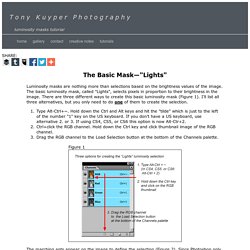
The basic luminosity mask, called "Lights", selects pixels in proportion to their brightness in the image. There are three different ways to create this basic luminosity mask (Figure 1). How to Create a Vintage Look using Lightroom. Before you create a vintage look using Lightroom, you have to decide what characteristics you think that look should have.
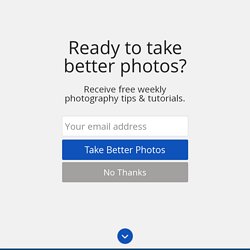
It may mean different things to other people, but here’s my version. Photos with the vintage look are nostalgic, evoking the look of faded photos taken decades ago. How to use the Contrast Checker Technique to Give Your Images More Punch. I am about to reveal a technique that will have your images looking awesome in seconds every time you use it.

I am even going to share the Photoshop Action with you so you can edit in lazy mode, I mean efficiency mode! Before I bare all, I need to give you some background information, and I am pretty sure you have been in the exact same position at some point in your photography hobby or career. Not long ago, early 2010, I was horrible at photo editing. I was literally tossing my camera in a box and packing it away. My problem was that I was extremely frustrated with the quality of my images. 8 Post-Processing Tips For Creating Beautiful Landscape Photos. Jimmy Mcintyre is a travel photographer and educator.

His photos have been published in local and national magazines, including the BBC. His online courses on digital blending and post-processing can be found in his official website. In this tutorial, Jimmy shares his expert tips and videos on post-processing landscape photos. Read on and get inspired! There is nothing quite like the power of a stunning landscape or seascape image in transporting us momentarily to a world of wonder, magic, danger, beauty…the list is almost endless.
A Concise Guide to Lightroom Develop Presets. The Presets panel (found in the left-hand panels in the Develop module) is one of the most useful in Lightroom.

The most obvious benefit of Develop Presets is that they can save you time, which is always a good thing. But they do more than that, including help you maintain a consistent approach to post-processing and using creative effects. Develop Presets tend to fall into one of two categories. The first are what you might call one-shot presets, which seem to work well on one or two images but not many others.
14 best Lightroom tutorials. For quick and easy editing to speed up the post-processing workflow, Lightroom is a fantastic option for your digital darkroom, and is used by many working pros as their go-to editing software.

From adjusting colour and correcting exposure, to cleaning your image of dust and bringing out subtle details, Lightroom’s non-destructive photo editing and extensive range of tools offers photographers complete control over their images. So much so that Canon announced it was integrating its irista platform into Lightroom, allowing photographers to synchronise their edits between the two. If you’re unfamiliar with using Lightroom, then don’t worry – we’ve scoured the internet to find the best Lightroom tutorials around that will really help you to get the most out of your shots. 1. Correct perspective using Upright. Removing Noise from Non-Dark Framed Long Exposures. Exposure Blending Using Luminosity Masks Tutorial. A Post By: Jimmy McIntyre There will be a time when the wizards behind your camera technology conjure up a sensor so powerful they will swallow up any scene and spit it out just as it was – no over, or underexposed areas.
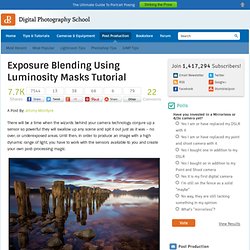
Until then, in order to produce an image with a high dynamic range of light, you have to work with the sensors available to you and create your own post-processing magic. Nondestructive Editing in Photoshop. Article and Photography by Ron Bigelow www.ronbigelow.com Photoshop CS4 Used in this Tutorial The ability to digitally edit photographic images is one of the biggest advantages of digital photography.
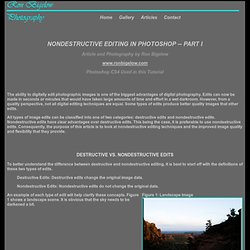
Lightroom Presets, Videos, Tips and News. How To Create Your First Luminosity Mask. Get the Perfect Photoshop Selection By Working Backwards. In Photoshop its often critical to make an accurate selection.

This let’s you target the precise area of an image for manipulation (and is one of the main reasons to jump from Lightroom to Photoshop). The best selection often comes by selecting the pixels that you want don’t want. Additionally you can reuse an existing selection to modify an outside area as well. In this tutorial from my new lynda.com class (Practical Photoshop Selections), I share a few of my favorite techniques.
Developing Digital Black & White » Krishna Mohan Photography. Trogon in Black & White In my previous write up, we discussed Digital black & white Photography.

Let us now consider the best techniques for converting a colour photograph to black & white. Developing Digital Black & White » Krishna Mohan Photography. The Basics Of Luminosity Masks In Digital Blending. Jimmy McIntyre is travel photographer. He is currently undertaking a two-year project in Asia—writing two photography guidebooks for China and South Korea. He has taught digital blending workshops in four continents, and he also offers online courses. You can download his free Easy Panel for Photoshop program, which will create Luminosity Masks for you at the click of a button. 500px ISO » Stunning Photography, Incredible Stories » 4 Advanced Uses Of Luminosity Masks For Creating Beautiful Images. 500px BLACK FRIDAY SALE: 30% Off 500px Plus and Awesome account upgrades, renewals, and gift subscriptions. Ends soon. Shop now! Jimmy Mcintyre is a travel photographer, educator, and 500px ISO contributor.
ISO » Stunning Photography, Incredible Stories » The Basics Of Luminosity Masks In Digital Blending. The easy way to straighten verticals with Photoshop CS6. Subscribe to Digital Camera today! Digital Camera is Britain’s best-selling photography magazine. Each issue is packed with inspirational images, expert techniques and essential tips for capturing great images. Available in print with a cover disc featuring video tutorials and as an interactive digital editions with the video lessons built in, you can choose how you want to receive your issue, or you can save on the cover price with our subscription packages.