


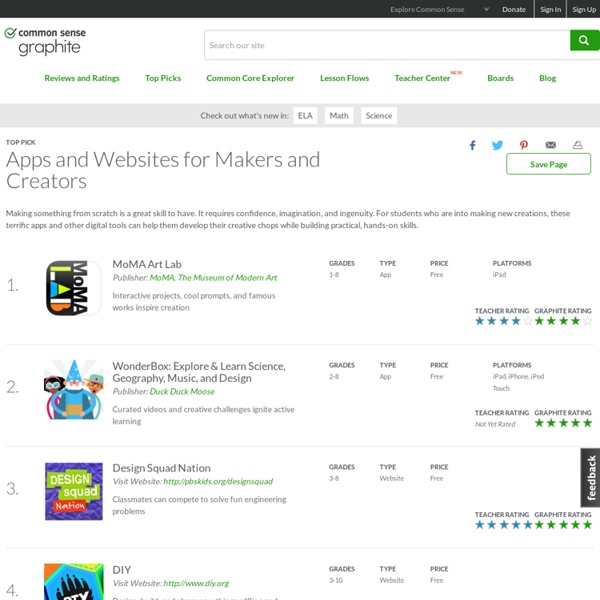
https://www.graphite.org/top-picks/apps-and-websites-for-makers-and-creators
Related: iPad Apps and Extensions • Resources • Learning_ITEarthViewer for iPad Takes You Through the History of Earth EarthViewer is a free iPad app that takes you through 4.5 billion years on Earth. EarthViewer allows you to select eons and eras to view. Within each eon and era you can view tectonic plates, continental drift, and other geological events. Applying Maker Education to Music Bharti, P. (2014, November 1). Why is the maker movement important? [Web page]. Retrieved from Bransford, J.D., Brown , A.L., & Cocking, R.R. (Eds.). (2000). How people learn: Brain, mind, experience, and school. Make a Splash with our new App - Ara Sarafian - ABC Splash - The Best of ABC Splash apps give you access to the ten hottest topics across Primary and Secondary year levels. These apps are just another wdonerful way to get Splash's outstanding, award-winning content into the classroom for free. Each topic has five videos and is supported by fun quizzes, teaching guides and curriculum links, so there are many great reasons to check them out.
Two New Apps That Are Great for Recording Audio Interviews This week I tested two new apps for recording audio interviews. Both of these apps can be used by students without creating any kind of new online accounts. Neither one is entirely perfect, but they're both quite good. Opinion is a free iPad app for creating short audio recordings. To record simply open the app and tap the big red recording button at the top of the screen.
How to Use Photoshop: The Ultimate Photoshop Tutorial for Beginners When you open Photoshop for the first time, it's easy to click around in confusion for a minute and then reach for your freelancer's phone number instead. Trust us, you're not alone in this. It's an incredibly powerful design software with a lot going on, including a wealth of tools that can seem overwhelming at times. But Photoshop isn't just for the professionals. With a little help, you can easily teach yourself how to use it to create beautiful, compelling graphics. What impact? 5 ways to put research into practice in the 1-to-1 classroom Technology in the classroom has had a long and chequered history. Traditionally, the debate around its utility has been dominated by bouncy edtech evangelists in one corner, promising technology-fueled educational transformation, and by staunch technology sceptics opposite, reminding us all that, as far as they can see, said transformation is yet to manifest itself after decades of digital technology use. The resulting, often acutely polarised debate usually ignores altogether how technology is actually used in our schools to support the daily business of teaching and learning and how teachers and learners continue teaching and learning using whichever tool gets the job done, because, for most of us, technology is neither the problem nor the solution, it is just an option.
Learn Dance Party Grades 2+ | Blocks Minecraft Hour of Code Redefining The Task Many of you will have heard of the SAMR model for embedding technology in education, developed by Dr Ruben Puentedura. This two phase, four step model posits that the true aim for anyone seeking to harness tech in the classroom should be to redefine the actual tasks we are setting as educators. The iPad offers a wealth of opportunities to reach this goal due to its innate versatility and mobility. A teacher recently told me that she didn't see the point of iPads in education as there was nothing she could do with them that she couldn't do without them.
Design Thinking with iPads Design thinking is a powerful tool to really get your students thinking about and tackling a problem or topic at a much deeper level. It is a structured task that focuses on giving considerable time to thinking about and empathising with the people within the situation (Target audience or client), designing and prototyping a possible solution that is immediately challenged in order to improve it. It is used much in business and the design industry but can be used as a general classroom task within any subject area. It also gets students to work quickly without much introduction. Hello Ruby Code is the 21st century literacy and the need for people to speak the ABC of Programming is imminent. Our world is increasingly run by software and we need more diversity in the people who are building it. More importantly, writing software is about expression, creativity - and practical application.
Back to School with an iPad? 5 ways to go paperless this term. Back to School. The phrase that strikes horror into students (and teachers) of all ages up and down the land. Back in the day, there was the excitement of writing neatly on the first page of your new exercise book, and then slightly less so on the second page which was not quite so nicely padded on all those leaves of fresh paper. Now, many students are just as likely to walk into the classroom with a piece of tech as they are with a pencil case. Here are the top 5 cost effective, paper busting productivity apps for a student going back to school in 2014 armed with an iPad, in no particular order. 1 – iWork: Free/$9.99 for each app
24 Apps, Games, and Websites Teachers are Using in STEAM Classrooms In February, we highlighted apps, games, and websites that support science, technology, engineering, art, and math learning (STEAM). And we invited educators to write Field Notes telling us how technology supports their teaching in these subject areas. Of the many Field Notes teachers wrote, 24 submissions caught our eye. In them, educators of various grade levels and subject areas explain how they use these tools in their teaching. Here's our list of STEAM apps, games, and websites that our educators enjoy using in the classroom. Some Very Good Resources to Help Students Learn Coding December , 2015 When you want to write a story, you need to understand grammar. When you want to cook a meal, you need to understand ingredients. When you want to build technology, you need to understand programming. Here are some resources to help students learn how to program. ScratchJr From the creators of Scratch at MIT comes an iOS & Android tablet app for 5-7 year olds.
6 elements of a successful iPad implementation By Samantha Messier and Stephanie Schroeder 11/17/2014 Topics: Mobile Learning, 1-to-1, Professional learning As more districts across the United States move to 1:1 initiatives, a common barrier is financial resources, and a common temptation is to regard these initiatives as technology enterprises rather than instructional transformations. In a three-year pilot project, the Boulder Valley School District (BVSD) addressed these challenges by implementing a creative approach designed to entice public funders by providing all students with equitable access to digital devices. A key feature of our model was synergy among multiple, interdependent program elements: Community engagement A strong instructional model Digital devices and apps for students Logistical support Guidance toward high-leverage resources Ongoing, embedded professional development