

Chrome's Library Extension Will Change Your Life. Unpaywall. 6 elements of a successful iPad implementation. By Samantha Messier and Stephanie Schroeder 11/17/2014 Topics: Mobile Learning, 1-to-1, Professional learning As more districts across the United States move to 1:1 initiatives, a common barrier is financial resources, and a common temptation is to regard these initiatives as technology enterprises rather than instructional transformations.

In a three-year pilot project, the Boulder Valley School District (BVSD) addressed these challenges by implementing a creative approach designed to entice public funders by providing all students with equitable access to digital devices. A key feature of our model was synergy among multiple, interdependent program elements: 7 easy, powerful ways to use iPad cameras in the classroom - Let's Teach With Tech. Our school is a 1:1 iPad school.
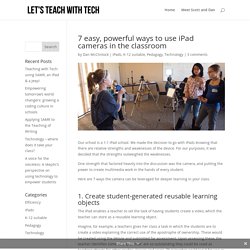
We made the decision to go with iPads knowing that there are relative strengths and weaknesses of the device. For our purposes, it was decided that the strengths outweighed the weaknesses. One strength that factored heavily into the discussion was the camera, and putting the power to create multimedia work in the hands of every student. Here are 7 ways the camera can be leveraged for deeper learning in your class. 1. 10 iPad Features Every iPad Owner Should Know.
24 Apps, Games, and Websites Teachers are Using in STEAM Classrooms. In February, we highlighted apps, games, and websites that support science, technology, engineering, art, and math learning (STEAM).

And we invited educators to write Field Notes telling us how technology supports their teaching in these subject areas. Of the many Field Notes teachers wrote, 24 submissions caught our eye. In them, educators of various grade levels and subject areas explain how they use these tools in their teaching. Here's our list of STEAM apps, games, and websites that our educators enjoy using in the classroom. We are also pleased to announce the winner of the $200 Amazon gift card. What STEAM apps, games, and websites are transforming your classroom? Related Posts: A Handy Chart Featuring Over 30 iPad Apps for Students with Special Needs. App reviews & picks. Back to School with an iPad? 5 ways to go paperless this term. Back to School.

The phrase that strikes horror into students (and teachers) of all ages up and down the land. Back in the day, there was the excitement of writing neatly on the first page of your new exercise book, and then slightly less so on the second page which was not quite so nicely padded on all those leaves of fresh paper. Now, many students are just as likely to walk into the classroom with a piece of tech as they are with a pencil case. Here are the top 5 cost effective, paper busting productivity apps for a student going back to school in 2014 armed with an iPad, in no particular order. The best learning apps. Many great apps teach coding, for kids as young as preschool and progressing through upper elementary grades—so many that when we asked our experts for recommendations, we ended up with a list of more than 15 apps.

We’ve highlighted four of these apps because they offer unique features or are particularly easy to jump into and don’t require the child or parent to have a coding background. The Osmo iPad games, which require a base system (a stand and a mirror that attaches to the iPad’s camera), ask kids to use physical game pieces—representing shapes, words, numbers, and more—to play games on the iPad’s screen. The Osmo Coding game uses bricks marked with commands, arrows, numbers, and loops that kids arrange into “scripts” to direct a cute character through mazes and challenges, picking up prizes such as strawberries.
Design Thinking with iPads. Design thinking is a powerful tool to really get your students thinking about and tackling a problem or topic at a much deeper level.

It is a structured task that focuses on giving considerable time to thinking about and empathising with the people within the situation (Target audience or client), designing and prototyping a possible solution that is immediately challenged in order to improve it. It is used much in business and the design industry but can be used as a general classroom task within any subject area. It also gets students to work quickly without much introduction. Design thinking promotes creative thinking, team work, and student responsibility for learning.
Expeditions Review for Teachers. Latest iOS News And Reviews. Redefining The Task. Many of you will have heard of the SAMR model for embedding technology in education, developed by Dr Ruben Puentedura.
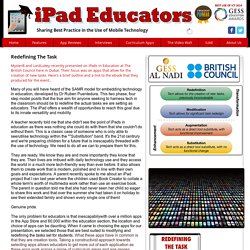
This two phase, four step model posits that the true aim for anyone seeking to harness tech in the classroom should be to redefine the actual tasks we are setting as educators. The iPad offers a wealth of opportunities to reach this goal due to its innate versatility and mobility. A teacher recently told me that she didn't see the point of iPads in education as there was nothing she could do with them that she couldn't do without them. Study Shows iPads Could Improve Literacy Skills in Young Children. The Best iPad Apps to Use with SAMR Model. Top 20 ipad apps to flip your classroom in #tabletscourse. What impact? 5 ways to put research into practice in the 1-to-1 classroom. Technology in the classroom has had a long and chequered history.

Traditionally, the debate around its utility has been dominated by bouncy edtech evangelists in one corner, promising technology-fueled educational transformation, and by staunch technology sceptics opposite, reminding us all that, as far as they can see, said transformation is yet to manifest itself after decades of digital technology use. The resulting, often acutely polarised debate usually ignores altogether how technology is actually used in our schools to support the daily business of teaching and learning and how teachers and learners continue teaching and learning using whichever tool gets the job done, because, for most of us, technology is neither the problem nor the solution, it is just an option.
So, what does research suggest works? 200 Free Kids Educational Resources: Lessons, Apps, Books, Websites... This collection provides a list of free educational resources for K-12 students (kindergarten through high school students) and their parents and teachers.

This page is being updated and cleaned up during the COVID-19 crisis. Please tell us if we’re missing something valuable. Below you will find free video lessons/tutorials; free mobile apps; free audiobooks, ebooks and textbooks; quality YouTube channels; free foreign language lessons; test prep materials; and free web resources in academic subjects like literature, history, science and computing. Apps That Rise to the Top: Tested and Approved By Teachers. Michelle Luhtala/Edshelf With the thousands of educational apps vying for the attention of busy teachers, it can be hard to sift for the gold.

Michelle Luhtala, a savvy librarian from New Canaan High School in Connecticut has crowd-sourced the best, most extensive list of apps voted on by educators around the country. “I wanted to make sure we had some flexibility because there’s no one app that’s better than all the others,” Luhtala said. App Building Course for Teachers - I'll show you how to create Educational Apps WITHOUT programming!!! Some Good Writing Apps for Middle School Students. Below is a collection of some good iPad apps to use with your middle school students. These are apps to help students enhance their writing skills and improve their grasp of language. Some of the things they can do with these apps include: access tons of creative writing prompts, use pre-made story templates to organize and plan stories, use Story Builder to improve paragraph formation and integration of ideas, create ‘found poetry’ by selecting from word banks and existing popular works… and many more.
Links to the apps are under the visual. 5 can't-miss apps: Foodie, Infuse, 'Stack' and more. 9 Apps for the Low or NO Internet Classroom Having a ”bad internet day” is frustrating when you’re trying to stream a Netflix movie or connect to wifi in a coffee shop. It’s even worse when there are thirty or so inquiring minds or restless students waiting to start an activity or new lesson. So what do you do if you are in a low or no Internet classroom? Although you’ll need an Internet connection to download these apps and share student work, this list includes a handful of my favorite mobile apps for classrooms with no or low Internet access. Make a Splash with our new App - Ara Sarafian - ABC Splash - The Best of ABC Splash apps give you access to the ten hottest topics across Primary and Secondary year levels.
Adobe Voice - Show Your Story. A Europe of Tales. Apps and Websites for Makers and Creators. Aurasma. BaiBoard - Collaborative Whiteboard / Collaborate on iPAD / PDF Collaboration. ChatterPix Kids - by Duck Duck Moose Educator Review. Click and Learn. Climate Kids - NASA's Eyes on the Earth Educator Review.
How Can Teachers Use It? Teachers can use NASA Climate Kids as a toolbox for learning about global climate change. Exploring the Guided Tour of the Big Questions could help build essential background information before you dig deeper. Teachers can have students try games, such as Offset, to make learning about the carbon cycle more engaging. Cloudart on the App Store. Children’s iPad App, Creature Garden by Tinybop. Creature Garden by Tinybop is a digital toy style of app that encourages kids to play and explore. From the developer: The Creature Garden is No. 6 in Tinybop's Digital Toys series which let kids create their own worlds. Each Digital Toys app is an open-ended construction kit for kids to build, test, and play. Kids develop creative-thinking, problem-solving, and storytelling skills.FEATURES + Build thousands of different creatures from 100+ parts. + Test your creatures to see if they will (or won’t!)
Walk, swim, and fly. DIY Human Body. Documents 5 - Fast PDF reader and cloud download manager on the App Store. Drawp for School - Create. Learn. Collaborate. Earth-Now Educator Review. EarthViewer. EarthViewer for iPad Takes You Through the History of Earth. Explain Everything™ Interactive Whiteboard. Gone Home on the Mac App Store. Google Apps for iOS (list) Haiku Deck Presentation and Slideshow App with Beautiful Charts and Graphs on the App Store.
iBrainstorm on the App Store. Inkflow Visual Notebook on the App Store. Ipadappguruposter.jpg. Knowmia Teach. Time Lapse & Stop Motion Camera. Leafsnap – An App for Identifying Plants. Little Story Creator - Digital Scrapbooking and Photo Collage Maker on the App Store. Nearpod. News-O-Matic EDU, Nonfiction Reading on the App Store. 1secCamera:Clipbox on the App Store. Osmo – Award-Winning Educational Games System for iPad. Teaching Kids Money, Banking and Personal Finance. Phonics Genius. Photomyne. Powers of Minus Ten - Bone. PressReader.com - Connecting People Through News. Talking camera app for those with a visual impairment. Schoology. ShowMe Interactive Whiteboard on the App Store. Seesaw: The Learning Journal Educator Review. Slack: Be less busy.
StaffWars. Official website of Stikbot. Knoble Knight. StrataLogica Educator Review. How Can Teachers Use It? Although specifically billed as a resource for the social studies classroom, StrataLogica also can work well in the science classroom, and even in an ELA classroom. Social studies teachers can create projects to help students locate key places on a map or mark key events during a particular time period. For example, a World History teacher may have students locate famous places in Ancient Greece or mark key events during World War 2, while a U.S. history teacher may have students track the Underground Railroad or key events of the Civil Rights Movement. Science students can create custom maps to highlight certain land formations, compare two geographical regions, or even mark the known locations of an endangered species.
In an ELA class, the same types of maps could be used as an alternative to a traditional research paper. Education app of the week: Tickle for iPad. The robots have taken over! Well, they’ve heavily influenced this week’s education app review, in any case, as we take a look at Tickle, the simple robot programming app for iPad… Two New Apps That Are Great for Recording Audio Interviews. Videolicious Educator Review. Vittle: Turn your iPad into a Recordable Video Whiteboard and Explain Everything you need.
WeLearnedIt Educator Review. Wordflex Touch Dictionary on the App Store.