

Raspberry Pi: Launch Python script on startup. I'm building out a new project called Black Box Timelapse (Instructable coming soon...).

My python script is called : bbt.py and lives in a directory called bbt that is in the root directory. You can substitute your own director/Python script name instead of using mine. We will use the Linux crontab to run the Python script. I've had trouble with crontab and directory management and my solution is to amke a shell script, which always navigates to the proper directory and will launch my bbt.py Python script. Let's create the shell script! I'm using ssh to access to Raspberry Pi. Open the Terminal window and on the command line, type: Www.unixodbc.org/doc/FreeTDS.html. UnixODBC - MS SQL Server/PHP December 2005 Contents Introduction This document will help unixODBC users access an MS SQL Server from a unixODBC equipped client.

As an added feature, it will show you how to make this all work with php. We will assume that you have a recent version of unixODBC installed on your system and that you have an MS SQL Server running somewhere. Background First; a bit of background. Brian Bruns started a open source project to provide an implementation of the TDS protocol to anyone who wanted it. Getting It. Is PHP extension pdo_odbc available with Raspbian. Sql server - freeTDS not using its config. Connecting PHP to Microsoft SQL Server on Linux - Blog - Dave James Miller.
Here is how to get PHP 5.2 on Linux (specifically Debian/Ubuntu) talking to a Microsoft SQL Server database: 1.

Install FreeTDS and the PHP MS SQL extension sudo apt-get install freetds-common freetds-bin unixodbc php5-sybase Note: That is correct, the MS SQL extension is in the “php5-sybase” package. Examples — pymssql 2.1.1 documentation. Example scripts using pymssql module.
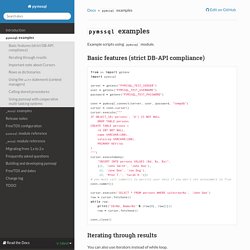
Important note about Cursors¶ A connection can have only one cursor with an active query at any time. If you have used other Python DBAPI databases, this can lead to surprising results: c1 = conn.cursor()c1.execute('SELECT * FROM persons') c2 = conn.cursor()c2.execute('SELECT * FROM persons WHERE salesrep=%s', 'John Doe') print( "all persons" )print( c1.fetchall() ) # shows result from c2 query! Print( "John Doe" )print( c2.fetchall() ) # shows no results at all! In this example, the result printed after "all persons" will be the result of the second query (the list where salesrep='John Doe') and the result printed after “John Doe” will be empty. (Of course, this is a contrived example, intended to demonstrate the failure mode. Here are two reasonable workarounds to this: Create a second connection. Using the with statement (context managers)¶
Module reference — pymssql 2.1.2.dev documentation. Operation is a string and params, if specified, is a simple value, a tuple, or None.

Performs the operation against the database, possibly replacing parameter placeholders with provided values. This should be preferred method of creating SQL commands, instead of concatenating strings manually, what makes a potential of SQL Injection attacks. This method accepts the same formatting as Python’s builtin string interpolation operator. If you call execute() with one argument, the % sign loses its special meaning, so you can use it as usual in your query string, for example in LIKE operator. See the examples. You must call Connection.commit() after execute() or your data will not be persisted in the database. Linux_ODBC_in_3_steps - pypyodbc - Minimum steps to setup ODBC in Linux for pypyodbc - A Pure Python ODBC Library based on ctypes. In Linux, to connect to MS SQLServer, we need to install and configure ODBC and it's database drivers for Linux.
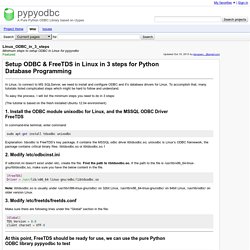
To accomplish that, many tutorials listed complicated steps which might be hard to follow and understand. To easy the process, I will list the minimum steps you need to do in 3 steps: (The tutorial is based on the fresh installed Ubuntu 12.04 environment) 1. Install the ODBC module unixodbc for Linux, and the MSSQL ODBC Driver FreeTDS In command-line terminal, enter command: sudo apt-get install tdsodbc unixodbc. Sql server - MSSQL in python 2.7. Connect to MSSQL using FreeTDS / ODBC in Python. View topic - MS SQL Server + pi. Can anyone give me help please. so far i'm connect to the MS SQL database after a huge effort. i also had created a table. but i need to upload an image to that table. but the below way of doing it gives me error. i google it for hours but i couldn't resolve it. if some one knows, help me please..

Code: Select all #! /user/bin/env pythonimport pyodbc dsn = 'nicedcn'user = myidpassword = mypassdatabase = myDB. Freetds - Read from the server failed when trying to connect to sql-azure from tsql. Connect to MSSQL using FreeTDS / ODBC in Python.