


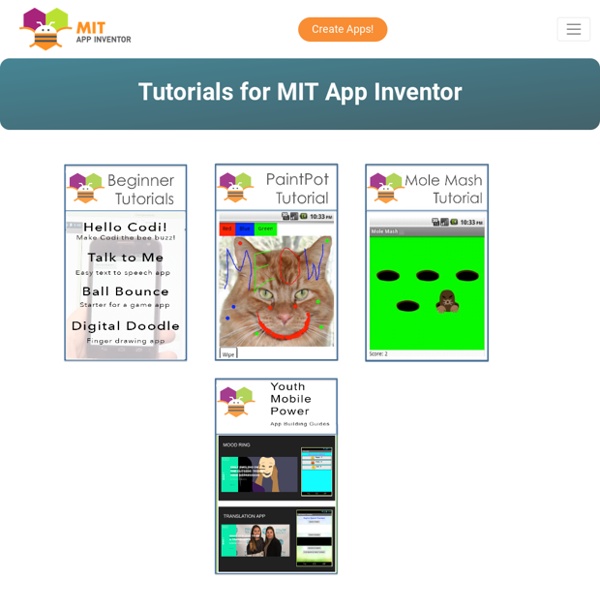
http://appinventor.mit.edu/explore/ai2/tutorials.html
Related: Ambienti di apprendimento per la didattica digitale integrata • Risorse ed App per la didattica • App65 Free Interactive Whiteboard Resources Interactive whiteboard resources are a great way for teachers to engage classrooms in learning. While many teachers are spending hours a day creating their own activities for their interactive whiteboards, there are tons of free sources to help teachers learn about and use IWBs with students to further their use of technology in the classroom. Here is a list of some great interactive whiteboard resources and activities guaranteed to stimulate learning: General Interactive Whiteboard Resources for Teachers TeacherLED – TeacherLED is a site dedicated to making the use of Interactive Whiteboards (IWB) easier and more productive. This comprehensive site features resources to use with IWBs in math, English, and geometry.
Glogster. Créer un poster multimédia Glogster est un outil tice complet qui permet de créer très facilement des posters multimédia en ligne. Glogster est un outil déjà ancien qui pourtant n’a pas pris une ride. Bien au contraire. Le service qui propose une version dédiée à l’éducation vient même de lancer une version mobile pour iPad avec une application gratuite à tout point de vue remarquable. Glogster c’est un outil qui permet à un enseignant mais aussi et surtout à un groupe d’élèves de créer en ligne un poster ou une affiche multimédia. Come usare Scratch, guida a tutto quello che ti serve sapere Come usare Scratch, ambiente di programmazione a blocchi per il coding e per la robotica educativa. Ecco una piccola guida che può tornarti utile soprattutto se ti stai avvicinando a Scratch per la prima volta o se semplicemente vuoi saperne di più. Scratch, cos’è e a cosa serve Nell’articolo Coding scuola primaria: ci pensa Cubetto, robot di legno abbiamo accennato a quali sono le potenzialità di Scratch, un ambiente di programmazione intuitivo, perché visuale (senza che si conoscano complicati linguaggi di programmazione) e quindi utilizzabile anche da chi – bambini, ragazzi (ma anche adulti, perché no) – si avvicina alla programmazione. Con Scratch puoi scrivere storie, realizzare giochi e animazioni senza conoscere la programmazione e senza scrivere una sola riga di codice.
Hour of Code with MIT App Inventor App Inventor is a free, cloud-based service that allows you to make your own mobile apps using a blocks based programming language. You access App Inventor using a web browser (Chrome, Firefox, Safari). With these beginner-friendly tutorials, you will learn the basics of programming apps for Android devices. Google for Education For Education Spark learning with G Suite for Education A suite of free productivity tools to help students and teachers interact seamlessly and securely across devices. Get G Suite for Education Essediquadro: Sketchboard.io Sommario Sketchboard.io è uno strumento online molto semplice e di utilizzo immediato, per costruire mappe mentali, schemi, diagrammi in maniera collaborativa; permette di lavorare all'interno di una lavagna virtuale e di invitare altri a collaborare sullo stesso progetto, consentendo in tal modo ad elaborare idee e contenuti lavorando in gruppo. Sketchboard, è un ambiente aperto. Nasce allo scopo di utilizzare il disegno come forma di comunicazione, avvalendosi sia di elementi grafici predeterminati sia di linee e forme disegnate e mano libera con il mouse. Sul sito è sufficiente aprire una sessione di lavoro e condividere l'indirizzo URL con gli altri utenti che potranno interagire sulla "lavagna virtuale" senza alcun limite, in tempo reale. L'account free consente di realizzare una sola mappa "privata", mentre tutte le altre vengono salvate in un repository "pubblico" visionabile da tutti senza limiti.
LM05: CodyWay, percorso programmato Attività N. 5 per eventi Europe Code Week last-minute. Premessa: questa attività è stata sperimentata oggi all’interno della sede del MIUR di Viale Trastevere a Roma, dove 10 alunni di V elementare dell’I.C. “Da Vinci – Rodari” di Latina ha programmato il percorso che dall’ingresso principale porta alla Sala Comunicazione dove si svolgeva coding@MIUR. Project Merger Tool: combine two App Inventor projects into one This information pertains to App Inventor Classic. It is obsolete and is being kept here for historical reasons. Information about the updated merger tool (for App Inventor 2) can be found here. Developed by Kate Feeney of Mills College, the AI Merger Tool, allows multiple users to develop screens for the app in different projects on different or the same accounts and later merge the two App Inventor projects together. This tool will be very useful for classroom projects, and to anyone developing an app with a partner.
Classe Capovolta - FC e EAS - E-tivity Skip to main content Get your Wikispaces Classroom now: the easiest way to manage your class. guest Join | Help | Sign In