


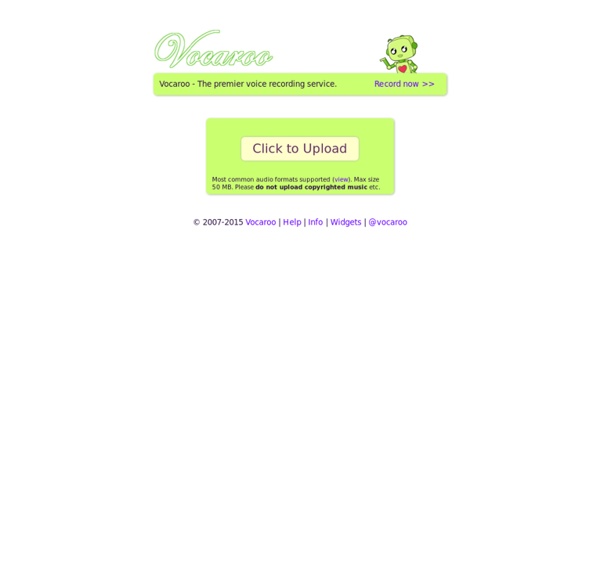
The Ultimate Guide to #Podcasting 593 Flares Twitter 373 Facebook 51 Google+ 51 StumbleUpon 1 Pin It Share 0 LinkedIn 52 inShare52 Email 0 Email to a friend Buffer 65 593 Flares × Podcasts are becoming increasingly popular and with good reason too: they are a great way of reaching and engaging with your audience. The beauty of creating a podcast is that they are relatively simply to do, as well as being affordable. 1. In most cases, podcasts are more entertaining when there’s a conversation between at least two people. 2. If you have a Mac, GarageBand can be a very useful tool for podcasting. 3. Evaer can be used to easily record any Skype conversation. 4. Audacity is free software that can be downloaded for any platform (Mac, Windows, Linux). 5. FeedForAll can be used to easily create, edit, manage and publish RSS feeds. 6. NCH Software offers some pretty cool audio recording software. Once you have finished recording and editing your podcast, you need to promote it. 1. 2. 3. 4. 5. 6. 7. 8. 9. 10. 1. 2. 3. 4. 5. 6.
online convert www.closeronline.co This 10-year-old boy, who is completely blind, started playing the piano at the age of four and is amazing. Ethan Loch admits he started playing the piano when he was four years old. In the five–minute YouTube clip below, he describes how he learnt his talent and says: “I heard DVDs and they made a nice sound so I punched my keys on the piano and I made a nice sound. Jacqueline Jossa and Dan Osborne respond to latest Megan Tomlin drama on Twitter “After that I decided to play some proper pieces. Ethan was born completely blind and admits he ‘couldn’t even see light or anything’. The extremely talented young boy from Falkirk entered his first competition at Glasgow Music Festival this week and won two top prizes. Shocking footage shows mum cheering daughter on during school fight Ethan’s mother, Larinda, is overjoyed at her son’s success and how it has left their family overwhelmed. ‘The future looks bright,’ added Ethan's mother.
Audio/Video Lectures Dewplayer lecteur mp3 en Flash - Alsacréations Instructions et exemples de code HTML 1 Téléchargez l'archive zip tout-en-un2 Transférez le fichier .swf du lecteur que vous désirez utiliser sur votre site3 Copiez-collez le code HTML sur votre page web, en indiquant la bonne adresse de fichier MP3 à lire. Si vous en avez la possibilité, l'idéal est d'utiliser swfobject pour toutes les animations Flash (exemple fourni).Utilisez des noms de fichier (URL du mp3) sans espace ni caractère accentué. Générateur de code HTML Le plus simple est d'utiliser ce générateur de code XHTML, qui va produire un code à copier-coller selon vos besoins. * dans le cas de la version multi, spécifiez les adresses des différents fichiers séparées par le caractère | (pipe).Exemple : /media/sons/test.mp3|/media/sons/test2.mp3 Mon lecteur ne s'affiche pas Vérifiez le code HTML utilisé, notamment le chemin indiqué vers le fichier .swf et vérifiez que le fichier .swf a bien été envoyé sur votre site (via FTP par exemple). Mon lecteur ne fonctionne pas Compatibilité MP3
Watch: Lost 1983 Martha Argerich Film Resurfaces Online Support WQXR Upgrade Flash to listen Play AAC+Recommended. On Air: Annie Bergen Symphony No. 2 in E Minor, Op. 27, Sergei Rachmaninoff Andre Previn, conductor. Full Player On Air Annie Bergen 4:00 PM - 9:00 PM Annie Bergen is the midday host on WQXR. 1:38String Quartet No. 1 in G, K. 80, Wolfgang Amadeus Mozart Hagen Quartet.1:54Nabucco: Va, pensiero (Chorus of the Hebrew Slaves), Giuseppe Verdi Lamberto Gardelli, conductor. Next Up 9:00 PM - 1:00 AMWQXRElliott ForrestElliott Forrest is the afternoon host on WQXR. Full Schedule and Playlists My Audio Queue Most Listened Clear Playlist As you browse WQXR, click "add" on any piece of audio to build your queue. Clear Playlist
Usages éducatifs et culturels du podcast Le podcast [1], vous le savez depuis l’article Le Podcast, c’est simplement la diffusion de fichiers son ou vidéo depuis un site Internet, auxquels l’internaute peut s’abonner par un fil rss. Il peut ensuite lire ces fichiers sur son ordinateur ou sur un baladeur de type Ipod d’Apple ou autre. La nouveauté venant toujours d’Outre-atlantique (c’est bien connu), on nous explique déjà que là-bas, les enseignants complètent leurs cours par des podcasts (on parle de "teaching by podcasting" - enseignement par baladodiffusion), que les universités équipent leurs étudiants en Ipods, qu’un tiers des américains possèdant un lecteur mp3 sont abonnés à des podcasts, que les musées proposent en ligne et à leurs visiteurs des podcasts dans différentes langues, que le podcast est l’avenir de la radio, etc. Qui produit des podcasts en français et à quelles fins ? Qui se met à produire des podcasts gratuits ? sur www.diffusion.ens.fr/index.php ? des blogueurs, comme : Comment s’abonner à des podcasts ?
OnRad.io Voice Record Pro for iPhone and iPad Voice Record Pro is a professional voice recorder. It allows you to record voice memos and on-site sounds at unlimited length with configurable quality. Recorded voices are in standard AAC/MP4/M4A format. Voice Record Pro can record directly in MP4 (AAC), MP3 (MPEG) and WAV (PCM) formats plus convert function for all supported formats. With recorded files you can: Additionally you can: - Convert the records to other formats - Trim the records - Duplicate the records - Append records - Protect the app with a passcode and much more. What's new in version 2.8.5 - Integration with latest version of Facebook SDK and Graph API 2.0 - Improved change of title and file name dialog boxes - Improved media data ready of MP3 converted files and track duration - Added an option to the Sort section to allow placement of the title on top or bottom of each row, same for file size. - Added a new wave form VU for playback and record
untitled Subtitle Edit Overview Subtitle Edit is a free (open source) editor for video subtitles - a subtitle editor :) With SE you can easily adjust a subtitle if it is out of sync with the video in several different ways. You can also use SE for making new subtitles from scratch (do use the time-line/waveform/spectrogram) or translating subtitles. For a list of features see below or check out the Subtitle Edit Help page. Also, you can watch a few videos about installing and using Subtitle Edit. Dny238 has written a nice tutorial about Syncing Subtitles with Subtitle Edit :) A Subtitle Edit dll (Subtitle Edit Light Library) is available for programmers (BSD New/Simplified license). Download latest version of Subtitle EditNote: SE requires Microsoft .NET Framework Version 4.0 or later Get the full C# source code - GPL or LGPL licenseBlu-ray sup reading code is under the Apache License and Matroska subtitle parsing uses zlib code with a BSD style license. Features Subtitle Edit main window How to display subtitles
50 Educational Podcasts You Should Check Out