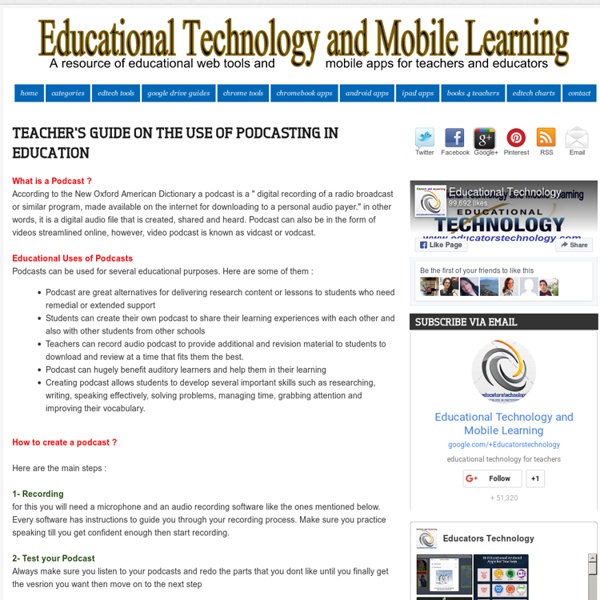50 Educational Podcasts You Should Check Out
How to ‘Chop’ a YouTube video and embed it into PowerPoint
Posted on April 11, 2011 by davefoord Addition to this post made on 20/11/12 – if you are wanting to embed a cropped YouTube video into Moodle then visit YouTube is a wonderful source of videos that can be used very effectively within education, but quite often we only want to show a certain part of the video rather than the whole thing. There is now a free and very easy to use method for doing this called TubeChop, and the output from this can be embedded easily into PowerPoint. Here is a screencast showing how easy this is to use. Here is an example of a Example Of TubeChop In PowerPoint. Although not shown in the screencast, TubeChop will also give you some embed code, so you can embed the chopped video into a blog, VLE or webpage. TubeChop (at the moment) doesn’t use iframes, so works well with Blackboard. Like this: Like Loading...
Educational Technology and Mobile Learning: Excellent Resources for Teachers to Teach about Copyright
As usual , every time I am reading a new book I always try to share some of its content with my readers here. As you probably know I am working on a thesis on the Use of Emerging Technologies in Education and all the resources I have access to ( books, PDFs, manuscripts, podcast, files...etc ) share this same topical theme my blog focuses on which is technology integration in education. And because you are here , it means we have a common interest which is why I share with you reviews and briefings of books I read in this regard. Today and as I was reading chapter 3 of New Literacies: Everyday Practices and Classroom Learning , I came across a great and interesting discussion initiated by the authors( Colin Lankshear and Michele Knobel ) about the issue of copyright in this digital age. 1- 7 Outstanding Web Resources for Teachers and Students to Learn about Copyright Issues 2- The Full History of Copyright 3- Teach Your Students Copyright Issues , Chapter 3 pages 79-80
3 Ways to Use Wordle for More Than Fluff
The visual word clouds created by Wordle and other word cloud services on the web aren’t anything new, they’ve been around for a few years. However, like a great many newer web 2.0 tools, I quite often see a lot of ineffective use of these tools in the classroom. That’s not to say I think the teachers themselves are ineffective, in fact it’s usually the most tech savvy and educational effective teachers that are using tools like Wordle. However, as even these tech savvy teachers keep up with the changing landscape of educational tools, not enough time is often available to closely examine a new website to carefully dissect what the tool is capable of, and how it might be used most effectively. The most common use I see for a website like Wordle, that allows you to input any text and create a frequency word cloud (see image at beginning of article) is to “creatively” display student’s work out in the hallway on a bulletin board. Visual Data Improving Student Writing
Free Podcast Hosting, Best Podcast App | Podbean
Teaching With Podcasts
Home › Professional Development › Strategy Guides Strategy Guide Podcasts are serial recordings, posted regularly online. Robert Rozema describes a podcast as "a blog in audio form" (31). Basically, producing podcasts is the technology-based equivalent of oral storytelling. Podcasts can be used for any purpose a text might serve-they can tell fictional stories, share and comment on recent events, inform listeners about a topic, and persuade listeners to take an action or adopt a stance. Students can produce podcasts that fit any genre, including audio diary entries, analytical commentary on readings or current events, informational recordings that explain concepts, and persuasive and argumentative statements. Review your district's appropriate use policies to determine the requirements for a podcasting site that students can use.
How to Make Copies of Google Documents Shared With You As "View Only"
Have you ever come across a Google Document or Google Presentation on the web that you wanted to have a copy of for yourself but discovered that it was shared as "view only?" Most of the Google Documents and Presentations that I share on this blog are marked "view only." Even if the document or presentation is marked "view only" you can still create a copy for yourself. The directions below show you how (the directions apply to Documents, Presentations, and Sheets). Step 1: Step 2: Step 3:Applications for Education Sharing Google Documents and Presentations as "view only" is a good way to distribute directions for assignments or templates for completing assignments.
» Interactive Products - The Videopro Blog
Alastair Grigg – Videopro Business Centre: Education The difference between different interactive technologies is one of the most common discussions I have with my clients. So, I’ve produced an easy to read table for those looking into interactive technologies that I may not get a chance to speak to on a regular basis. What is an ‘Interactive Product’? To begin with, I thought I’d provide a quick introduction on what an interactive product is. In essence there are four solutions that are available: Interactive LCD’s, Interactive Whiteboards, Interactive Projectors, and Portable Interactive Solutions. The Categories Most of my readers will be from the education sector and will probably have heard of the different solutions that are available, so I won’t go into too much detail on each category (for fear of sending you to sleep!). The last category I compare is the ‘Portable Interactive Solution’ category. Table Comparison Table Analysis
Schools as a Monopoly « Technology in Education
During my time the Learning Forward annual conference in Boston, I was fortunate enough to attend a ‘Thought Leader Lecture’ session by Dr. Richard Elmore. The lecture was provocative and somewhat controversial, although I found myself in agreement with many of the ideals being presented. Central to the argument put forth by Dr. Elmore is the notion that schools and educational organizations have essentially developed, and continue to protect, a self-serving monopoly on learning. Much of this we agree upon (see my recent post on student curiosity). Secondly, I asked Dr. Elmore believes that removing the institutional monopolies that have been developed in the education system is the future of learning. Like this: Like Loading...
Wikispaces