


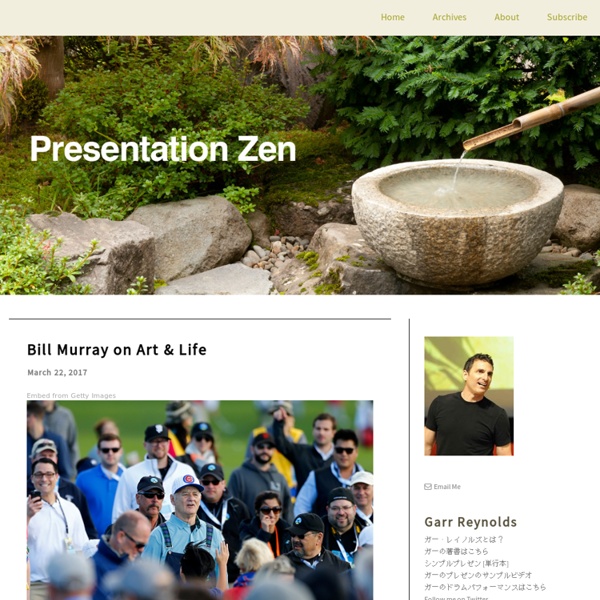
http://www.presentationzen.com/
Word 2007 Shortcuts for Inserting Accents and Symbols You can use shortcuts to insert accented characters and common symbols into your Word documents. For example, you can type deja vu or get fancy and type déjà vu or café or résumé. Diacritical symbols appear over certain letters in foreign languages and in foreign words borrowed into English. To create a diacritical symbol when you’re typing in Word 2007, you press a special Control-key combination. The one you press somewhat represents the diacritical symbol you need, such as Ctrl+’ to produce a ’ diacritical. The Ctrl-key combination is followed by the character that needs the new “hat.”
Journal » Archive » Prezi + Webcomics = ? April 6th, 2009 The online presentation tool Prezi goes into public beta this week. It’s a zooming interface designed for presentations which caught the eye of a few of us in the lunatic fringe as having potential applications for you know what. About BYOT The acronym BYOT stands for Bring Your Own Technology, and this practice is also referred to as BYOD – Bring Your Own Device. It is an initiative that is having an impact in business as well as education. From a user’s point of view, there are so many forms of technology devices that are capable of being customized to one’s needs and interests. As students utilize their personal technology devices, they can become more proficient with them than they do with school-owned devices. When they bring their own technology tools to school, they can learn new ways to use them for learning purposes as they collaborate and interact with their teachers and each other to research information, solve complex problems, create original products, and publish their work to show what they have learned.
2012-03-28 Personal Learning Networks for Educators Personal learning is one of the foundations of any educational institution - and any successful organizational change. This session focuses on tools that can be used by any educator to build their own Personal Learning Network (PLN), which not only support their own professional development but can also be an efficient means of diffusing innovation within their institution. Learn to connect with a community of like minded professionals, make contributions, have conversations, and make requests in your times of need. Powerful free tools and social media such as Google+, Twitter, and Facebook make this possible for you and your colleagues.
Slide:ology Text Animation Page 155 Well typeset text can animate in an engaging way. The way the type was set drove the animation concept. Keyboard Shortcuts for Windows - The solution Whether you are working with General Folder, Word, Excel, PowerPoint or Internet Explorer and Media Player, all the shortcuts are provided in this article. The use of a Windows operating system can be made easier and quicker with the use of keyboard shortcuts and combinations of various keys. This article explains the shortcuts used for different applications such as Microsoft Word, Excel and PowerPoint. Although many shortcuts are already well known, this article also provides an insight into those that are less commonly used. Needless to say, keyboard shortcuts reduce the time and effort of using the mouse while working.
What is the Backchannel? What is TodaysMeet? TodaysMeet is the premier backchannel chat platform for classroom teachers and learners. Designed for teachers, TodaysMeet takes great care to respect the needs and privacy of students while giving educators the tools for success. Friday Flash Technology had me back in 1990 with my one Apple IIe and Bank Street Writer. My special education/exceptional students typed text for their stories and we printed with a dot matrix printer. We then paired the text with their own drawings or photos developed at the local store and pasted to make construction paper books. Next we moved to making big books, poster size, with Big Book Maker Favorite Fairy Tales and Tall Tales from Pelican (Toucan Software). We taped the pages together, colored and bound with a spiral binder. We thought we were really cool creating our books twenty years ago.
9 Steps to Create A Classroom Poster Using Google Docs I have been sharing a great deal of educational posters here in Educational Technology and Mobile Learning. I love using posters with my students and I know many of you love them too. Sometimes it seems like we can not find the exact poster we want for our class and this is when we need to use our techy skills to craft our own posters. The process is not very hard and anybody with the rudimentary tech knowledge can do it in a matter of minutes. I have already featured a post containing several web tools to help you create your posters.
Presentation Software that Inspires We started out looking for presentation tips and ended up sharing our own. Here’s how Haiku Deck came to be. The inspiration How Open Source Software Can Improve the Library - DegreeTutor.com Remember a time when doing research required us to have to go to the library? Your school had one, and that's probably where you spent most of your library time. If it wasn't your school, then it was probably your local town or city library. Some of these libraries may have been tiny little holes in the wall with just a few thousand books while others were huge university libraries with 10,000 of books, magazines, newspapers, cd, microfiche, and more. The depth a library can have can range greatly; it all depends on how much money that library gets in funding.
Create a free website and a free blog Weebly is perfect for creating classroom websites, student e-portfolios, and websites for assigned projects. Our drag & drop website editor is stunningly simple to use, and appropriate for use with students of all ages. Weebly enables your students to express themselves creatively using a variety of multimedia features, all within a protected environment that you control.
Resources - Dr. Lissa Pijanowski Model Schools Conference 2018 Ensuring Effective PLCs: The Data Teams Process Session #54Slide Deck, Click HEREThe Futility of PLC Lite by Dufour and Reeves, Click HEREFrom Start to Finish, Click HEREData Teams Minutes Example, Click HERE Architects of Deeper Learning: Designing Authentic and Relevant Learning Experiences Session #53Slide Deck, Click HEREHandout, Click HEREAODL Toolbox, Click HEREStart a Learning Renovation! Session #55Handout, Click HEREAODL Toolkbox, Click HERE Leadership Academy 2017 Leadership Takes Brains, Heart, and CourageSlide Deck, Click HEREPoll Everywhere, Click HEREStudent - Centered Leadership, Click HEREStudent-Centered Leadership Blog Post (Peter DeWitt), Click HEREPrincipal's Time Use and School Effectiveness, Click HEREThe School Principal As Leader.
20 Google Docs Secrets for busy teachers and students. Google Docs has revolutionised the way we create and edit content on the web. It is a genuine collaboration tool like nothing that has come before it. Up to 50 people can simultaneously edit a spreadsheet, presentation or document at no expense, and it is available on all mobile and desktop platforms. Today we are going to look at 20 great tips every teacher and student should be using to get the most of the collaborative learning opportunities Google Doc’s offers.