Gallery · mbostock/d3 Wiki
Wiki ▸ Gallery Welcome to the D3 gallery! More examples are available for forking on Observable; see D3’s profile and the visualization collection.
Dead Pixels Test
Text and pictures © 2003-2014 Guillaume Dargaud Last updated on 2012/12/13 "There is unexpected beauty hidden everywhere in this world — one just has to be open to seeing it. Remember that the next time you sneeze on your monitor." — Nathan Walton. Dead LCD screen pixels So you just bought a superb ultra-flat 25¾" LCD monitor, but it looks like there are a few 'spots' on it.
ZGRViewer
Current Version Stable: 0.10.0 (March 2015) Development: 0.10.1-SNAPSHOT through SVN only (March 2015) What is ZGRViewer? ZGRViewer is a graph visualizer implemented in Java and based upon the Zoomable Visual Transformation Machine.
The Joel Test: 12 Steps to Better Code
by Joel Spolsky Wednesday, August 09, 2000 Have you ever heard of SEMA? It's a fairly esoteric system for measuring how good a software team is.
45+ Free Online Tools To Create Charts, Diagrams And Flowcharts
Charts and graphs are the best ways to represent information and relationship between two interlinked entities. Not only do charts and graphs inform visitors about the trend or relationship you want to show them but also add a visual connection with the visitors. Several online tools are available that help you create comprehensively designed flowcharts and graphs that worth a thousands words. Check them out and let us know what you feel about these tools. Barchart
une carte mondiale des conditions de vent, météorologiques et océaniques
Date | 2018-01-07 19:00 Local ⇄ UTC Données | Wind @ Surface + Dust Extinction (AOT) Échelle | Source | GEOS-5 / GMAO / NASA
Over 100 Incredible Infographic Tools and Resources (Categorized)
This post is #6 in DailyTekk’s famous Top 100 series which explores the best startups, gadgets, apps, websites and services in a given category. Total items listed: 112. Time to compile: 8+ hours. Follow @DailyTekk on Twitter to make sure you don’t miss a week! Update: Be sure to check out our latest post on infographics: Infographics Are Everywhere – Here’s How to Make Yours Go Viral. I love a good infographic!
Top 22 Torrent Sites (Updated December 2017)
Torrents are a method of distributing files over the internet. They operate over the BitTorrent protocol to facilitate what's called peer-to-peer (P2P) file-sharing. There are a number of benefits torrent-based file sharing has over traditional file sharing.



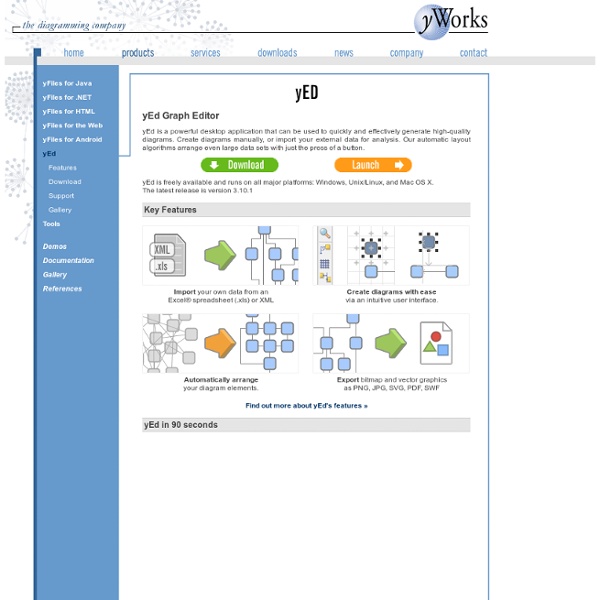
Thanks. I can run without the browser directly by java7. (I'm brazilian. My english is limited...) by rogerelizar Jan 6