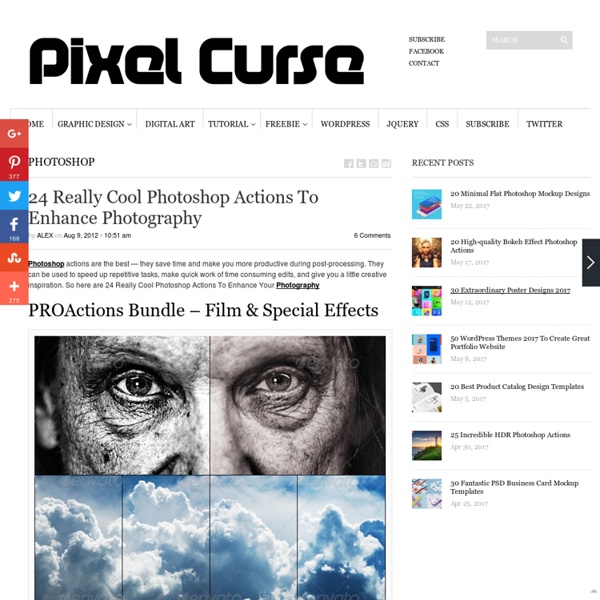25 Helpful Tutorials for Lighting Effects in Photoshop
Photoshop allows designers with unlimited possibilities when it comes to creative effects, including lighting effects. There are plenty of different ways to create lighting effects in Photoshop, and there are equally as many different possible uses for them. If you’re interested in learning more about how to create awesome lighting effects in your own work, here are 25 tutorials that can help. Looking for hosting? WPEngine offers secure managed WordPress hosting.
Lessons
Drawspace Pro Lessons are designed for artists of all levels and educators, and are logically organized into resources and activities. Eventually, all lessons and E-books authored by Brenda Hoddinott will be available here: four to eight brand new lessons and newly-revised older lessons are being added every month! Upgrade Now: Download all 310 lessons and 4 e-books! Try for Free: Download lessons marked as "Free"! 1.1.R1 Glossary Of Art Terms
External Tip - 10 Advanced Photoshop Tutorials You Should See
In this category we want to give you an advice to other great sites, where you can get a lot of very useful information, inspirations and materials. Here I collected 10 great Photoshop tutorials, which can help you to expand your skills. Create a Devastating Tidal Wave in Photoshop Create Quick Particle Effect on Photo via Custom Brush Options in Photoshop Create a Surreal Upside Down Mountain Painting in Photoshop
LiveShare PS: Real-time Design Meetings Inside Photoshop
Note: LiveShare PS is only compatible with the latest version of Photoshop CC 2014, on OS X Whether you’re presenting high fidelity designs or just talking through some rough concepts, LiveShare PS offers powerful one-click collaboration. Start a LiveShare meeting directly from Photoshop With LiveShare PS you can now broadcast any Photoshop document to as many people as you want through an instant LiveShare meeting. If you make a change to your Photoshop document, they’ll instantly see your changes in the LiveShare meeting—you don’t even have to hit the save button! Mobile Mirroring
Adding Color To The Most Iconic Photos In History
[to_like id="51475"] [/to_like] From The Web Leave a comment
The Anatomy of a Perfect Landing Page
Placement and Content 7. Keep It Above the Fold The space a visitor sees without having to scroll is where the most important parts of the webpage should be. Place the call-to-action button above the fold and in a location where the viewer's eye will scan to. Never have the button or form in a place where it has to be searched for.
How To: Set Up the Perfect Photo Studio for Any Budget or Room
The Mini Kit/Backpack Kit Photo: Niall Benvie. Shot on location by Niall Benvie in the south of France; lit with two compact Lumedyne heads with easy-to-pack white diffusers. “You can produce an image like my moth with very simple gear,” says nature specialist Niall Benvie “In an ideal world, though, I’d recommend an Elinchrom Ranger Quadra with two A heads for up to 400 Ws, a Skyport radio trigger, and two Benbo Trekker tripods to support the lights and their softboxes.”
11 Most Useful Free Photoshop Texture Pack
Photoshop users frequently remain busy to search some useful free element for their design. This will be helpful to them with some Most Useful Free Photoshop Texture Pack. These textures also useful to create some beautiful postcard printing design.
FontAwesomePS - Font Awesome icons right inside Photoshop.
Search for an icon and click to create a new layer shape which you can easily edit. That's all you need to do in order to have access to the amazing selection of free Font Awesome icons.