


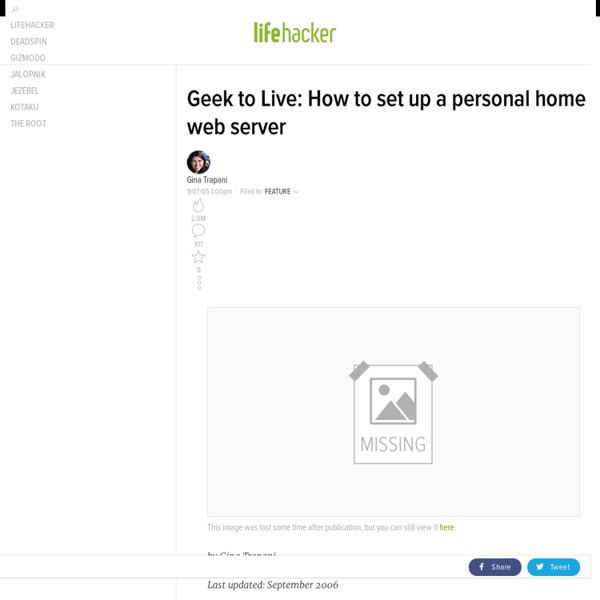
Perl and CGI Tutorial GET AND POST The Common Gateway Interface, or CGI, is a set of standards that define how information is exchanged between the web server and a custom script.The CGI specs are currently maintained by the NCSA and NCSA defines CGI is as follows: The Common Gateway Interface, or CGI, is a standard for external gateway programs to interface with information servers such as HTTP servers. The current version is CGI/1.1 and CGI/1.2 is under progress. Web Browsing To understand the concept of CGI, lets see what happens when we click a hyper link to browse a particular web page or URL. Your browser contacts the HTTP web server and demand for the URL ie. filename.Web Server will parse the URL and will look for the filename in if it finds that file then sends back to the browser otherwise sends an error message indicating that you have requested a wrong file.Web browser takes response from web server and displays either the received file or error message. CGI Architecture Diagram Web Server Support & Configuration
Elisdriel - Bosmer inspired tree house at Skyrim Nexus Mod a small, beautiful (YMMV) and idyllic treehouse to the Hjaalmarch hold (Near Crabber's Shanty and the waterfall area) This was made for my friends in Reddit as thanks for their encouragement and support for my modding stuffs. It's supposed to be Bosmer themed but in a way that it fits Skyrim. This time my house is not just a pretty thing to look at though, it actually has some unique features and items hidden inside! Elianora mods just went from 1.0 to 2.0 ! vitDovahkiin1998: Russian translation Elandra: German translation xRev: Polish Version here :: REQUIREMENTS ::- Skyrim up to date- Dawnguard.esm- Hearthfires.esm- Dragonborn.esm For NPCs (like spouses) to sandbox around the house properly, use this mod Location: There's a map marker near Crabber's ShantyKey: None. Q: VALENWOOD! Q: Autosort!??!? Q: Mods in screenshots? Q: QQ Y U SO DLC ლ(ಠ益ಠლ)A: Look. Q: MY SEXY WHITERUN TEXTURES DO NOTHING!??!?!?!?! Q: I CAN'T CRAFT ARROWS!!!!
CGI tutorial: Source files In case you are interested in how CGI scripts can be written, or if you want to compare your attempt at the exercises with mine, here are the Perl files used to generate them. Environment example: Generates an HTML document listing the values of (most of) the current environment variables. The endless document: Displays one of the many(!) pages of a document with infinitely many pages. It uses the QUERY_STRING environment variable to see what page it should generate and what the previous page was. Get Comic Neue CGI Tutorial: Forms Usually the information supplied by the QUERY_STRING variable should come from the user pressing buttons and entering text in the HTML document. It is this information we would like to package up and send to the CGI script. Each group of buttons and text boxes is called a form, and forms are enclosed between the HTML tags <form> ... <form action=" method="GET"> Some text in here. The action tag is the URL of the CGI script. Submit buttons A submit button is the input device that actually calls the URL. The result is a form which looks like this. If you click the submit button then the URL will be called. Checkboxes A checkbox is a simple on/off button. The result of this code is the following form Now if the submit button is clicked when the box is checked then the information lights=on is packaged into QUERY_STRING. Here is example HTML code for a form with two checkboxes and a message for each. Radio buttons Text boxes Exercise
Category:Tutorials Modding can be a complex and daunting prospect with any tool, and the Creation Kit is no exception. This tutorials section is designed to help you get started regardless of your level of experience and area of interest. The Complete Beginner If you're brand new to modding, or just brand new to modding for Bethesda Game Studios' titles, start here, where you'll get basic instructions for installing and navigating the Creation Kit. You may also wish to browse the general editor reference pages to get an idea for some of the terminology and concepts used throughout this wiki. Once you're comfortable with the tool and ready to get to work, try jumping into one of the tutorial projects on the right. The Veteran Modder If you're experienced in modding for Morrowind, Oblivion, Fallout 3 or Fallout: New Vegas, the Creation Kit will feel very familiar to you, as the data format and tools are shared between those games and the Creation Engine. The Level Designer The Quest Designer The Scripter
Web Design/PHP challenges PHP Challenge 1: Idiot Box Survey[edit] A very old TV Scenario: You are working as IT Support for a small high school in your area. Creating the form[edit] You've been asked to whip up a prototype form to collect the following info (remember your target audience when labeling your fields!) First and last nameYear of birthYear at School (e.g. 7-12)Number of siblingsAt what time do they go to bed, and at what time do they wake up.Approximate time spent on homework per daytime spent watching TV/DVD etc. per dayTime spent using computer or games console per daytime spent with family per daytime spent with friends per day You do not necessarily need to make your form pretty or worry about Javascript input validation for the prototype, but it certainly needs to be easy to use. Processing your form[edit] Your prototype will also require a php script (or server-side language of your choice) to process the info. A message saying "Great! PHP Challenge 2: Idiot box statistics[edit] Extra challenges[edit]
9.2. math — Mathematical functions This module is always available. It provides access to the mathematical functions defined by the C standard. These functions cannot be used with complex numbers; use the functions of the same name from the cmath module if you require support for complex numbers. The distinction between functions which support complex numbers and those which don’t is made since most users do not want to learn quite as much mathematics as required to understand complex numbers. The following functions are provided by this module. 9.2.1. math.ceil(x) Return the ceiling of x as a float, the smallest integer value greater than or equal to x. math.copysign(x, y) Return x with the sign of y. New in version 2.6. math.fabs(x) Return the absolute value of x. math.factorial(x) Return x factorial. math.floor(x) Return the floor of x as a float, the largest integer value less than or equal to x. math.fmod(x, y) Return fmod(x, y), as defined by the platform C library. math.frexp(x) math.fsum(iterable) math.isinf(x) math.isnan(x)
Perl CGI Tutorial: First lesson on Perl programming What is Perl/CGI? Perl is a simple programming language. It doesn't have to be used on the web, it can run locally on your computer, but it's popular for use on the web. When it's used on the web the programs are called Perl CGI, because CGI is the way that Perl talks to your web browser. Perl can be used to do things like rotate banners, generate text & HTML on the fly, set cookies, and provide shopping carts. In theory it's pretty simple: Write your Perl program in a text editor, and save it with a .cgi or .pl extension. But if you tried this already it probably didn't work, which is probably why you're here. By the way, I use the terms "program" and "script" in this tutorial interchangeably. And now for the good stuff. I'm sorry, but I can't provide personal assistance with Perl. More resources: Fan Mail Your website was very helpful. Last Update: June 2006
How to Connect PS4's DualShock 4 controller to a PC | Digital Trends Sony launched its PlayStation 4 console this past fall and included with the next-generation console was its next-generation controller. The DualShock 4 debuted with an impressive set of features, allowing it to quickly supplant the DualShock 3 among Sony loyalists. Though slightly heavier, the DualShock 4 improved its analog sticks and triggers while also adding a revolutionary capacitive touch pad. Perhaps one of its greatest features was Sony’s commitment to making the DualShock 4 compatible with Windows-based PCs right out of the box. Worry not, the use of a PS4 controller on your PC is no longer a pipe dream. Update: This article has been updated since it was originally published on June 29, 2014, to reflect new options and refine various steps. <div>Please enable Javascript to watch this video</div> Step 1. Locate the program file and open it to start the installation process. Step 2. Related: How to connect a PS3 controller to a PC Step 3.
Sorting Your MySQL Results Set In PHP Using jQuery (And A More Traditional Approach) dougv.com Doug Vanderweide Recently asked at Yahoo! Answers: Sort ORDER BY links for each COLUMN of MYSQL database in PHP page? These are the links I am currently using but they are just on the bottom of the page int he middle of no where…<p>Sort By:</p> <p><a href=”address.php”>address</a></p> <p><a href=”email.php”>email</a></p> <p><a href=”name.php”>name</a></p> <p><a href=”phone.php”>phone</a></p> <p><a href=”tvprogram.php”>tvprogram</a></p>Additional Details I currently have a form where users input their data (form.php). This is a fairly common PHP question, since the built-in MySQL functions of PHP have never provided a simple way to paginate or sort a results set (that is, a way to sort by column values, or break into “pages”, the records you get back from a successful query). There are a few ways to accomplish results set sorting. Aside: How PHP Works With MySQL Recordsets Before I get into how to solve this problem, a quick aside on how PHP and MySQL interact. Consider this query: