Zoom
Trash

Instructional and Educational Videos, Animated Explanations, - Explania. Classroom 2.0. Lesson plans. This lesson plan has been designed for high school students.
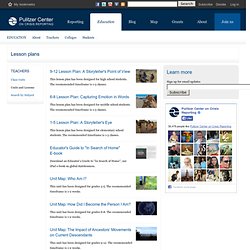
The recommended timeframe is 1-3 classes. This lesson plan has been designed for middle school students. Project Based Learning. SQL Server. September 2013. Db2. Db1. Prdb. Tables1. Access: Introduction to Databases. Microsoft Access 2010 Tutorial Part 01 of 12 - Database Terminology. Database Software and Applications. Microsoft Access is available for PC only.
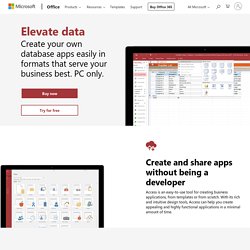
Learn more. The most up-to-date version of Microsoft Access is always available with an Office 365 subscription. Microsoft Access 2019 is the latest version of Access available as a one-time purchase. Previous versions include Access 2016, Access 2013, Access 2010, Access 2007, and Access 2003. A Visual Explanation of SQL Joins. I love the concept, though, so let's see if we can make it work.
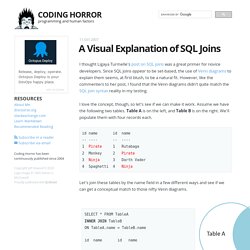
Assume we have the following two tables. Table A is on the left, and Table B is on the right. We'll populate them with four records each. id name id name -- ---- -- ---- 1 Pirate 1 Rutabaga 2 Monkey 2 Pirate 3 Ninja 3 Darth Vader 4 Spaghetti 4 Ninja Let's join these tables by the name field in a few different ways and see if we can get a conceptual match to those nifty Venn diagrams. There's also a cartesian product or cross join, which as far as I can tell, can't be expressed as a Venn diagram: SELECT * FROM TableA CROSS JOIN TableB This joins "everything to everything", resulting in 4 x 4 = 16 rows, far more than we had in the original sets.
Introduction to SQL - SQL LESSON 1. Ten Common SQL Programming Mistakes. Database delivery patterns & practices STAGE 2 Continuous Integration: Fundamentals It is not always easy to spot "antipatterns" in your SQL, especially in more complex queries.

In this article, Plamen demonstrates some of the most common SQL coding errors that he encounters, explains their root cause, and illustrates potential solutions. Programming in SQL can be both a fun and a challenging task. Those with a background in traditional programming languages such as Java, C, C++, and VB often find it difficult to adapt to the "set-based" mindset. My intention with this article was to highlight some of the more common mistakes that I've seen people make when coding SQL. SELECT TOP(10) mistake FROM CommonSQLProgrammingMistakes Without further ado, here is the list: The examples are presented using SQL Server's Transact-SQL dialect, but most of the concepts are valid in any SQL implementation.
Colors table: color Black Blue Green Red Products table: sku product_description color 1 Ball Red 2 Bike Blue. Microsoft SQL Server. "MSSQL" redirects here.

It is not to be confused with mSQL. Microsoft SQL Server is a relational database management system developed by Microsoft. As a database server, it is a software product whose primary function is to store and retrieve data as requested by other software applications, be it those on the same computer or those running on another computer across a network (including the Internet). Using the SQL WHERE clause - learn how to filter rows in your database queries at SQLBook.com. In our introduction to the SQL SELECT statement we saw how to select specific columns from a table.
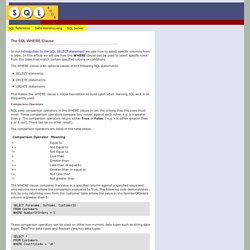
In this article we will see how the WHERE clause can be used to select specific rows from the table that match certain specified criteria or conditions. The WHERE clause is an optional clause in the following SQL statements: SELECT statmentsDELETE statementsUPDATE statements This makes the WHERE clause a major foundation to build upon when learning SQL as it is so frequently used. Comparison Operators SQL uses comparison operators in the WHERE clause to set the criteria that the rows must meet. The comparison operators are listed in the table below. The WHERE clause compares the value in a specified column against a specified value and only returns rows where the comparison evaluates to True.
SELECT Forename, Surname, CustomerID FROM Customers WHERE NumberOfOrders > 5 Logical Operators The SQL Logical Operators are listed below: Examples of using AND, OR and NOT are given below: Conclusion. How to share data between stored procedures. An SQL text by Erland Sommarskog, SQL Server MVP.
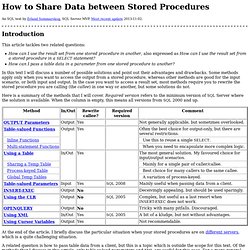
Most recent update 2013-11-02. Introduction This article tackles two related questions: How can I use the result set from one stored procedure in another, also expressed as How can I use the result set from a stored procedure in a SELECT statement? How can I pass a table data in a parameter from one stored procedure to another? In this text I will discuss a number of possible solutions and point out their advantages and drawbacks. Here is a summary of the methods that I will cover. At the end of the article, I briefly discuss the particular situation when your stored procedures are on different servers, which is a quite challenging situation. Hardware and Software, Engineered to Work Together.