


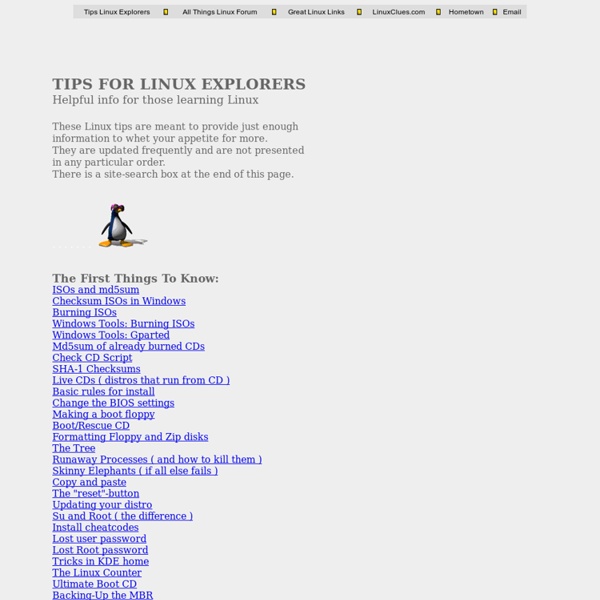
Linux tips every geek should know What separates average Linux users from the super-geeks? Simple: years spent learning the kinds of hacks, tricks, tips and techniques that turn long jobs into a moment's work. If you want to get up to speed without having to put in all that leg-work, we've rounded up over 50 easy-to-learn Linux tips to help you work smarter and get the most from your computer. Enjoy! UPDATE: If these tips aren't enough and you want even more, make sure you check out More Linux tips every geek should know! How Computers Boot Up : Gustavo Duarte The previous post described motherboards and the memory map in Intel computers to set the scene for the initial phases of boot. Booting is an involved, hacky, multi-stage affair – fun stuff. Here’s an outline of the process:
How To Crack A Wi-Fi Network’s WPA Password With Reaver Your Wi-Fi network is your convenient wireless gateway to the internet, and since you’re not keen on sharing your connection with any old hooligan who happens to be walking past your home, you secure your network with a password, right? Knowing, as you might, how easy it is to crack a WEP password, you probably secure your network using the more bulletproof WPA security protocol. Here’s the bad news: A new, free, open-source tool called Reaver exploits a security hole in wireless routers and can crack most routers’ current passwords with relative ease. Here’s how to crack a WPA or WPA2 password, step by step, with Reaver — and how to protect your network against Reaver attacks.
Download and Install AndroidSDK in Ubuntu 12.04 (Precise Pangolin) Android SDK is a development environment for the Android mobile operating system which allows you to write applications for Android devices or gain elevated privileges on android devices with the help of third party software. This brief tutorial is going to show you how to download and install it in Ubuntu 12.04 if you haven’t already done so. To install it, you first need to install Java JDK package or use the openJDK Java alternative that comes with Ubuntu. How Browsers Work: Behind the Scenes of Modern Web Browsers Web browsers are the most widely used software. In this primer, I will explain how they work behind the scenes. We will see what happens when you type google.com in the address bar until you see the Google page on the browser screen. The browsers we will talk about There are five major browsers used on desktop today: Chrome, Internet Explorer, Firefox, Safari and Opera.
How To Crack A Wi-Fi Network’s WEP Password You already know that if you want to lock down your Wi-Fi network, you should opt for WPA encryption because WEP is easy to crack. But did you know how easy? Take a look. Today we’re going to run down, step-by-step, how to crack a Wi-Fi network with WEP security turned on. 10 Of The Best Gnome Shell Extensions Ever since Gnome started the extensions site where developers can submit their extensions to the library, there have been a great number of useful extensions that appear in the list. With the new extension site, installation of extensions is simply a mouse click. Gone are the days where we still need to add a custom repository just to install an extension.
Paul Grosss Blog - Useful unix tricks - part 2 Update (2/20/09): Check out Useful unix tricks – part 3 and Useful unix tricks – part 4 I covered a bunch of unix command line tricks in my previous blog post: Useful unix tricks. Here are some more. Learn vi A List Of Best 15 Ubuntu 12.04 Themes For Unity and Gnome Shell In this page, we will introduce 15 best GTK3 themes that you can use with Ubuntu 12.04 (Precise Pangolin) under Unity or Gnome Shell. The themes are also compatible with other Ubuntu versions (12.10/11.10, Linux Mint 13, etc.). To make the installation of these themes easier, I have uploaded them all to our custom PPA. You can add our PPA with these commands:sudo add-apt-repository ppa:upubuntu-com/gtk3sudo apt-get update To enable these themes, you can use GNOME TWEAK TOOL, MyUnity, or use simply the commands provided with each theme given below. Gnome Tweak Too can be installed with this command:
The Shapes of CSS - StumbleUpon Learn Development at Frontend Masters CSS is capable of making all sorts of shapes. Squares and rectangles are easy, as they are the natural shapes of the web. Add a width and height and you have the exact size rectangle you need. Add border-radius and you can round that shape, and enough of it you can turn those rectangles into circles and ovals. We also get the ::before and ::after pseudo elements in CSS, which give us the potential of two more shapes we can add to the original element. Graphical vi-vim Cheat Sheet and Tutorial Learning vi or vim is not easy. But it doesn't have to be that difficult, either. It is, in any case, faster, more powerful, and more productive than editing with any other editor, so you would do very well in investing the time and effort to learn it. Being a vi lover myself, I came up with the idea of providing a graphical cheat sheet for those learning vi or vim, and I also found out it was a very good way to structure a tutorial.
How To Change The Windows 7 Logon Background Windows 7 comes packed with a lot of new and interesting backgrounds. However Windows 7 fails to include an easy way to change the background you see every single time you login to your computer. Perhaps you want a little flavor, or maybe you just don’t like the built-in background. Openbox This article is about the Openbox window manager in Debian. It covers the installation and configuration of Openbox and provides some information on how to make use of it. Introduction To understand what Openbox actually is, it's important to know the difference between a window manager and a desktop environment. A window manager is the program which draws on your screen the "boxes" in which other programs are run. A window manager controls how program windows work, look and act.