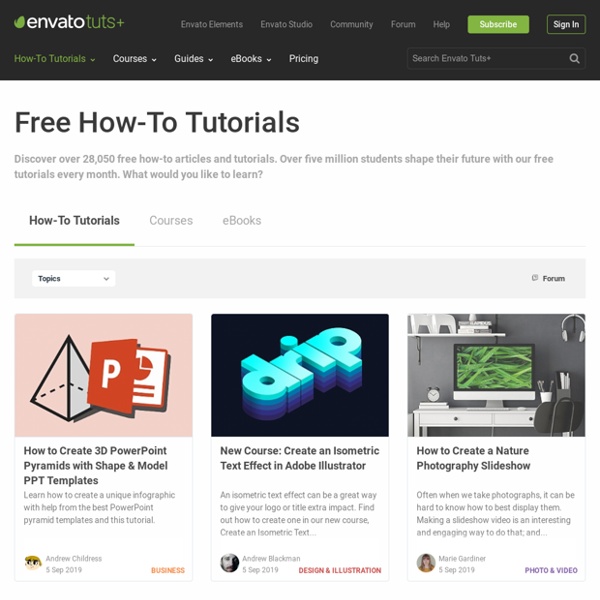100 Amazing How-To Sites to Teach Yourself Anything
Posted by Site Administrator in Online Learning May 7th, 2009 Learning new skills and expanding your knowledge doesn’t have to cost you an arm and a leg. There are loads of free resources on the Web that can help you find instructional videos, tutorials and classes to learn a wide variety of skills from fixing basic car problems to speaking another language. With 100 sites to choose from, you’re bound to find something here that will help you learn just about anything you could want. General Tutorials
Tutorial: Fancy Bevels with Element 3D (Lionsgate Logo)
By Michele Yamazaki on Dec 10, 2013 at 02:10 PM We love a new Video Copilot tutorial on Tutorial Tuesday! Andrew Kramer explains how he created detailed bevels with Element 3D and added lens flares, light rays and camera movement for the Lionsgate Logo. Download the project file at Video Copilot. Need Element 3D?
Beautiful Sketches by Stjepan Sejic
Beautiful Sketches by Nebezial aka Stjepan Sejic. You can find his work on DeviantArt. About the author
Create a Q&A Website in a Snap with Qhub
When your visitors or customers have questions, they typically contact you directly or ask their question(s) in your site forum—assuming you have one. In most situations, a forum isn’t available either. Qhub provides a fast way to setup a customizable Q&A website in a matter of minutes. With Qhub you can eliminate repetitive questions, save your inbox and make it easier for your visitors or customers to get the answers they’re looking for. Here’s a quick how-to covering this already popular web app. Sign Up
After Effects region of interest
After Effects CC 2015 (13.5) is now available. For details about what’s new and changed in After Effects CC 2015 (13.5), see this page. IMPORTANT: Before installing the new version of After Effects, please read this page about the default behavior of the updater, which is to remove all previous versions of the application, and this page about why you might not want to do that. The biggest piece of work for After Effects CC 2015 (13.5) has been a complete re-architecture of how rendering occurs, specifically regarding separating the main render thread from the thread that controls the user interface. Because of this very large change to the fundamental workings of After Effects, most plug-ins needed to be updated; this includes the hundreds of plug-ins included with After Effects, as well as the thousands of plug-ins provided by various third parties.
ShareLog
This is the "Bubbley HiComplex" comp that uses the Multi SmoothRidge type. Here used with the Seamless Looping functionality to create this ever-looping GIF. "Oil Flow" - same as above but with specular and almost no diffuse. Here is the SmoothRidge fractal type lit with a few lights and Material properties setup so there is almost no diffuse and lots of specular. Lux also used here to visualize the lightsources.
Proko
Full Access to Figure Drawing Videos - miss new tutorials, signup for my mailing list - Let's get into shading a drawing! We'll explore form, planes and light on form. I'll guide you through making an object feeling 3 dimensional by indicating the elements of light on form - highlight, center light, halftones, core shadow, reflected light, cast shadow and occlusion shadow. How the local value of the object effects the tones. And how does intensity of light affect tones.
5min - Find the best how to, instructional and DIY videos – Life Videopedia
Up next 0:26 0:38 0:41 2:41 0:56 0:46 1:01 1:14 0:56 Caption Languages English
Sketchbook inspirations
"Wendling, Wendling! That's all I hear! And for good reason; look at her draw!"
Want a Good Answer? Ask a Good Question First!
If you spend any time programming, you’ll probably have come across the question and answer site Stack Overflow. The site allows anybody to post a question related to programing and receive answers from the community. And it has been hugely successful. According to Alexa, the site is the 3rd most popular Q&A site in the world and 79th most popular website overall.
Tutorials: FreeForm
Nancy gives us a sneak peek and introduces this excellent tutorial series on Character Animation in After Effects by David Legion. FreeForm streamlines the whole process and makes it more intuitive and creative. Create a 3D Puppet Head.
Tutorials Main
Motionworks/ Tutorials Main Shop Tutorials