


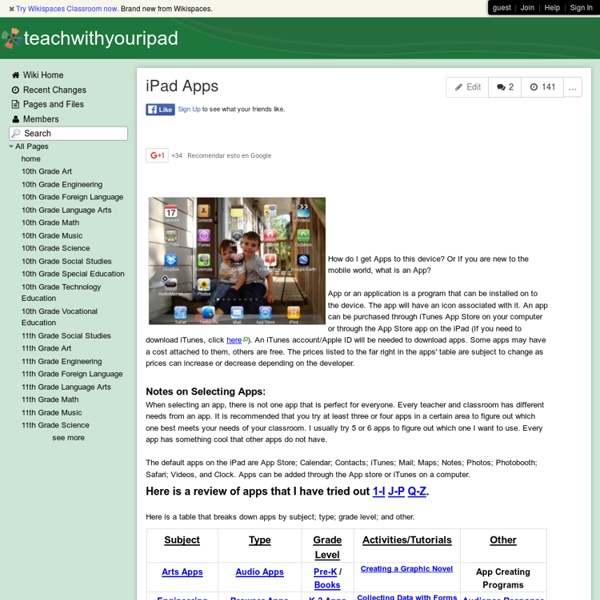
http://teachwithyouripad.wikispaces.com/iPad+Apps
10 Best Apps 4 Teachers Most of what we do is for the students. The focus of this and many other blogs and websites is about learning, and rightly so, but there are also apps that will make our jobs easier too. I am talking about that catergory of apps that are designed specifically for the classroom teacher. Those apps that will assist us in the everyday little jobs that need to be done, often on the run and often while 10 other things are also happening in the room. There are plenty and I am sure as more and more teachers gain the confidence to design their own apps, there will be more suitable one to come.
The Top Educational iPad Apps Every Teacher and Student should Know about ( 100+) When it comes to searching for educational apps to install on your iPad it feels like you get drowned in an avalanche of apps and resources from which you emerge empty-handed. Everyday new apps go viral and to keep up with the updates in this field is really a daunting challenge. Thankfully, there are many trusted educational resources ( this blog is one of them ) where educators and teachers can get to discover and learn about new useful apps to use in education. Another trusted resource is Langwitches whose images I am sharing with you below. Langwitches has done a great job in coming up with a list of great educational iPad apps organized into categories with different headings. The only thing that is missing in his work and which if he had paid attention to would have made his work even way greater is to make the app images clickable.
Middle School iPad Apps Create and publish your own wikis and blogs. Use these web services to communicate and collaborate with your friends and coworkers. It's easy to edit this page and create new wikis. To edit this page, click the Log In (lock) button, log in as a wiki administrator and click the Edit (pencil) button. How to share a family iPad This article originally appeared as a Macworld Daily Reader iPad exclusive and is now available on Macworld.com for your enjoyment. The iPad, unlike the Mac, is designed as a single-user device. You don’t have the option to create multiple accounts, nor can you create more than a single work environment. But that doesn’t mean that the iPad needs to be left wide open, ready for any passing child to call up inappropriate websites, apps, music, and videos. You can have an iPad that’s both entirely accessible to adults as well as locked down to protect your children from unsavory content. The means for doing this is the iPad’s Restrictions feature.
Turning Students Into Teachers "The best way to learn anything is to teach it to someone else". Isn't that what you've always been told? It's true ... and also a great philosophy to apply in the classroom. Nearpod: An App To Help Teachers & Students Work Together Using iPads iPad devices have great potential to help out teachers and students in the educational learning process. But without the proper apps to use, the iPad would not be of much educational value. Here to offer a way to help teachers and students with the use of iPad devices in the classroom is a free application called Nearpod. Nearpod is a free to use smartphone app compatible with iPad devices.
The Top Educational iPad Apps Every Teacher and Student should Know about ( 100+) When it comes to searching for educational apps to install on your iPad it feels like you get drowned in an avalanche of apps and resources from which you emerge empty-handed. Everyday new apps go viral and to keep up with the updates in this field is really a daunting challenge. Thankfully, there are many trusted educational resources ( this blog is one of them ) where educators and teachers can get to discover and learn about new useful apps to use in education. Another trusted resource is Langwitches whose images I am sharing with you below. bloomsapps Using Blooms Taxonomy in education is a highly effective way to scaffold learning for the students. With the recent popularity and pervasive nature of iOS devices in school districts it is essential for educators to understand how to implement Blooms in the classroom using the apps that are available. While this list is by no means fully comprehensive, it will assist educators in getting started when implementing iOS devices in the classroom. This site will change almost daily as it will be updated with new and exciting apps! If you find any that you have worked with in your classroom please email dmileham@e1b.org or tweet @bloomsapps or @dmileham75 with your suggestions.